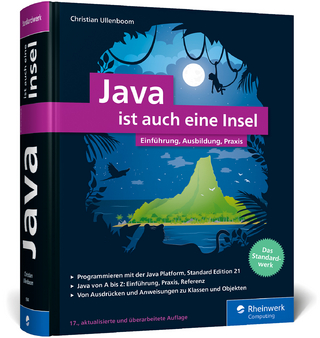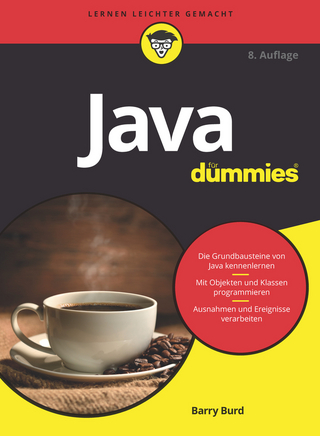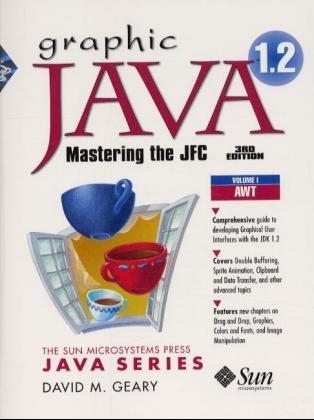
Graphic Java 2, Volume 1, AWT
Prentice Hall (Verlag)
978-0-13-079666-0 (ISBN)
- Titel ist leider vergriffen;
keine Neuauflage - Artikel merken
Thousands of experienced Java developers are ready to move beyond the limits of the AWT -- to the supercharged GUI capabilities of the new Java Foundation Classes. This book shows them exactly how to make the transition -- slashing development time and building customizable, cross-platform Java applications. Graphic Java's detailed coverage begins with colors, fonts, images, image manipulation and printing. There is extensive new coverage of the inheritance-based and delegation-based event models; containers and layout managers. Understand each basic component of a Java-based GUI, as well as how to implement mouseless operation. Graphic Java also includes detailed coverage of advanced topics, including lightweight components, drag-and-drop, custom dialogs, the peerless scrolling framework, rubberbanding, double buffering and sprite animation. This is an ideal sourcebook and reference for all Java application programmers moving from the AWT to the JFC.
David Geary is an award-winning software technical writer with over ten years experience in the computer industry. He is the co-author of Graphic Java: Mastering the AWT, and Automating Solaris Installations: A Custom JumpStart Guide (both SunSoft Press/Prentice Hall).
(NOTE: Each Chapter concludes with a summary.)PART 1. INTRODUCTION: THE JAVA FOUNDATION CLASSES, THE AWT, APPLETS, AND APPLICATIONS.
1. Introduction.
The Java Foundation Classes. The Abstract Window Toolkit. Peers and Platform Independence. Components—The Foundation of the AWT. Components, Containers, and Layout Managers.
2. Applets and Applications.
Java Applets. Java Applications. Combining Applet and Application Code.
PART 2. GRAPHICS AND IMAGES.
3. Graphics.
java.awt.Graphics. Graphics Parameters. The Graphics Coordinate System. Graphics References. More on Drawing and Filling Shapes. Translating a Coordinate System's Origin. Clipping. Graphics Modes. Creating a Graphics.
4. Colors and Fonts.
Color Models. The java.awt.Color Class. System Colors. Fonts and FontMetrics.
5. Loading and Displaying Images.
The Image Class and the Image Package. Image Producers and Image Observers. Loading and Displaying Images. Differences Between Applets and Applications. Waiting for an Image to Load. Painting Images a Scanline at a Time. MediaTracker. Animated GIFS. AWT Components as Image Observers. Creating Images. Loading Images as Resources.
6. Image Filtering.
The ImageProducer Interface. The ImageConsumer Interface. How Image Producers and Image Consumers Interact. AWT Image Filters. ImageConsumer Properties. Implementing Custom Image Filters. Extending RGBImageFilter. Extending ImageFilter. Implementing the ImageConsumer Interface. An Introduction to Double Buffering.
7. Image Manipulation Without Filtering.
Scaling and Flipping Images. Grabbing Pixels. Memory Image Source.
PART 3. EVENTS AND LAYOUT MANAGEMENT.
8. Inheritance-Based Event Handling (AWT 1.02 and Before).
The Original AWT Event Model. Event Modifier Constants. Mouse Button Events. Of Mice and Buttons. Monitoring Mouse Events. Sensing Double Clicking. Action Events. Identifying Components by Label— Just Say No. Shortcomings of the Inheritance-Based Event Model.
9. The Delegation Event Model (AWT 1.1 and Beyond).
The Delegation Event Model. The Big Picture. AWT Adapters. Component Events. Semantic Events. Event Adapters. Inner Classes. Firing AWT Events from Custom Components. Firing Custom Events from Custom Components. Dispatching Events and the AWT Event Queue. Active Events. Inheritance-Based Mechanism. Event Handling Design.
10. Components, Containers, and Layout Managers.
The Big Three of the AWT. Layout Managers. Painting a Container's Components. Forcing a Container to Lay Out Its Components. Standard AWT Layout Managers. The GridBagLayout Layout Manager. Null Layout Managers. Custom Layout Managers.
PART 4. AWT COMPONENTS.
11. The AWT Component Class.
Components. java.awt.Component. Component Properties. Deprecated Methods. Component Location, Bounds, and Coordinates. Component Preferred, Minimum, and Maximum Sizes. Component Visibility and Responsiveness. Components and Peers. Rendering Components. Components and Zorder. Components and Cursors. Components and Serialization. Components and Internationalization. Components and JavaBeans. Components and Tree Locking.
12. Basic Components: Labels, Buttons, Canvases, and Panels.
Labels and Buttons. Canvases and Panels.
13. Item Selectables: Checkboxes, Choices, and Lists.
Choices and Lists.
14. Text Components.
java.awt.TextComponent. java.awt.TextField. java.awt.TextArea.
15. Scrolling: Scrollbars and Scrollpanes.
java.awt.Scrollbar. java.awt.ScrollPane.
16. Windows, Frames, and Dialogs.
java.awt.Window. java.awt.Frame. java.awt.Dialog.
17. Menus.
The Menu Classes. A File Menu. Handling Menu Events. Tear-off Menus. A MenuBar Printer. A FrameWithMenuBar Class. Help Menus. Checkbox Menu Items. Cascading Menus. Dynamically Modifying Menus. Popup Menus.
18. Mouseless Operation and Printing.
Mouseless Operation. Keyboard Traversal. Menu Shortcuts. Printing.
19. Lightweight Components.
Introducing Lightweight Components. A Simple Lightweight Component. Lightweight Containers. Lightweight Components and Zorder. Lightweights and Their Graphics. Lightweights and Preferred Sizes.
PART 5. ADVANCED TOPICS.
20. Clipboard and Data Transfer.
The java.awt.datatransfer Package. The Clipboard Class. The System Clipboard. Local Clipboards. Data Transfer Mechanism. Copying Images to a Clipboard. Transferring Custom AWT Components.
21. Drag and Drop.
The java.awt.dnd Package. Drag Sources and Drop Targets.
22. Custom Dialogs.
The Dialog Classes. WorkDialog. ButtonPanel. Postcard. MessageDialog. YesNoDialog. QuestionDialog.
23. Rubberbanding.
The Rubberband Classes. The Rubberband Base Class. Rubberband Panel. Exercising the Rubberband Classes. Refactoring the Unit Test.
24. Double Buffering.
Double Buffering and Animation. How Double Buffering Works. Draggable Lightweights and a Double Buffered Container.
25. Sprite Animation.
The Participants. Sequences and Sprites. Playfield and DoubleBufferedContainer. Collision Detection. Exercising the Animation Package.
Appendix A: AWT Class Diagrams.
Appendix B: The Graphic Java CD-ROM.
Index.
| Erscheint lt. Verlag | 2.10.1998 |
|---|---|
| Verlagsort | Upper Saddle River |
| Sprache | englisch |
| Maße | 178 x 235 mm |
| Gewicht | 1357 g |
| Themenwelt | Mathematik / Informatik ► Informatik ► Grafik / Design |
| Informatik ► Programmiersprachen / -werkzeuge ► Java | |
| Mathematik / Informatik ► Informatik ► Web / Internet | |
| ISBN-10 | 0-13-079666-2 / 0130796662 |
| ISBN-13 | 978-0-13-079666-0 / 9780130796660 |
| Zustand | Neuware |
| Haben Sie eine Frage zum Produkt? |
aus dem Bereich