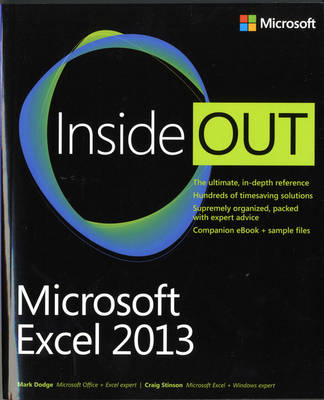
Microsoft Excel 2013 Inside Out
Microsoft Press,U.S. (Verlag)
978-0-7356-6905-5 (ISBN)
- Titel ist leider vergriffen;
keine Neuauflage - Artikel merken
You’re beyond the basics—so dive in and really put your spreadsheet skills to work! This supremely organized reference is packed with hundreds of timesaving solutions, troubleshooting tips, and workarounds. It’s all muscle and no fluff. Learn how the experts tackle Excel 2013—and challenge yourself to new levels of mastery. Includes companion eBook and sample files.
Topics include:
Customizing the Excel workspace
Best practices for designing and managing worksheets
Creating formulas and functions
Performing statistical, what-if, and other data analysis
Core to advanced charting techniques
Using graphics and sparklines
Managing databases and tables
Automating Excel with macros and custom functions
Collaborating in Excel online, in the cloud, and more
Extending Excel
Craig Stinson is a computer journalist and author specializing in Microsoft Office and Windows. He has written or coauthored more than 20 books, including Windows 7 Inside Out, Deluxe Edition, and Microsoft Excel 2010 Inside Out.
Introduction
Examining the Excel environment
Chapter 1: What's new in Microsoft Excel 2013
Chapter 2: Exploring Excel fundamentals
Chapter 3: Custom-tailoring the Excel workspace
Chapter 4: Security and privacy
Building worksheets
Chapter 5: Planning your worksheet design
Chapter 6: How to work a worksheet
Chapter 7: How to work a workbook
Formatting and editing worksheets
Chapter 8: Worksheet editing techniques
Chapter 9: Worksheet formatting techniques
Adding graphics and printing
Chapter 10: Creating and formatting graphics
Chapter 11: Printing and presenting
Creating formulas and performing data analysis
Chapter 12: Building formulas
Chapter 13: Using functions
Chapter 14: Everyday functions
Chapter 15: Formatting and calculating date and time
Chapter 16: Functions for financial analysis
Chapter 17: Functions for analyzing statistics
Chapter 18: Performing a what-if analysis
Creating charts
Chapter 19: Designing charts
Chapter 20: Formatting charts
Chapter 21: Using sparklines
Managing databases and tables
Chapter 22: Managing information in tables
Chapter 23: Analyzing data with PivotTable reports
Chapter 24: An introduction to PowerPivot
Chapter 25: Working with external data
Using Excel collaboratively
Chapter 26: Collaborating on a network or by email
Chapter 27: Working in the cloud
Automating Excel
Chapter 28: Recording macros
Chapter 29: Creating custom functions
Chapter 30: Debugging macros and custom functions
Integrating and extending Excel
Chapter 31: Linking, hyperlinking, and embedding
Chapter 32: Using Excel data in Word documents
Appendixes
Menu-to-ribbon command reference
Keyboard shortcuts
Function reference
Index to troubleshooting topics
About the authors
| Verlagsort | Redmond |
|---|---|
| Sprache | englisch |
| Maße | 188 x 228 mm |
| Gewicht | 1742 g |
| Themenwelt | Informatik ► Office Programme ► Excel |
| ISBN-10 | 0-7356-6905-8 / 0735669058 |
| ISBN-13 | 978-0-7356-6905-5 / 9780735669055 |
| Zustand | Neuware |
| Informationen gemäß Produktsicherheitsverordnung (GPSR) | |
| Haben Sie eine Frage zum Produkt? |
aus dem Bereich


