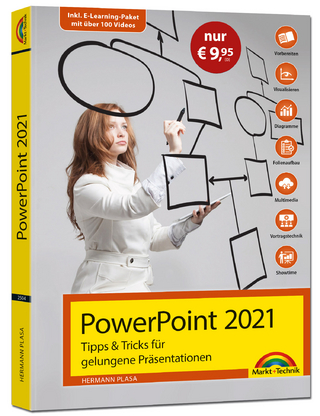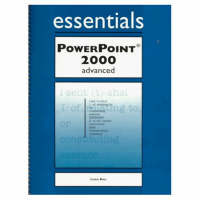
PowerPoint 2000 Essentials Advanced
Prentice-Hall (Verlag)
978-1-58076-286-1 (ISBN)
- Titel ist leider vergriffen;
keine Neuauflage - Artikel merken
For courses in Microsoft Office Professional for Windows and PowerPoint for Windows.
Essentials courseware is anchored in the practical and professional needs of all types of students. The series has been completely revamped as the result of extensive usability testing conducted by students with multiple levels of computer knowledge.
The Essentials series is conceived as a “learning system” that combines graphics, instructions, experience, reinforcement, and problem solving. It consists of modular lessons that are built around a series of numbered, step-by-step procedures that are clear, concise, and easy to review. Explanatory material is interwoven before each lesson and between the steps.
Additional features, tips, pitfalls, and other related information are provided at exactly the right place. They are easily recognizable elements that stand out from the main flow of the tutorial. Icons are designed to match the Microsoft Office theme.
The end-of-chapter exercises have been carefully graded from the routine Checking Concepts and Terms to tasks in the Discovery Zone that gently prod students into extending what they've learned into areas beyond the explicit scope of the lessons proper.
Project 1: Refining Your Presentation.
Lesson 1: Laying Out and Designing Professional-Looking Presentations. Lesson 2: Replacing Fonts Automatically. Lesson 3: Setting Style and Spelling Options. Lesson 4: Using the Presentation Assistant to Check Styles. Lesson 5: Creating a Summary Slide.
Project 2: Using Advanced Multimedia and Graphics.
Lesson 1: Locating Clips by Category, Keyword, or Style. Lesson 2: Previewing and Inserting Pictures. Lesson 3: Modifying a Clip Using the Picture Toolbar. Lesson 4: Inserting and Playing Sound Clips. Lesson 5: Adding Voice Narration to a Presentation. Lesson 6: Inserting and Playing Motion Clips. Lesson 7: Finding Clips on the Web.
Project 3: Using Advanced Drawing Techniques.
Lesson 1: Drawing Freehand Objects. Lesson 2: Using AutoShapes. Lesson 3: Manipulating Objects. Lesson 4: Using Fill Effects. Lesson 5: Creating 3-D Effects. Lesson 6: Creating a Shadow Effect. Lesson 7: Using WordArt.
Project 4: Enhancing Your Presentation with Complex Charts.
Lesson 1: Changing Chart Types and Sub-Types. Lesson 2: Adding, Changing, and Removing Chart Elements. Lesson 3: Formatting Chart Objects. Lesson 4: Creating and Using Custom Charts. Lesson 5: Adding Animation to a Chart.
Project 5: Using PowerPoint's Integration Features.
Lesson 1: Using the Slide Finder to Combine Presentations. Lesson 2: Linking an Excel Chart to a PowerPoint Presentation. Lesson 3: Using a Link to Update Information. Lesson 4: Embedding a Word Table within a Presentation. Lesson 5: Formatting an Embedded Word Table. Lesson 6: Copying and Pasting Data from Multiple Sources. Lesson 7: Sending a Presentation to Word.
Project 6: Customizing PowerPoint for Your Needs.
Lesson 1: Changing Toolbar Location and Display. Lesson 2: Customizing Existing Toolbars. Lesson 3: Creating a New, Custom Toolbar. Lesson 4: Customizing Shortcut Menus. Lesson 5: Restoring Original Settings. Lesson 6: Exploring the Options Dialog Box.
Project 7: Creating Interactive Slide Shows.
Lesson 1: Creating and Running Custom Slide Shows. Lesson 2: Creating and Using Hyperlinks. Lesson 3: Creating Action Buttons. Lesson 4: Editing and Removing a Hyperlink. Lesson 5: Using Hyperlinks in a Slide Show. Lesson 6: Recording a Macro. Lesson 7: Running a Macro.
Project 8: Using PowerPoint's Web and Collaboration Features.
Lesson 1: Packing Up a Presentation. Lesson 2: Using Web Page Preview. Lesson 3: Saving a Presentation as a Web Page. Lesson 4: Getting Help on the Web. Lesson 5: Using Comments in a Presentation. Lesson 6: Sending a Presentation as an E-mail Attachment. Lesson 7: Setting Up an Online Meeting.
Glossary.
Task Guide.
Index.
| Erscheint lt. Verlag | 26.11.1999 |
|---|---|
| Verlagsort | Harlow |
| Sprache | englisch |
| Maße | 220 x 275 mm |
| Gewicht | 630 g |
| Themenwelt | Mathematik / Informatik ► Informatik ► Grafik / Design |
| Informatik ► Office Programme ► Powerpoint | |
| ISBN-10 | 1-58076-286-7 / 1580762867 |
| ISBN-13 | 978-1-58076-286-1 / 9781580762861 |
| Zustand | Neuware |
| Informationen gemäß Produktsicherheitsverordnung (GPSR) | |
| Haben Sie eine Frage zum Produkt? |
aus dem Bereich