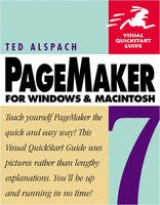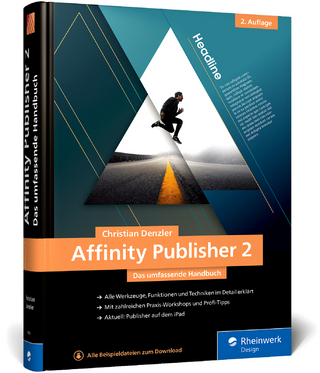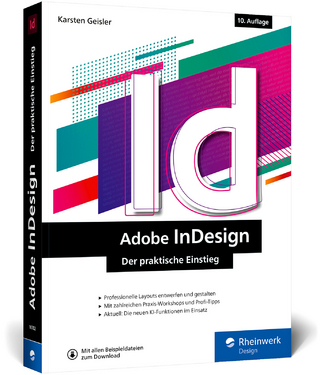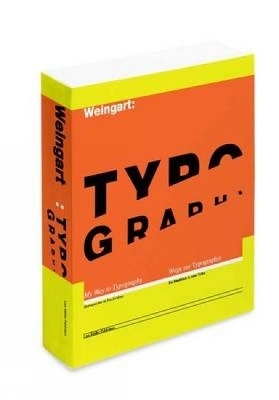PageMaker 6.5 Plus for Windows
Addison Wesley (Verlag)
978-0-201-35460-7 (ISBN)
- Titel erscheint in neuer Auflage
- Artikel merken
Don't have the time or artistic skills to design business documents from scratch? The latest update of PageMaker, PageMaker 6.5 Plus, adds hundreds of professionally designed templates to its impressive list of tools. To help you get the most out of this upgrade, PageMaker 6.5 Plus for Windows: Visual QuickStart Guide shows you how to use and customize these templates to create your own professional-looking pieces.
Even if you've never "designed" anything more complicated than a business letter, you'll soon be creating newsletters, brochures, print ads, and more, thanks to the book's clear, step-by-step explanations and hundreds of illustrations. Design tips sprinkled throughout the pages will help you turn out polished work, whether you need to pull together a flyer for the company picnic or produce a complete corporate identity system for your small business.
Ted Alspach is considered one of the industry's leading experts on graphics and desktop publishing, and has been a featured speaker at several conferences, including MacWorld Expo, Seybold Seminars, and the 1996 Adobe Internet Conferences, where he spoke on Acrobat. He is the author of several books, including MacWorld Illustrator 6 Bible (IDG), The Complete Idiot's Guide to Photoshop (Que), and The Complete Idiot's Guide to QuarkXpress (Que).
Introduction.
Welcome to the PageMaker Visual QuickStart Guide. Working Through Examples.
I. BASICS.
1. Adobe PageMaker Basics.
Introduction to PageMaker. Page Layout Theory. Word Processing. Graphics and Image Processing. Design and Designers.
2. Installing PageMaker.
Introduction to Installing. Installing PageMaker. Color Management Device Profiles. Other Installation Options. Installing Acrobat Reader.
3. Working with PageMaker Files.
Introduction to PageMaker Files. Launching PageMaker. Creating a New Document. Using the Document Setup Dialog Box. Setting Page Size and Orientation. Understanding the Cosmic Importance of Margins. Saving PageMaker Documents. Rules of Saving. Changing the Name of a Document. Duplicating PageMaker Documents. Reverting the Document to the Last-Saved Version. Closing PageMaker Documents. Opening PageMaker Documents. Opening Multiple Files. Quitting PageMaker.
4. The PageMaker Environment.
Introduction to the PageMaker Environment. How the Pasteboard Works. The PageMaker Toolbox. The PageMaker Screen. Using Menu Items. Special Menu Items. Showing and Hiding Rulers. Adjusting the Ruler Origin. Changing the Measurement System. Using Custom Measurements. Showing and Hiding Palettes. Combining Palettes. PageMaker's Palettes. Math in PageMaker Text Fields. Viewing Options. All About Actual Size. Fit In Window View. Zooming In and Out with the Zoom Tool. Panning.
5. Preferences.
Introduction to Preferences. Document vs. Global Preference Changes. Using the Preferences Dialog Box. The Preferences Dialog Box. The More Preferences Dialog Box. Other Preferences.
II. TYPE.
6. Type Objects.
Introduction to Type Objects. Using the Text Tool. Creating Text Blocks. How Windowshades Work. Connecting Text Blocks. Automatically Connecting Text Blocks. Placing Text. Text Import Filter Preferences. Selecting Text Blocks. Moving and Deleting Text Blocks. Rotating Text Blocks. Selecting Text. Selecting Text Paragraphs and Stories. Exporting Text. Hyphenation. Spell Checking. Counting Words. Finding Words. Replacing Words.
7. Characters.
Introduction to Characters. Characters vs. Paragraphs/Invisible Characters. Character Attributes. Using the Character Control Palette. Changing Fonts. Bold and Italic. Additional Font Styling. The Deception of Small Caps. Automatic Case Changing. Superscript and Subscript. Horizontally Scaling Text. Using Baseline Shift. Adjusting Leading. Moving Characters with Kerning. Spacing Out Letters with Tracking. Coloring Type. Tinting Characters. Accessing Special Characters.
8. Paragraphs and Tabs.
Introduction to Paragraphs and Tabs. Paragraph Attributes. The Paragraph Specifications Dialog Box. Using the Paragraph Control Palette. Changing Horizontal Alignment. Indents. Hanging Indents. Spacing Between Paragraphs. Paragraph Rules. Paragraph Spacing. Changing Widow and Orphan Options. Tabs. Tab Types. Using Tab Leaders.
9. Styles.
Introduction to Styles. What's in a Style. Defining and Applying Styles. Using Styles with the Control Palette. Modifying an Existing Style. Duplicating and Deleting Styles. Automating Style Changes by Cascading Styles. Mimicking Styles. Merging Styles. Importing Styles. Importing Styles by Placing Text.
III. GRAPHICS.
10. Drawing.
Introduction to Drawing. PageMaker's Drawing Objects. Drawing Rectangles and Squares. Drawing Ellipses and Rounded Corner Rectangles. Drawing Polygons. Drawing Stars. Changing the Size of Objects. Default Fills and Strokes. Fill and Stroke Design. Drawing and Modifying Lines. Customizing Strokes. Fill and Stroke Examples.
11. Placing Images.
Introduction to Placing Images. How to Place Images in PageMaker. Moving and Resizing Placed Images. Linking and Embedding Placed Images. Embedding an Image. File Formats. Graphics Display Options. Image Control. Creating Inline Graphics.
12. Working with Photoshop and Illustrator.
Introduction to Photoshop and Illustrator. Importing Images from Photoshop. Feathering and Partial Selections. The Photoshop Environment. Importing Images from Illustrator. Compound Paths and Masks. The Illustrator Environment. A Convenient Real-Life Example.
13. Photoshop Filters.
Introduction to Photoshop Filters. Applying Photoshop Filters within PageMaker. Adding Photoshop Filters to PageMaker. Using KPT in PageMaker. Creating a Background Texture with KPT. Creating a Picture Frame with PhotoBevel.
14. Coloring.
Introduction to Coloring. The Colors Palette. Applying Colors. All the Fuss About None. The Magic Paper Color. How Registration Color Works. Tinting Colors. CMYK, RGB, and HLS Color Models. Process and Spot Colors. Using Pantone Colors. Creating and Removing Colors. Creating a Color Tint. Overprinting.
IV. LAYOUT.
15. Text Flow & the Story Editor.
Introduction to Text Flow & the Story Editor. Column Guides. How to Balance Columns. Autoflow and Manually Flowing Text. Adding Continuation Lines to Linked Text Blocks. Using the Story Editor. Story Editor Options.
16. Object Management.
Introduction to Object Management. The Control Palette. Precise Positioning with the Control Palette. Scaling Objects. Scaling Proportionately. Rotating Objects. Shearing. Flipping Text Blocks and Other Objects. Math and the Control Palette. Using the Grid Manager. Ruler Guides. Aligning and Distributing Objects.
17. Layers.
Introduction to Layers. The Layers Palette. Creating and Removing Layers. Placing Objects on Layers. Moving Layers in the Layers List.
18. Working with Pages.
Introduction to Working with Pages. Going to Specific Document Pages. Inserting and Removing Pages. Sorting Pages. Page Numbers.
19. Master Pages.
Introduction to Master Pages. The Master Pages Palette/Creating a Master Page. How Master Pages Work. Duplicating and Deleting Master Pages. Turning Master Page Items On and Off.
V. FINISHING.
20. Book Functions.
Introduction to Book Functions. Combining Documents into Books. Creating a Table of Contents. Creating an Index. Adding Index Entries.
21. Web Pages.
Introduction to Web Pages. How HTML Differs from PageMaker Documents. Creating HTML from a PageMaker Document. Adding Links to PageMaker Objects.
22. Creating PDF Files.
Introduction to Creating PDF Files. How PDF Works. Creating a PDF from a PageMaker Document.
23. Printing.
Introduction to Printing. Preparing a Document for Printing. Printing a Document. Printing Specific Page Ranges. Printing to a File. Printing Color Separations. Printing Crop Marks. Printer Styles. Creating Printer Styles. Enlarging and Reducing Printouts. Trapping and Joe Desktop Publisher. PageMaker's Trapping Controls.
VI. APPENDIXES.
Appendix A: Glossary.
Appendix B: What's New in PageMaker 6.5.
Appendix C: Extensis PageTools 2.0.
Introduction to Extensis PageTools 2.0. The PageTools Button Bars. Creating Your Own Button Bar. Changing Case with PageCaps. Navigating with PageThumb. Using PageAlign. Using PageType.
Appendix D: What's New in PageMaker 6.5 Plus.
Introduction to PageMaker 6.5 Plus. Templates. Creating a Poster with a Template. Creating a Gift Certificate with a Template. Creating a Custom Template. Working with Template Categories. Creating and Editing Categories. Using the Toolbar. Using Pictures. Searching for Pictures. Examples of Vector-based Artwork. Examples of Pixel-based Images. Using Templates and Pictures Together. Using a Template as a Starting Point.
| Erscheint lt. Verlag | 23.7.1999 |
|---|---|
| Verlagsort | Harlow |
| Sprache | englisch |
| Maße | 178 x 230 mm |
| Gewicht | 497 g |
| Themenwelt | Informatik ► Grafik / Design ► Desktop Publishing / Typographie |
| ISBN-10 | 0-201-35460-8 / 0201354608 |
| ISBN-13 | 978-0-201-35460-7 / 9780201354607 |
| Zustand | Neuware |
| Informationen gemäß Produktsicherheitsverordnung (GPSR) | |
| Haben Sie eine Frage zum Produkt? |
aus dem Bereich