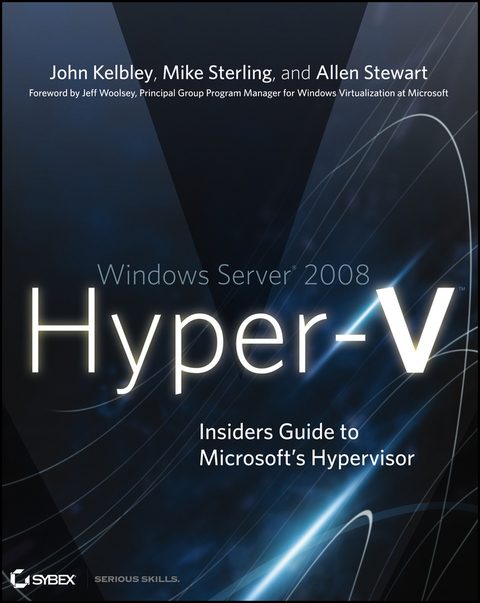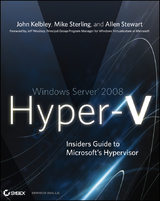Windows Server 2008 Hyper-V (eBook)
408 Seiten
John Wiley & Sons (Verlag)
978-0-470-50398-0 (ISBN)
John Kelbley, Senior Technical Product Manager at Microsoft, is involved in high-performance computing and virtualization. He is a frequent speaker at conferences and a TechNet Magazine contributor.Mike Sterling is a program manager in the Windows Server and Solutions Division at Microsoft, where he focuses on Hyper-V functionality in Windows Server 2008. Mike promotes Hyper-V through his blog and speaking engagements.Allen Stewart is a principal program manager at Microsoft, focusing on Microsoft virtualization technologies. He also leads the Microsoft Virtualization Customer Advisory Council, which has a core set of customers who help drive next-generation virtualization scenarios.
Foreword xviiIntroduction xixChapter 1 Introduction to Hyper-V 1Chapter 2 Installing Hyper-V and Server Core 17Chapter 3 Configuring Hyper-V 33Chapter 4 Virtualization Best Practices 59Chapter 5 Hyper-V Security 81Chapter 6 Virtual Machine Migration 95Chapter 7 Backup and Recovery 121Chapter 8 High Availability 151Chapter 9 Understanding WMI, Scripting, and Hyper-V 171Chapter 10 Automating Tasks 211Chapter 11 Systems Center Virtual Machine Manager 2008 251Chapter 12 Protecting Virtualized Environments with System Center Data Protection Manager 289Chapter 13 System Center Operations Manager 2007 321Summary 347Index 349
| Erscheint lt. Verlag | 16.4.2009 |
|---|---|
| Sprache | englisch |
| Themenwelt | Informatik ► Betriebssysteme / Server ► Windows Server |
| Schlagworte | Betriebssysteme / Microsoft Windows • Computer-Ratgeber • End-User Computing • Operating Systems / Microsoft Windows • Windows Server 2008 |
| ISBN-10 | 0-470-50398-X / 047050398X |
| ISBN-13 | 978-0-470-50398-0 / 9780470503980 |
| Haben Sie eine Frage zum Produkt? |
Kopierschutz: Adobe-DRM
Adobe-DRM ist ein Kopierschutz, der das eBook vor Mißbrauch schützen soll. Dabei wird das eBook bereits beim Download auf Ihre persönliche Adobe-ID autorisiert. Lesen können Sie das eBook dann nur auf den Geräten, welche ebenfalls auf Ihre Adobe-ID registriert sind.
Details zum Adobe-DRM
Dateiformat: PDF (Portable Document Format)
Mit einem festen Seitenlayout eignet sich die PDF besonders für Fachbücher mit Spalten, Tabellen und Abbildungen. Eine PDF kann auf fast allen Geräten angezeigt werden, ist aber für kleine Displays (Smartphone, eReader) nur eingeschränkt geeignet.
Systemvoraussetzungen:
PC/Mac: Mit einem PC oder Mac können Sie dieses eBook lesen. Sie benötigen eine
eReader: Dieses eBook kann mit (fast) allen eBook-Readern gelesen werden. Mit dem amazon-Kindle ist es aber nicht kompatibel.
Smartphone/Tablet: Egal ob Apple oder Android, dieses eBook können Sie lesen. Sie benötigen eine
Geräteliste und zusätzliche Hinweise
Buying eBooks from abroad
For tax law reasons we can sell eBooks just within Germany and Switzerland. Regrettably we cannot fulfill eBook-orders from other countries.