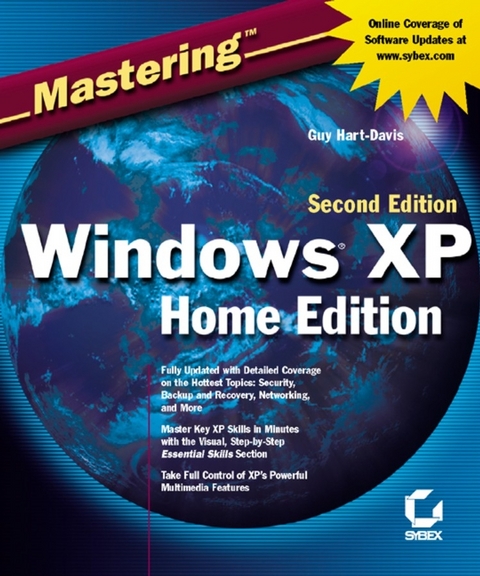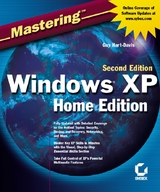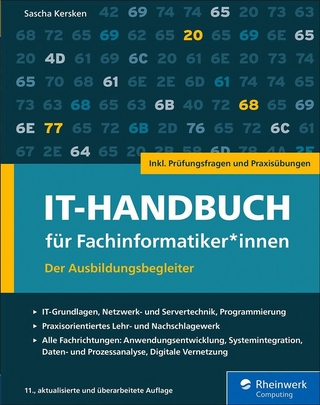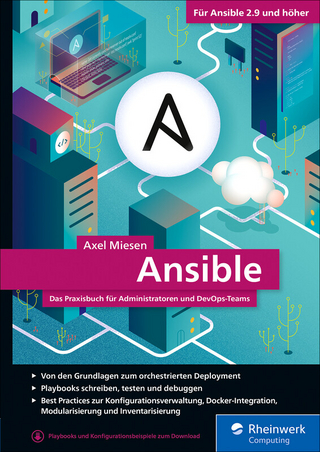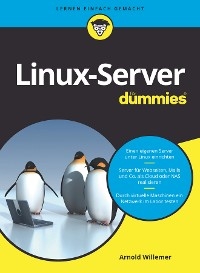Mastering Windows XP Home Edition (eBook)
1044 Seiten
John Wiley & Sons (Verlag)
978-0-7821-5221-0 (ISBN)
Well into his second decade of rebooting Windows PCs, Guy Hart-Davis has written dozens of computer books, including Word 2000 Developer's Handbook, Mastering VBA 6, Word 97 Macro & VBA Handbook, two editions of the best-selling MP3--I Didn't Know You Could Do That and MP3 Complete and the 1st Edition of Mastering Windows XP Home Edition.
Introduction.Essential Skills to Windows XP Home Edition.Part I: Up and Running with Windows XP Home Edition.Chapter 1: Introducing Windows XP Home Edition.Chapter 2: Installing Windows XP Home Edition.Chapter 3: Getting Started with Windows XP Home Edition.Chapter 4: Customizing Your Desktop.Chapter 5: Installing, Removing, and Running Programs.Chapter 6: Managing Your Files and Folders.Chapter 7: Making the Most of the Bundled Programs.Chapter 8: Finding Help to Solve Your XP Problems.Part II: Administering and Troubleshooting Windows XPHome.Chapter 9: Managing Users and Accounts.Chapter 10: Sharing and File Types.Chapter 11: Managing Your Disks and Drives.Chapter 12: Working with the Registry.Chapter 13: Installing, Configuring, and Managing Printers andFonts.Chapter 14: Managing Hardware, Drivers, and Power.Chapter 15: Using XP Home Edition on a Portable Computer.Chapter 16: Optimizing Windows XP Home Edition.Chapter 17: Backup, Troubleshooting, and Disaster Recovery.Part III: Communications, the Internet, and the Web.Chapter 18: Connecting to the Internet.Chapter 19: Surfing the Web with Internet Explorer.Chapter 20: Using Address Book.Chapter 21: E-mail with Outlook Express.Chapter 22: Reading News with Outlook Express.Chapter 23: Instant Messaging with Windows Messenger.Chapter 24: Giving and Getting Remote Assistance.Chapter 25: Publishing Information to the Web.Part IV: Audio, Video, and Games.Chapter 26: Windows Media Player.Chapter 27: Working with Pictures and Videos.Chapter 28: Burning CDs on XP.Chapter 29: Playing Games on XP Home Edition.Part V: Networking Windows XP Home Edition.Chapter 30: Understanding Windows Networking.Chapter 31: Building a Home or Home-Office Network.Chapter 32: Sharing Resources on Your Network.Chapter 33: Securing Your Network.Chapter 34: Connecting to a Remote Computer or Network.Appendix A: Windows Basics.Appendix B: Faxing and Telephony.Index.
| Erscheint lt. Verlag | 17.11.2006 |
|---|---|
| Sprache | englisch |
| Themenwelt | Mathematik / Informatik ► Informatik ► Betriebssysteme / Server |
| Schlagworte | Betriebssysteme / Microsoft Windows • Computer-Ratgeber • End-User Computing • Operating Systems / Microsoft Windows |
| ISBN-10 | 0-7821-5221-X / 078215221X |
| ISBN-13 | 978-0-7821-5221-0 / 9780782152210 |
| Haben Sie eine Frage zum Produkt? |
Kopierschutz: Adobe-DRM
Adobe-DRM ist ein Kopierschutz, der das eBook vor Mißbrauch schützen soll. Dabei wird das eBook bereits beim Download auf Ihre persönliche Adobe-ID autorisiert. Lesen können Sie das eBook dann nur auf den Geräten, welche ebenfalls auf Ihre Adobe-ID registriert sind.
Details zum Adobe-DRM
Dateiformat: PDF (Portable Document Format)
Mit einem festen Seitenlayout eignet sich die PDF besonders für Fachbücher mit Spalten, Tabellen und Abbildungen. Eine PDF kann auf fast allen Geräten angezeigt werden, ist aber für kleine Displays (Smartphone, eReader) nur eingeschränkt geeignet.
Systemvoraussetzungen:
PC/Mac: Mit einem PC oder Mac können Sie dieses eBook lesen. Sie benötigen eine
eReader: Dieses eBook kann mit (fast) allen eBook-Readern gelesen werden. Mit dem amazon-Kindle ist es aber nicht kompatibel.
Smartphone/Tablet: Egal ob Apple oder Android, dieses eBook können Sie lesen. Sie benötigen eine
Geräteliste und zusätzliche Hinweise
Buying eBooks from abroad
For tax law reasons we can sell eBooks just within Germany and Switzerland. Regrettably we cannot fulfill eBook-orders from other countries.
aus dem Bereich