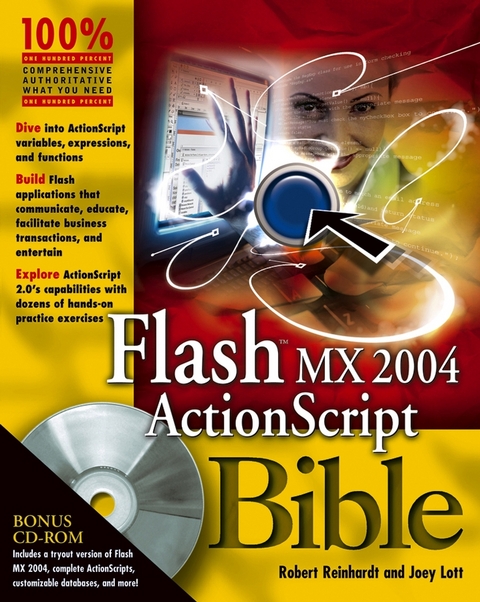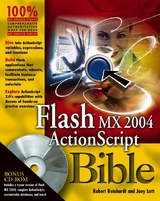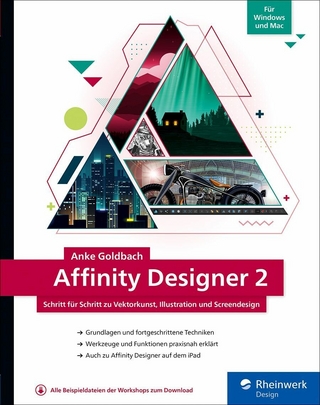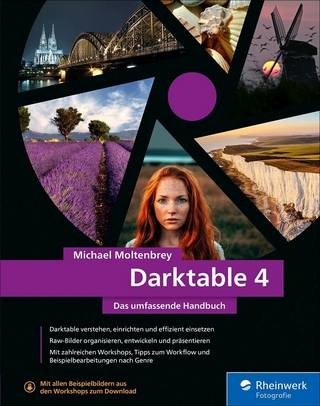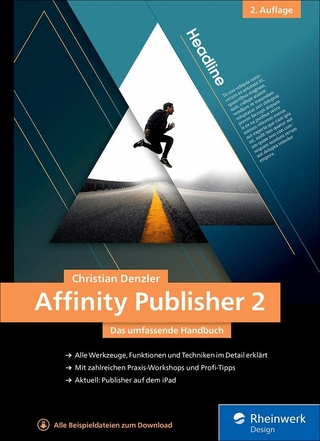Flash MX 2004 ActionScript Bible (eBook)
978 Seiten
John Wiley & Sons (Verlag)
978-0-7645-7129-9 (ISBN)
Robert Reinhardt, Director of Multimedia Applications forThe Content Project (www.contentproject.com), is internationallyregarded as an expert on multimedia application development,particularly in Macromedia Flash. Robert is the lead author of theFlash Bible series and Flash ActionScript Bible(Wiley), as well as Macromedia MX: Building Rich InternetApplications (Macromedia Press). He has developed multimediacourses for educational facilities in Canada and the United Statesand has been a featured speaker at several Web conferences. Robertalso provides multimedia consulting through his company,[theMAKERS].Joey Lott has written several books on Flash andActionScript. He lives in Los Angeles.
Foreword.Preface.Acknowledgments.Part I: Conceptualizing Flash.Chapter 1: An Introduction to Flash MX 2004.Chapter 2: Working with Web Technologies and InteractiveModels.Chapter 3: Architecture for Flash Movies.Part II: Laying the ActionScript Foundation.Chapter 4: Learning ActionScript Basics.Chapter 5: Constructing ActionScript.Chapter 6: Working with Functions.Chapter 7: Programming with Objects and Classes.Chapter 8: Error Handling and Debugging.Part III: MovieClip, Button, and Drawing API.Chapter 9: MovieClip and Button Classes.Chapter 10: The Drawing API.Part IV: The Core Classes.Chapter 11: Using the Array Class.Chapter 12: The Number Class.Chapter 13: The Math Class.Chapter 14: Working with Dates and Times.Chapter 15: Working with Strings.Part V: The Movie Classes.Chapter 16: The Color Class.Chapter 17: The TextField and Selection Classes.Chapter 18: Using the TextFormat Object and Style Sheets.Chapter 19: The Mouse and Key Classes.Chapter 20: The Stage and ContextMenu Classes.Chapter 21: The System Class and the Capabilities and SecurityObjects.Chapter 22: The PrintJob Class.Part VI: The Audio and Video Classes.Chapter 23: The Sound Class.Chapter 24: The NetStream and Video Classes.Part VII: The Data Classes.Chapter 25: The SharedObject and LocalConnection Classes.Chapter 26: The XML and LoadVars Classes.Chapter 27: The XMLSocket Class.Part VIII: Using Components.Chapter 28: Using V2 UI Components.Chapter 29: UI Component Style and Focus Management.Chapter 30: Creating Your Own Components.Part IX: Working with Flash in Other Environments.Chapter 31: Working with Flash in the Web Browser.Chapter 32: Making Movies Accessible and Universal.Chapter 33: Scripting for the Flash Stand-Alone Player.Part X: Creating Flash Applications.Chapter 34: Managing and Loading Flash Content.Chapter 35: Sending and Loading Data.Chapter 36: Using the Built-In Web Service Functionality.Chapter 37: Making Flash Forms.Chapter 38: Using the RegExp Class.Appendix A: What's on the CD-ROM.Index.
| Erscheint lt. Verlag | 14.4.2004 |
|---|---|
| Reihe/Serie | Bible |
| Sprache | englisch |
| Themenwelt | Mathematik / Informatik ► Informatik ► Grafik / Design |
| Schlagworte | Computer-Ratgeber • Computer Science • End-User Computing • Flash MX • Graphics & Design software (Non-Microsoft) • Graphik- u. Designsoftware (auÃer Microsoft) • Graphik- u. Designsoftware (außer Microsoft) • Informatik • Programmierung u. Software-Entwicklung • Programming & Software Development • Software f. die Web-Entwicklung (auÃer Microsoft) • Software f. die Web-Entwicklung (außer Microsoft) • Web Development Software (Non-Microsoft) |
| ISBN-10 | 0-7645-7129-X / 076457129X |
| ISBN-13 | 978-0-7645-7129-9 / 9780764571299 |
| Haben Sie eine Frage zum Produkt? |
Kopierschutz: Adobe-DRM
Adobe-DRM ist ein Kopierschutz, der das eBook vor Mißbrauch schützen soll. Dabei wird das eBook bereits beim Download auf Ihre persönliche Adobe-ID autorisiert. Lesen können Sie das eBook dann nur auf den Geräten, welche ebenfalls auf Ihre Adobe-ID registriert sind.
Details zum Adobe-DRM
Dateiformat: PDF (Portable Document Format)
Mit einem festen Seitenlayout eignet sich die PDF besonders für Fachbücher mit Spalten, Tabellen und Abbildungen. Eine PDF kann auf fast allen Geräten angezeigt werden, ist aber für kleine Displays (Smartphone, eReader) nur eingeschränkt geeignet.
Systemvoraussetzungen:
PC/Mac: Mit einem PC oder Mac können Sie dieses eBook lesen. Sie benötigen eine
eReader: Dieses eBook kann mit (fast) allen eBook-Readern gelesen werden. Mit dem amazon-Kindle ist es aber nicht kompatibel.
Smartphone/Tablet: Egal ob Apple oder Android, dieses eBook können Sie lesen. Sie benötigen eine
Geräteliste und zusätzliche Hinweise
Buying eBooks from abroad
For tax law reasons we can sell eBooks just within Germany and Switzerland. Regrettably we cannot fulfill eBook-orders from other countries.
aus dem Bereich