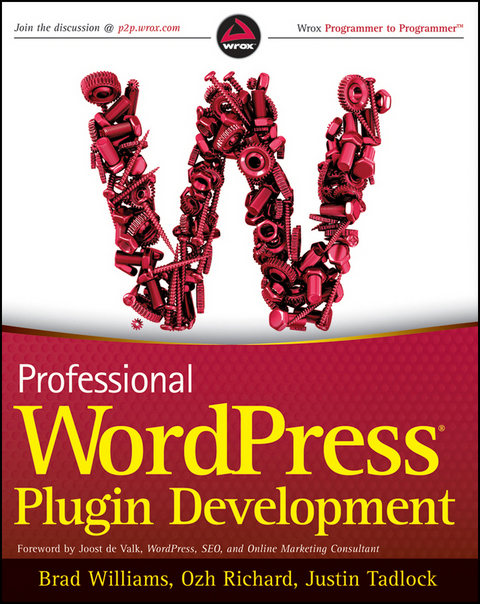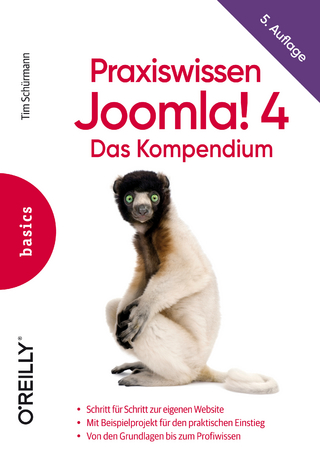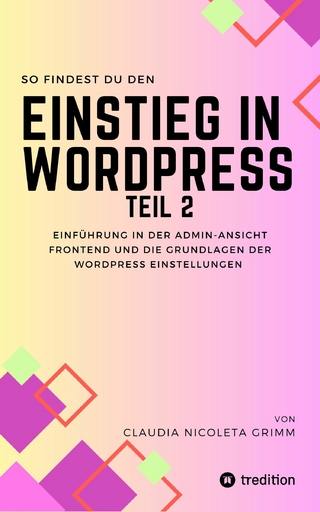Professional WordPress Plugin Development (eBook)
560 Seiten
Wiley (Verlag)
978-1-118-07532-6 (ISBN)
Brad Williams is the CEO and cofounder of webdevstudios.com. He is a coauthor of Professional WordPress. Ozh Richard has released a number of popular WordPress plugins and won an Annual WordPress Plugin Competition. Justin Tadlock has developed numerous plugins and teaches users how to use plugins and themes at his WordPress site ThemeHybrid.com.
FOREWORD xxi
INTRODUCTION xxiii
CHAPTER 1: AN INTRODUCTION TO PLUGINS 1
What Is a Plugin? 1
Available Plugins 3
Advantages of Plugins 5
Installing and Managing Plugins 7
Summary 10
CHAPTER 2: PLUGIN FOUNDATION 11
Creating a Plugin File 11
Sanity Practices 12
Header Requirements 14
Determining Paths 15
Activate/Deactivate Functions 18
Uninstall Methods 20
Coding Standards 22
Plugin Development Checklist 26
Summary 27
CHAPTER 3: HOOKS 29
Actions 30
Filters 39
Using Hooks from Within a Class 51
Creating Custom Hooks 52
How to Find Hooks 55
Summary 57
CHAPTER 4: INTEGRATING IN WORDPRESS 59
Adding Menus and Submenus 59
Creating Widgets 63
Meta Boxes 79
Keeping It Consistent 90
Summary 96
CHAPTER 5: INTERNATIONALIZATION 97
Internationalization and Localization 97
Creating Translation Files 113
Summary 115
CHAPTER 6: PLUGIN SECURITY 117
Securing Your Plugin 117
User Permissions 118
Nonces 120
Data Validation and Sanitization 127
Formatting SQL Statements 149
Security Good Habits 160
Summary 161
CHAPTER 7: PLUGIN SETTINGS 163
The Options API 163
The Settings API 169
The Transients API 180
Saving Per-User Settings 183
Storing Data in Custom Tables 191
Summary 196
CHAPTER 8: USERS 197
Working with Users 198
Roles and Capabilities 219
Limiting Access 221
Customizing Roles 229
Summary 236
CHAPTER 9: HTTP API 237
HTTP Requests Crash Course 237
WordPress' HTTP Functions 242
Practice: Reading JSON from a Remote API 255
Practice: Sending Data to a Remote API 259
Practice: Reading Arbitrary Content 262
Make Your Own Plugin Repository 263
Special Case: Fetching Remote Feeds 269
Summary 270
CHAPTER 10: THE SHORTCODE API 271
Creating Shortcodes 271
Shortcode Tips 277
Integrating Google Maps 286
More Shortcode Quick Ideas 295
Summary 297
CHAPTER 11: EXTENDING POSTS: METADATA, CUSTOM POST TYPES, AND TAXONOMIES 299
Creating Custom Post Types 300
Using Custom Post Types 309
Post Metadata 313
Creating Custom Taxonomies 318
Using Custom Taxonomies 324
A Post Type and Taxonomy Plugin 329
Summary 332
CHAPTER 12: JAVASCRIPT AND AJAX IN WORDPRESS 333
jQuery-A Brief Introduction 333
Ajax 337
Adding JavaScript in WordPress 341
Ajax in WordPress 358
Summary 373
CHAPTER 13: CRON 375
What Is Cron? 375
Scheduling Cron Events 376
True Cron 386
Practical Use 386
Summary 401
CHAPTER 14: THE REWRITE API 403
Why Rewrite URLs 403
How WordPress Handles Queries 406
Practical Uses 408
Summary 423
CHAPTER 15: MULTISITE 425
Differences 426
Enabling Multisite in WordPress 427
Multisite Functions 428
Multisite Database Schema 460
Summary 461
CHAPTER 16: DEBUGGING AND OPTIMIZING 463
Supporting Old Versions (Not) 463
Debugging 466
Error Logging 472
Caching 473
Summary 477
CHAPTER 17: MARKETING YOUR PLUGIN 479
Choosing a License for Your Plugin 480
Submitting to WordPress.org 482
Getting Your Plugin Renowned 489
Summary 496
CHAPTER 18: THE DEVELOPER TOOLBOX 497
Core as Reference 497
Codex 501
Tool Web Sites 502
PHPXref 502
Community Resources 503
Tools 507
Summary 509
INDEX 511
| Erscheint lt. Verlag | 21.2.2011 |
|---|---|
| Vorwort | Joost de Valk |
| Sprache | englisch |
| Themenwelt | Informatik ► Web / Internet ► Content Management Systeme |
| Informatik ► Web / Internet ► Web Design / Usability | |
| Schlagworte | Computer Science • Informatik • Web-Entwicklung • Web Site Development • WordPress |
| ISBN-10 | 1-118-07532-3 / 1118075323 |
| ISBN-13 | 978-1-118-07532-6 / 9781118075326 |
| Haben Sie eine Frage zum Produkt? |
Kopierschutz: Adobe-DRM
Adobe-DRM ist ein Kopierschutz, der das eBook vor Mißbrauch schützen soll. Dabei wird das eBook bereits beim Download auf Ihre persönliche Adobe-ID autorisiert. Lesen können Sie das eBook dann nur auf den Geräten, welche ebenfalls auf Ihre Adobe-ID registriert sind.
Details zum Adobe-DRM
Dateiformat: EPUB (Electronic Publication)
EPUB ist ein offener Standard für eBooks und eignet sich besonders zur Darstellung von Belletristik und Sachbüchern. Der Fließtext wird dynamisch an die Display- und Schriftgröße angepasst. Auch für mobile Lesegeräte ist EPUB daher gut geeignet.
Systemvoraussetzungen:
PC/Mac: Mit einem PC oder Mac können Sie dieses eBook lesen. Sie benötigen eine
eReader: Dieses eBook kann mit (fast) allen eBook-Readern gelesen werden. Mit dem amazon-Kindle ist es aber nicht kompatibel.
Smartphone/Tablet: Egal ob Apple oder Android, dieses eBook können Sie lesen. Sie benötigen eine
Geräteliste und zusätzliche Hinweise
Buying eBooks from abroad
For tax law reasons we can sell eBooks just within Germany and Switzerland. Regrettably we cannot fulfill eBook-orders from other countries.
aus dem Bereich