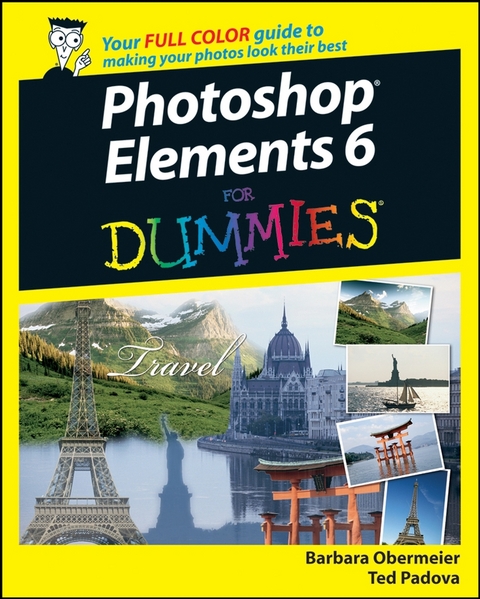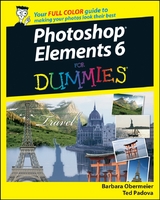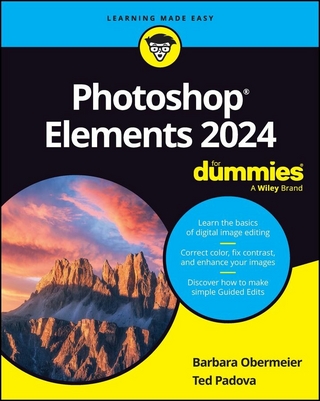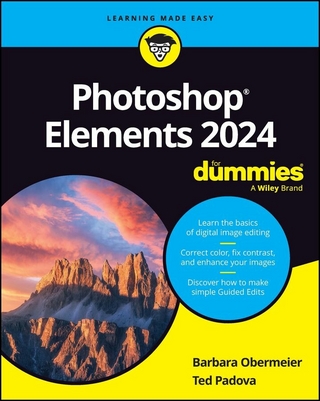Photoshop Elements 6 For Dummies (eBook)
400 Seiten
John Wiley & Sons (Verlag)
978-1-118-05215-0 (ISBN)
Photoshop Elements 6 is a reasonably priced, full-featured,powerful image-editing program for Windows (Adobe stoppedsupporting Elements for Mac with version 4.) This colorful guidehelps you make the most of all its coolest features. You'll quicklyget familiar with the work area and all the tools; be able to find,organize, and manage your images; correct common mistakes; andexplore fun ways to share your photos. You'll discover howto:
* Acquire images from your camera or scanner
* Organize your files and photos you so can quickly find whatyou're looking for
* Crop and straighten pictures, fix exposure, and clean up dustand scratches
* Create sharp and colorful images for printing
* Correct color, contrast, and clarity
* Combine multiple images into creative collages
* Use filters to create different effects
* Turn your photos into slide shows, movie files, or Web-hostedimages
Elements has something for everyone, from beginning dabblers toserious photo hobbyists to professionals. With plenty of full-colorillustrations that show what you can achieve, this friendly guidewill help you use Elements to make the most of your digitalphotos.
Barbara Obermeier: Barbara Obermeier is the principal ofObermeier Design, a graphic design studio in Ventura, California.She is the author of Photoshop CS3 All-in-One Desk Reference ForDummies (Wiley) and has contributed as author or coauthor onnumerous books on Photoshop, Photoshop Elements, Illustrator, andPowerPoint. She is currently a faculty member in the Graphic DesignDepartment at Brooks Institute. Ted Padova: In addition to writing several books on AdobePhotoshop and Adobe Illustrator, Ted is the world's leadingauthor of books on Adobe Acrobat. He is also a co-author ofAdobe Acrobat 8 PDF Bible, Adobe Creative Suite Bible,Color Correction For Digital Photographers Only, andColor Management for Digital Photographers For Dummies (allfrom Wiley). Ted spends most of his time writing and speaking atconferences and expos nationally and internationally.
Introduction.
Part I: Getting Started.
Chapter 1: Getting to Know the Work Area.
Chapter 2: Getting Ready to Edit.
Chapter 3: Working with Resolutions, Color Modes, and FileFormats.
Part II: Getting Organized.
Chapter 4: Getting Your Images.
Chapter 5: Viewing and Finding Your Images.
Chapter 6: Organizing and Managing Your Photos.
Part III: Selecting and Correcting Photos.
Chapter 7: Making and Modifying Selections.
Chapter 8: Working with Layers.
Chapter 9: Simple Image Makeovers.
Chapter 10: Correcting Contrast, Color, and Clarity.
Part IV: Exploring Your Inner Artist.
Chapter 11: Playing with Filters, Effects, Styles, and More.
Chapter 12: Drawing and Painting.
Chapter 13: Working with Type.
Part V: Printing, Creating, and Sharing.
Chapter 14: Getting It on Paper.
Chapter 15: Showing It Onscreen.
Chapter 16: Making Creations and Sharing.
Part VI: The Part of Tens.
Chapter 17: Ten Tips for Composing Better Photos.
Chapter 18: Ten More Project Ideas.
Index.
"...if you simply want to understand the core features of the software then this may be the book for you." (Business Network, August 2008)
| Erscheint lt. Verlag | 4.5.2011 |
|---|---|
| Sprache | englisch |
| Themenwelt | Informatik ► Grafik / Design ► Photoshop |
| Schlagworte | Computer-Ratgeber • End-User Computing • Graphics & Design software (Non-Microsoft) • Graphik- u. Designsoftware (auÃer Microsoft) • Graphik- u. Designsoftware (außer Microsoft) • Photoshop Elements |
| ISBN-10 | 1-118-05215-3 / 1118052153 |
| ISBN-13 | 978-1-118-05215-0 / 9781118052150 |
| Haben Sie eine Frage zum Produkt? |
Kopierschutz: Adobe-DRM
Adobe-DRM ist ein Kopierschutz, der das eBook vor Mißbrauch schützen soll. Dabei wird das eBook bereits beim Download auf Ihre persönliche Adobe-ID autorisiert. Lesen können Sie das eBook dann nur auf den Geräten, welche ebenfalls auf Ihre Adobe-ID registriert sind.
Details zum Adobe-DRM
Dateiformat: EPUB (Electronic Publication)
EPUB ist ein offener Standard für eBooks und eignet sich besonders zur Darstellung von Belletristik und Sachbüchern. Der Fließtext wird dynamisch an die Display- und Schriftgröße angepasst. Auch für mobile Lesegeräte ist EPUB daher gut geeignet.
Systemvoraussetzungen:
PC/Mac: Mit einem PC oder Mac können Sie dieses eBook lesen. Sie benötigen eine
eReader: Dieses eBook kann mit (fast) allen eBook-Readern gelesen werden. Mit dem amazon-Kindle ist es aber nicht kompatibel.
Smartphone/Tablet: Egal ob Apple oder Android, dieses eBook können Sie lesen. Sie benötigen eine
Geräteliste und zusätzliche Hinweise
Buying eBooks from abroad
For tax law reasons we can sell eBooks just within Germany and Switzerland. Regrettably we cannot fulfill eBook-orders from other countries.
aus dem Bereich