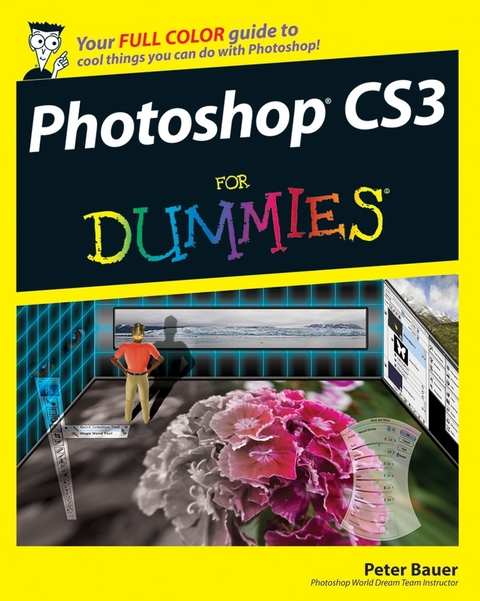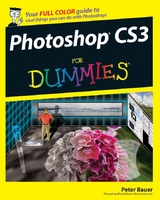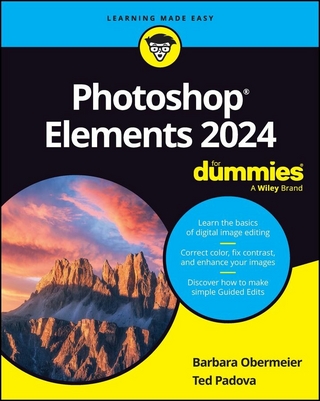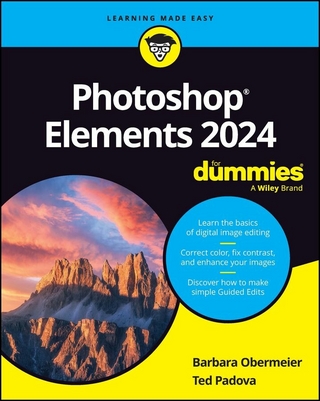Photoshop CS3 For Dummies (eBook)
416 Seiten
John Wiley & Sons (Verlag)
978-1-118-05123-8 (ISBN)
The secrets of digital image editing - explained in plainEnglish!
Photoshop CS3 is a powerhouse, and here's the fast and easy wayto get up to speed on all the coolest features. This friendly guidehelps you get images into Photoshop - and then turn them intodazzling works of art. You'll see how to work in the right fileformats, master the Brushes palette, get creative with filters,convert color to grayscale, and more!
* Adjust brightness, improve color, and fix flaws
* Take advantage of the Raw file format
* Composite images with layers and blending modes
* Automate your tasks with scripts and Actions
* Apply the new Smart Filters to Smart Objects
Peter Bauer is best known as the Help Desk Director for the National Association of Photoshop Professionals (NAPP), but he's also the author of a half-dozen books on Adobe Photoshop and Illustrator, the host of the video-training titles Photoshop CS2 FAQs and Photoshop Filters at Lynda.com, a contributing writer for Photoshop User and Layers magazines, a featured columnist for PlanetPhotoshop.com, and a software documentation writer for a variety of Photoshop- and Illustrator-related products. An Adobe Certified Expert, he also appears regularly as a member of the Photoshop World Instructor Dream Team. A Photoshop Hall of Fame nominee, in 2005, Pete was presented the Pioneer Award by NAPP, only the second person so honored. As NAPP Help Desk Director, Pete personally answers tens of thousands of e-mail questions annually about Photoshop and computer graphics. He has contributed to and assisted on such projects as feature film special effects, major book and magazine publications, award-winning Web sites, and fine art exhibitions. He has taught computer graphics at the university level and serves as a computer graphics efficiency consultant for a select corporate clientele. Pete and his wife, Professor Mary Ellen O'Connell of the University of Notre Dame Law School, live in South Bend, Indiana. Despite being considered a world-class technogeek, Pete still plays organized ice hockey.
Introduction.
Part I: Breezing through Basic Training.
Chapter 1: Welcome to Photoshop!
Chapter 2: Knowing Just Enough about Digital Images.
Chapter 3: Taking the Chef's Tour of Your PhotoshopKitchen.
Chapter 4: Getting Images into and out of Photoshop.
Part II: Easy Enhancements for Digital Images.
Chapter 5: Adding Dark Shadows and Sparkling Highlights.
Chapter 6: Making Color Look Natural.
Chapter 7: The Adobe Camera Raw Plug-In.
Chapter 8: Fine-Tuning Your Fixes.
Chapter 9: Common Problems and Their Cures.
Part III: Creating "Art" in Photoshop.
Chapter 10: Combining Images.
Chapter 11: Precision Edges with Vector Paths.
Chapter 12: Dressing Up Images with Layer Styles.
Chapter 13: Giving Your Images a Text Message.
Chapter 14: Painting in Photoshop.
Chapter 15: Filters: The Fun Side of Photoshop.
Part IV: Power Photoshop.
Chapter 16: Streamlining Your Work in Photoshop.
Chapter 17: Introducing Photoshop CS3 Extended.
Part V: The Part of Tens.
Chapter 18: Pete's Top Ten Favorite Photoshop Tips andTricks.
Chapter 19: Ten Reasons to Love Your Wacom Tablet.
Chapter 20: Ten Reasons to Own a Digital Camera.
Index.
"...by the end you will know a lot more about Photoshop." (www.gadgetspeak.com, Monday 13th August)
| Erscheint lt. Verlag | 27.4.2011 |
|---|---|
| Sprache | englisch |
| Themenwelt | Informatik ► Grafik / Design ► Photoshop |
| Schlagworte | Computer-Ratgeber • End-User Computing • Graphics & Design software (Non-Microsoft) • Graphik- u. Designsoftware (auÃer Microsoft) • Graphik- u. Designsoftware (außer Microsoft) • Photoshop |
| ISBN-10 | 1-118-05123-8 / 1118051238 |
| ISBN-13 | 978-1-118-05123-8 / 9781118051238 |
| Informationen gemäß Produktsicherheitsverordnung (GPSR) | |
| Haben Sie eine Frage zum Produkt? |
Kopierschutz: Adobe-DRM
Adobe-DRM ist ein Kopierschutz, der das eBook vor Mißbrauch schützen soll. Dabei wird das eBook bereits beim Download auf Ihre persönliche Adobe-ID autorisiert. Lesen können Sie das eBook dann nur auf den Geräten, welche ebenfalls auf Ihre Adobe-ID registriert sind.
Details zum Adobe-DRM
Dateiformat: EPUB (Electronic Publication)
EPUB ist ein offener Standard für eBooks und eignet sich besonders zur Darstellung von Belletristik und Sachbüchern. Der Fließtext wird dynamisch an die Display- und Schriftgröße angepasst. Auch für mobile Lesegeräte ist EPUB daher gut geeignet.
Systemvoraussetzungen:
PC/Mac: Mit einem PC oder Mac können Sie dieses eBook lesen. Sie benötigen eine
eReader: Dieses eBook kann mit (fast) allen eBook-Readern gelesen werden. Mit dem amazon-Kindle ist es aber nicht kompatibel.
Smartphone/Tablet: Egal ob Apple oder Android, dieses eBook können Sie lesen. Sie benötigen eine
Geräteliste und zusätzliche Hinweise
Buying eBooks from abroad
For tax law reasons we can sell eBooks just within Germany and Switzerland. Regrettably we cannot fulfill eBook-orders from other countries.
aus dem Bereich