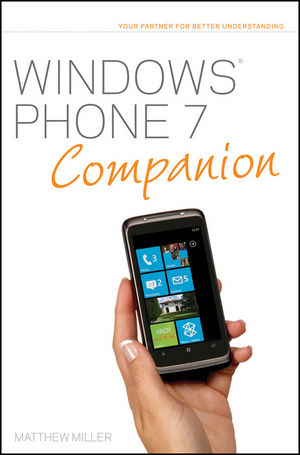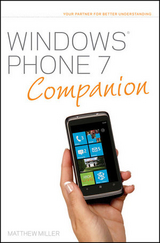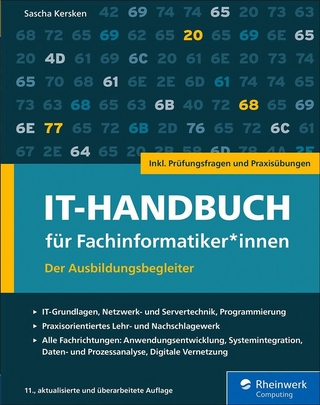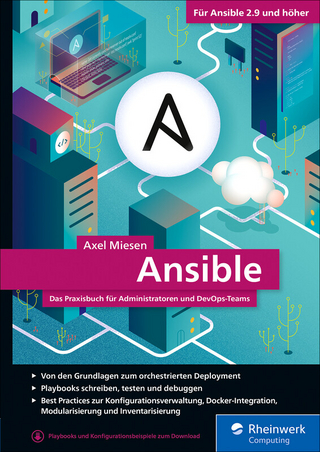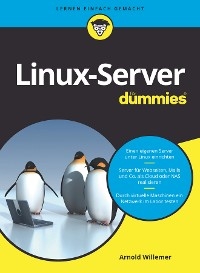Windows Phone 7 Companion (eBook)
304 Seiten
John Wiley & Sons (Verlag)
978-1-118-02537-6 (ISBN)
Matthew Miller is a coauthor of Master Visually Windows Mobile 2003; regularly writes news, reviews, commentary, and analysis for ZDNet; has published works in the Sideways iPad Magazine, Pocket PC Magazine, and iPhone Life Magazine; and is a cohost of the Mobile Tech Roundup podcast.
Introduction.Chapter 1 How Do I Set Up and Customize My Windows Phone 7Device?Chapter 2 How Do I Get Around My New Windows Phone?Chapter 3 How Can I Make Calls and Send Text Messages?Chapter 4 How Do I Connect with My Family and Friends?Chapter 5 How Can I Set Up and Sync Services to My New WindowsPhone?Chapter 6 How Do I Connect My Windows Phone to My Computer?Chapter 7 How Can I Enjoy Music and Videos on My WindowsPhone?Chapter 8 How Can I View, Share, and Capture Pictures on MyWindows Phone?Chapter 9 How Can I Read and Use Email on My Windows Phone?Chapter 10 How Do I Get More Organized Using My WindowsPhone?Chapter 12 How Do I Use GPS Navigation and Mapping on My WindowsPhone?Chapter 13 How Do I Surf the Internet from My Windows Phone?Chapter 14 How Can I Play Games and Connect with Others UsingXbox LIVE on My Windows Phone?Chapter 15 How Do I Use Word Mobile 2010 on My WindowsPhone?Chapter 16 How Do I Use Excel Mobile 2010 on My WindowsPhone?Chapter 17 How Do I Use OneNote Mobile 2010 on My WindowsPhone?Chapter 18 How Do I Use PowerPoint Mobile 2010 on My WindowsPhone?Chapter 19 How Do I Use SharePoint Mobile 2010 on My WindowsPhone?Chapter 20 What Other Apps are Loaded and How Do I Get More fromthe Marketplace?Chapter 21 How Do I Manage Settings on My Windows Phone?Chapter 22 How Do I Deal with Problems on My Windows Phone?Index.
| Erscheint lt. Verlag | 15.11.2010 |
|---|---|
| Sprache | englisch |
| Themenwelt | Mathematik / Informatik ► Informatik ► Betriebssysteme / Server |
| Schlagworte | Betriebssysteme / Microsoft Windows • Computer-Ratgeber • End-User Computing • Operating Systems / Microsoft Windows • Windows Phone 7 |
| ISBN-10 | 1-118-02537-7 / 1118025377 |
| ISBN-13 | 978-1-118-02537-6 / 9781118025376 |
| Informationen gemäß Produktsicherheitsverordnung (GPSR) | |
| Haben Sie eine Frage zum Produkt? |
Kopierschutz: Adobe-DRM
Adobe-DRM ist ein Kopierschutz, der das eBook vor Mißbrauch schützen soll. Dabei wird das eBook bereits beim Download auf Ihre persönliche Adobe-ID autorisiert. Lesen können Sie das eBook dann nur auf den Geräten, welche ebenfalls auf Ihre Adobe-ID registriert sind.
Details zum Adobe-DRM
Dateiformat: PDF (Portable Document Format)
Mit einem festen Seitenlayout eignet sich die PDF besonders für Fachbücher mit Spalten, Tabellen und Abbildungen. Eine PDF kann auf fast allen Geräten angezeigt werden, ist aber für kleine Displays (Smartphone, eReader) nur eingeschränkt geeignet.
Systemvoraussetzungen:
PC/Mac: Mit einem PC oder Mac können Sie dieses eBook lesen. Sie benötigen eine
eReader: Dieses eBook kann mit (fast) allen eBook-Readern gelesen werden. Mit dem amazon-Kindle ist es aber nicht kompatibel.
Smartphone/Tablet: Egal ob Apple oder Android, dieses eBook können Sie lesen. Sie benötigen eine
Geräteliste und zusätzliche Hinweise
Buying eBooks from abroad
For tax law reasons we can sell eBooks just within Germany and Switzerland. Regrettably we cannot fulfill eBook-orders from other countries.
aus dem Bereich