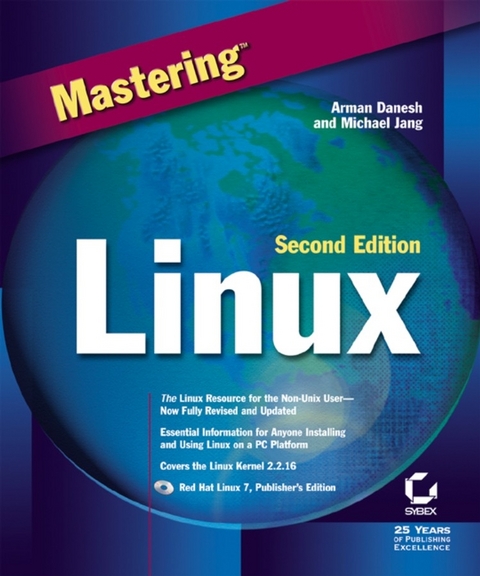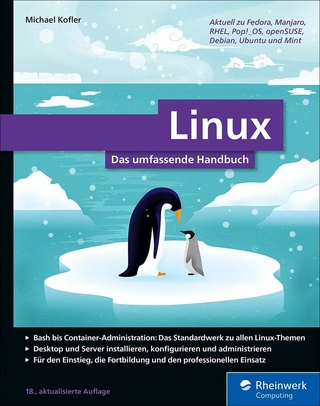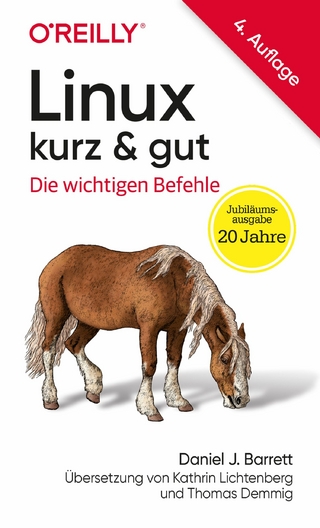Mastering Linux (eBook)
992 Seiten
John Wiley & Sons (Verlag)
978-0-7821-5277-7 (ISBN)
Arman Danesh is pursuing an advanced degree in Computer Science at Simon Fraser University in Vancouver. Formerly MIS Manager at Landegg Academy in Switzerland, where he was responsible for hundreds of Linux desktop installations and multiple Linux servers, Arman is the author of several Sybex books, including Mastering Corel Linux, Mastering Red Hat Linux 6, and the first edition of Mastering Linux. He is also Internet columnist for the South China Morning Post and editorial director for Juxta Publishing Limited.
Introduction.Part I: Welcome to Linux.Chapter 1: What Is Linux?.Chapter 2: Choosing a Distribution.Part II: Installing Linux.Chapter 3: Getting Ready to Install Linux.Chapter 4: Installing Linux.Chapter 5: Special Installations.Part III: Using Desktop Environments in Linux.Chapter 6: An Overview of X Windows.Chapter 7: Installing and Configuring X Windows.Chapter 8: Using GNOME and X Windows.Chapter 9: Using Applications with GNOME and X Windows.Chapter 10: Advanced GNOME Configuration.Chapter 11: Using KDE.Chapter 12: Advanced X Windows Configuration.Part IV: Mastering the Essentials.Chapter 13: Introducing Linux Commands.Chapter 14: Working with Files.Chapter 15: Using LinuxConf and Other Tools for SystemConfiguration.Chapter 16: Understanding the Shell.Chapter 17: General System Administration.Chapter 18: Using Peripherals.Chapter 19: Linux Multimedia.Chapter 20: Recompiling the Linux Kernel.Part V: Basic Connectivity.Chapter 21: Understanding Linux Networking.Chapter 22: Connecting Linux to the Internet.Chapter 23: Using the World Wide Web.Chapter 24: Reading E-Mail.Chapter 25: Faxing from Linux.Part VI: Using Linux in the Small Office/Home Office(SOHO).Chapter 26: Where to Use Linux in the SOHO.Chapter 27: Installing Linux for the SOHO.Chapter 28: Configuring Linux for an Ethernet Network.Chapter 29: Integrating Linux in Windows and NovellNetworks.Chapter 30: Linux and DOS/Windows.Chapter 31: Security and Linux As an Inexpensive Router.Part VII: Using Linux As a Web and E-Mail Server.Chapter 32: Building Your Own Web Server.Chapter 33: Linux As a Mail Server: The Power of Sendmail.Appendices.Appendix A: Linux around the World (Non-English LinuxDistributions).Appendix B: Sources of Linux Information.Appendix C: Linux Command Reference.Appendix D: GNUGeneral Public License.Appendix E: Linux on Non-Intel Hardware.Index.
| Erscheint lt. Verlag | 26.7.2006 |
|---|---|
| Sprache | englisch |
| Themenwelt | Informatik ► Betriebssysteme / Server ► Unix / Linux |
| Schlagworte | Betriebssysteme / Linux, UNIX • Computer-Ratgeber • End-User Computing • Linux • Operating Systems / Linux & UNIX |
| ISBN-10 | 0-7821-5277-5 / 0782152775 |
| ISBN-13 | 978-0-7821-5277-7 / 9780782152777 |
| Haben Sie eine Frage zum Produkt? |
Kopierschutz: Adobe-DRM
Adobe-DRM ist ein Kopierschutz, der das eBook vor Mißbrauch schützen soll. Dabei wird das eBook bereits beim Download auf Ihre persönliche Adobe-ID autorisiert. Lesen können Sie das eBook dann nur auf den Geräten, welche ebenfalls auf Ihre Adobe-ID registriert sind.
Details zum Adobe-DRM
Dateiformat: PDF (Portable Document Format)
Mit einem festen Seitenlayout eignet sich die PDF besonders für Fachbücher mit Spalten, Tabellen und Abbildungen. Eine PDF kann auf fast allen Geräten angezeigt werden, ist aber für kleine Displays (Smartphone, eReader) nur eingeschränkt geeignet.
Systemvoraussetzungen:
PC/Mac: Mit einem PC oder Mac können Sie dieses eBook lesen. Sie benötigen eine
eReader: Dieses eBook kann mit (fast) allen eBook-Readern gelesen werden. Mit dem amazon-Kindle ist es aber nicht kompatibel.
Smartphone/Tablet: Egal ob Apple oder Android, dieses eBook können Sie lesen. Sie benötigen eine
Geräteliste und zusätzliche Hinweise
Buying eBooks from abroad
For tax law reasons we can sell eBooks just within Germany and Switzerland. Regrettably we cannot fulfill eBook-orders from other countries.
aus dem Bereich