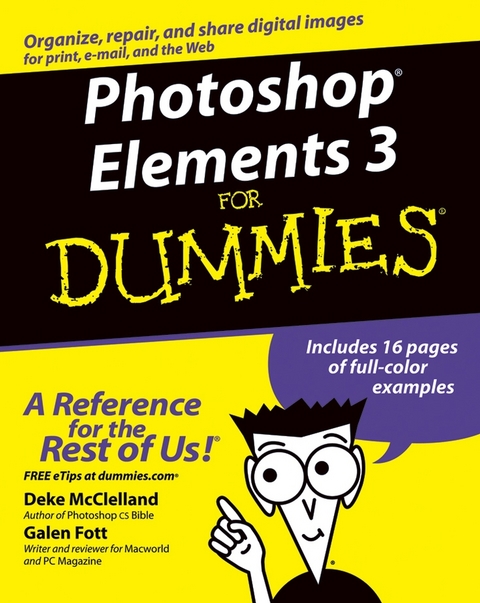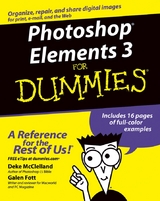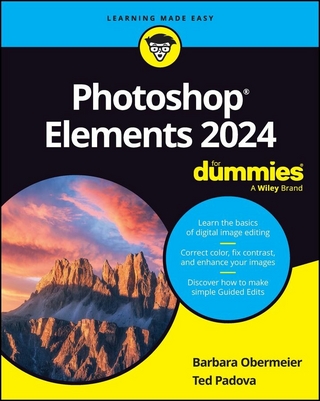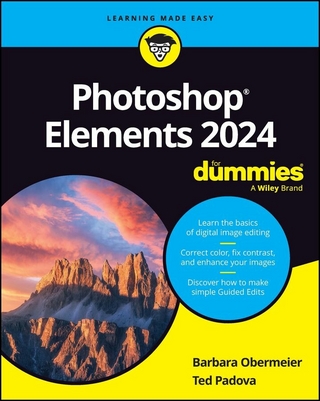Photoshop Elements 3 For Dummies (eBook)
406 Seiten
John Wiley & Sons (Verlag)
978-0-7645-8372-8 (ISBN)
beard, or turn gray skies to blue? Have at it with
PhotoshopElements 3 For Dummies, your guide to enhancing the
effect, fixing the flaws, or adding artistic effects to your
photos. You'll discover how to:
* Import and organize your photos
* Create, rearrange, blend and manipulate layers to create a
composite image
* Save photos using the correct file format-- TIFF (Tagged
Image File Format, PDF (Portable Document Format), or BMP (for PC
users)
* Save for the Web with JPEG and GIF
* Take advantage of the terrific Help Great Help system,
including a How To palette with step-by-step tutorials for image
editing and features
* Create a slide show, a picture package, or a Web photo
gallery
PhotoshopElements 3 For Dummies was written by Dele
McClelland, award-winning author of more than 75 titles, including
Photoshop for Dummies and Photoshop CS Bible, and
Galen Fott, writer and reviewer for Macworld and PC
Magazine. It includes 16 pages of full-color examples that
demonstrate capabilities and show you "before" and
"after" photos. You'll get step-by-step specifics
on techniques that can transform your photos, including:
* Selecting the area you want to work with using the lasso,
marquee, or magic wand tools or the selection brush
* Using the healing brush to remove imperfections such as
blemishes and the new red eye removal tool to remove that demonic
glow
* Adjusting color with a variety of tools and techniques
* Applying filters such as Blur, Gaussian Blur, Colored Pencil,
Diffuse Glow, Glass, Glowing Edges and many more
* Color correcting quickly with fast color-corrections
* Using the layer styles in the Styles and Effects palette to let
your imagination go wild with painting, drawing, applying drop
shadows and bevels, adding text, and more
* Using the brush, pencil, eraser, shape and cookie cutter
tools
* Working with the type tools, including formatting options,
warping type into unusual shapes, and creating outline type
* Making the most of the effects, including frame, image effects,
text effects, and textures
* Using Photomerge to create panoramic pictures
PhotoshopElements 3 For Dummies doesn't just give
you instructions--it gives you ideas. You'll be inspired
to capitalize on the capabilities and explore different techniques
to enhance and share your photos.
Deke McClelland wrote the Photoshop Bible and Photoshop Bible, Professional Edition (both published by Wiley), bestselling guides on digital imaging. He has written 76 titles in 25 languages with 3 million copies in print, including Photoshop For Dummies (published by Wiley) and the tutorial-based Adobe Photoshop One-on-One (published by O'Reilly/Deke Press). In addition to his books, Deke hosts the video training series Total Training for Adobe Photoshop and Total Training Presents: Adobe Photoshop Elements (published by Total Training). One of the most award-winning writers in the business, Deke has received seven honors from the Computer Press Association. In 2002, he was inducted into the Photoshop Hall of Fame. Galen Fott contributed to two editions of Deke's Photoshop Bible and to Adobe InDesign CS One-on-One (O'Reilly/Deke Press). He has also written for Macworld and PC Magazine. Galen created and hosted Total Training for Mac OS X, co-hosted Total Training for Adobe Premiere 6, and presented more than two hours of Photoshop training for the Apple Web site (all published by Total Training). In his theoretical spare time, Galen is involved in a number of other pursuits. As an animator, he has worked for AT&T and Paramount. As a performer, he has played leading roles in musicals across the country. As a puppeteer, he has performed with the Jim Henson Company. Those with piqued interest can visit his Web site at www.grundoon.com.
Introduction.
Part I: Element-ary School.
Chapter 1: Braving the Elements.
Chapter 2: Dissecting Your Desktop.
Chapter 3: "Open!" Says Me.
Chapter 4: Pixels: It's Hip to Be Square.
Chapter 5: Over (and Under) the Rainbow.
Part II: Be Prepared.
Chapter 6: Get Organized (Before It Gets You).
Chapter 7: Saving with Grace.
Chapter 8: It's Perfect. No, Wait! Okay, Print.
Chapter 9: Making Selections on the Pixel Prairie.
Chapter 10: Fifty Ways to Love Your Layer.
Part III: Realer Than Life.
Chapter 11: The Midas Retouch.
Chapter 12: Darkroom Déjà Vu.
Chapter 13: The Rainbow Correction.
Part IV: Unreality Programming.
Chapter 14: Startling Style.
Chapter 15: If a Picture Paints a Thousand Words . . . Then Shut
Up and Paint.
Chapter 16: Painting with the Digital Stencil.
Chapter 17: Type Righter.
Chapter 18: Can Photoshop Elements Do That?
Part V: The Part of Tens.
Chapter 19: Ten Shortcuts to Commit to Long-Term Memory.
Chapter 20: Ten Reasons Why You Might Want to Upgrade to
Photoshop Someday.
Index.
| Erscheint lt. Verlag | 11.11.2004 |
|---|---|
| Sprache | englisch |
| Themenwelt | Informatik ► Grafik / Design ► Photoshop |
| Informatik ► Office Programme ► Outlook | |
| Schlagworte | Computer-Ratgeber • End-User Computing • Graphics & Design software (Non-Microsoft) • Graphik- u. Designsoftware (auÃer Microsoft) • Graphik- u. Designsoftware (außer Microsoft) • Photoshop Elements |
| ISBN-10 | 0-7645-8372-7 / 0764583727 |
| ISBN-13 | 978-0-7645-8372-8 / 9780764583728 |
| Haben Sie eine Frage zum Produkt? |
Kopierschutz: Adobe-DRM
Adobe-DRM ist ein Kopierschutz, der das eBook vor Mißbrauch schützen soll. Dabei wird das eBook bereits beim Download auf Ihre persönliche Adobe-ID autorisiert. Lesen können Sie das eBook dann nur auf den Geräten, welche ebenfalls auf Ihre Adobe-ID registriert sind.
Details zum Adobe-DRM
Dateiformat: PDF (Portable Document Format)
Mit einem festen Seitenlayout eignet sich die PDF besonders für Fachbücher mit Spalten, Tabellen und Abbildungen. Eine PDF kann auf fast allen Geräten angezeigt werden, ist aber für kleine Displays (Smartphone, eReader) nur eingeschränkt geeignet.
Systemvoraussetzungen:
PC/Mac: Mit einem PC oder Mac können Sie dieses eBook lesen. Sie benötigen eine
eReader: Dieses eBook kann mit (fast) allen eBook-Readern gelesen werden. Mit dem amazon-Kindle ist es aber nicht kompatibel.
Smartphone/Tablet: Egal ob Apple oder Android, dieses eBook können Sie lesen. Sie benötigen eine
Geräteliste und zusätzliche Hinweise
Buying eBooks from abroad
For tax law reasons we can sell eBooks just within Germany and Switzerland. Regrettably we cannot fulfill eBook-orders from other countries.
aus dem Bereich