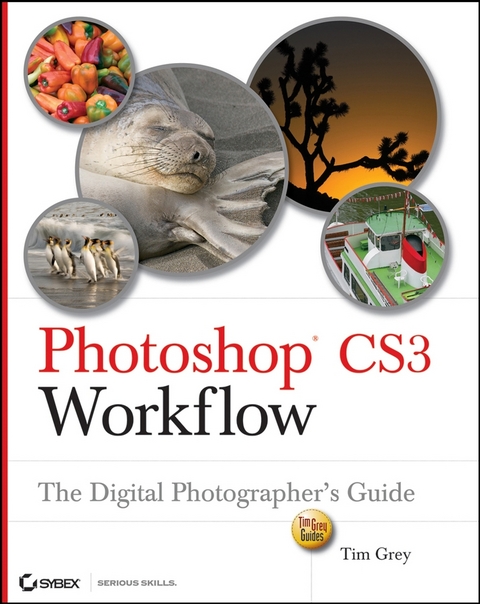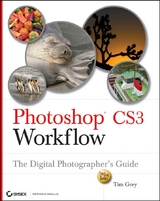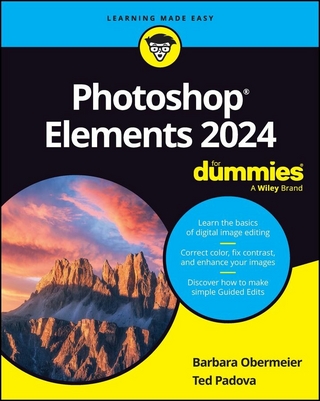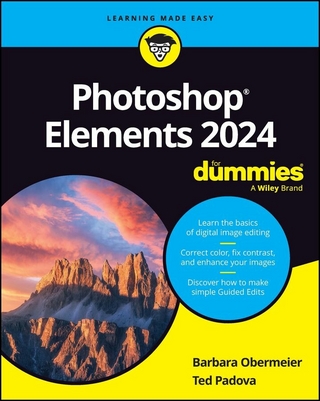Photoshop CS3 Workflow (eBook)
336 Seiten
John Wiley & Sons (Verlag)
978-0-470-17854-6 (ISBN)
Tim Grey is the author of many books and articles on Photoshop and digital photography and is Microsoft's chief ambassador to professional photographers. He presents workshops around the world on digital imaging and publishes a daily e-mail list, "Digital Darkroom Questions."
Introduction.Part I Getting Started.Chapter 1 Workflow Foundations.The Importance of Workflow.Establishing a Workflow.Revising Your Workflow.Chapter 2 Download and Sort.Adobe Bridge.Sorting Images in Bridge.Evaluating Images.Printing Contact Sheets.Chapter 3 RAW Conversion.Benefits of RAW.Converting with Camera Raw.Batch Conversion in Camera RAW.Archiving RAW Captures.Part II Basic Adjustments.Chapter 4 Rotate and Crop.Basic Rotation.Basic Cropping.Arbitrary Rotation.Chapter 5 Basic Tone and Color.Interface Tools for Evaluation.Prioritizing Adjustments.Tonal Adjustments.Color Adjustments.Chapter 6 Image Cleanup.Cleanup Workflow.Clone Stamp.Healing Brush.Spot Healing Brush.Patch Tool.Part III Advanced Adjustments.Chapter 7 Advanced Tonal Adjustments.Shadow/Highlight.Curves.Exposure.Dodge and Burn.Chapter 8 Advanced Color Adjustments.Hue/Saturation.Curves for Color.Selective Color.Color Casts.Targeted Color Painting.Targeted Saturation Painting.Chapter 9 Making Selections.Understanding the Selection Tools.Making Advanced Selections.Modifying Selections.Saving and Loading Selections.Chapter 10 Targeted Adjustments.Introduction to Masking.Adjustment Layer Masking.Layer Groups.Chapter 11 Creative Adjustments.Getting Creative.Colorize.Grayscale Conversion.High Pass Sharpening.Filters.Creative Edges.Part IV Finishing the Workflow.Chapter 12 Saving Files.Master Image Concept.Filenames, Locations, and Formats.Chapter 13 Workflow Automation.Image Processor.Actions.Batch Processing.Droplets.Chapter 14 Output Processing.Output Workflow.Preserve the Master Image.Process a Working Copy.Save a Copy.Appendix Sample Workflow Checklist.Index.
| Erscheint lt. Verlag | 28.9.2007 |
|---|---|
| Sprache | englisch |
| Themenwelt | Informatik ► Grafik / Design ► Photoshop |
| Schlagworte | Computer-Ratgeber • End-User Computing • Graphics & Design software (Non-Microsoft) • Graphik- u. Designsoftware (auÃer Microsoft) • Graphik- u. Designsoftware (außer Microsoft) • Photoshop |
| ISBN-10 | 0-470-17854-X / 047017854X |
| ISBN-13 | 978-0-470-17854-6 / 9780470178546 |
| Informationen gemäß Produktsicherheitsverordnung (GPSR) | |
| Haben Sie eine Frage zum Produkt? |
Kopierschutz: Adobe-DRM
Adobe-DRM ist ein Kopierschutz, der das eBook vor Mißbrauch schützen soll. Dabei wird das eBook bereits beim Download auf Ihre persönliche Adobe-ID autorisiert. Lesen können Sie das eBook dann nur auf den Geräten, welche ebenfalls auf Ihre Adobe-ID registriert sind.
Details zum Adobe-DRM
Dateiformat: PDF (Portable Document Format)
Mit einem festen Seitenlayout eignet sich die PDF besonders für Fachbücher mit Spalten, Tabellen und Abbildungen. Eine PDF kann auf fast allen Geräten angezeigt werden, ist aber für kleine Displays (Smartphone, eReader) nur eingeschränkt geeignet.
Systemvoraussetzungen:
PC/Mac: Mit einem PC oder Mac können Sie dieses eBook lesen. Sie benötigen eine
eReader: Dieses eBook kann mit (fast) allen eBook-Readern gelesen werden. Mit dem amazon-Kindle ist es aber nicht kompatibel.
Smartphone/Tablet: Egal ob Apple oder Android, dieses eBook können Sie lesen. Sie benötigen eine
Geräteliste und zusätzliche Hinweise
Buying eBooks from abroad
For tax law reasons we can sell eBooks just within Germany and Switzerland. Regrettably we cannot fulfill eBook-orders from other countries.
aus dem Bereich