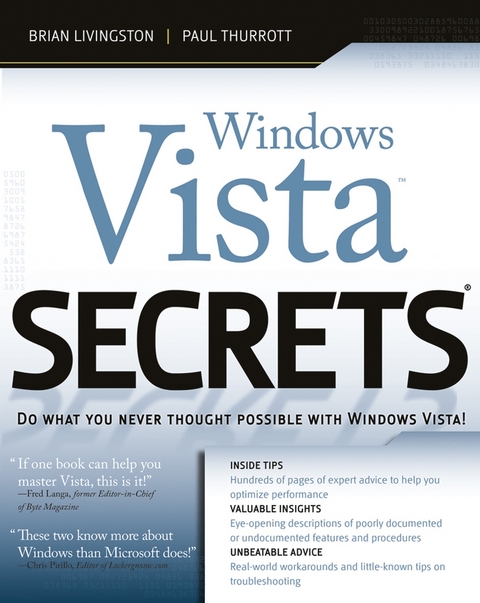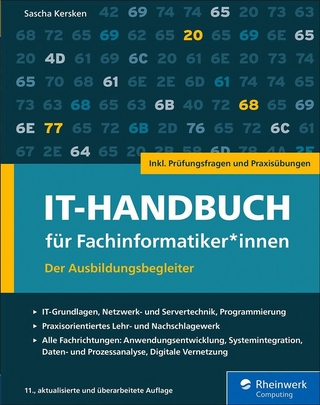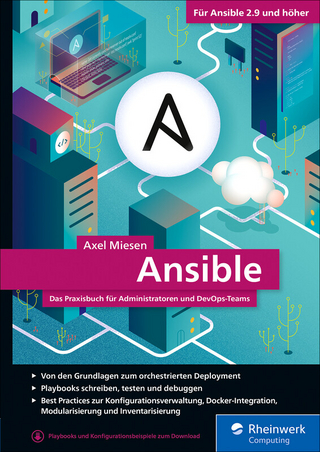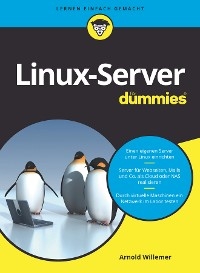Windows Vista Secrets (eBook)
672 Seiten
John Wiley & Sons (Verlag)
978-0-470-12838-1 (ISBN)
Brian Livingston is the coauthor of 11 WindowsSecrets books. He is also editorial director of the weeklyWindows Secrets Newsletter and author of the Executive Techcolumn for Datamation.Paul Thurrott is the author of more than a dozen books aswell as the news editor of Windows IT Pro Media and editorof the SuperSite for Windows. He writes a daily Windows newslettercalled WinInfo Daily UPDATE.
Read This First.Part I: Surviving Setup.Chapter 1: Selecting the Right Vista Version.Chapter 2: Installing and Upgrading to Windows Vista.Chapter 3: Vista Compatibility.Part II: Understanding the Windows Vista UserExperience.Chapter 4: What's New in the Windows Vista UserInterface.Chapter 5: Where's My Stuff? Finding and OrganizingFiles.Chapter 6: Using Windows Sidebar.Chapter 7: Fonts.Part III: Security.Chapter 8: Windows Vista Security Features.Chapter 9: New User Account Features.Part IV: Digital Media and Entertainment.Chapter 10: Windows Media Player 11.Chapter 11: Enjoying Digital Photos.Chapter 12: Making Movies and DVD Movies.Chapter 13: Digital Media in the Living Room: Windows MediaCenter.Chapter 14: Having Fun: Games and Vista.Part V: Mobility.Chapter 15: Computing to Go: Windows Vista MobilityFeatures.Chapter 16: New Tablet PC Features.Part VI: Internet and Networking.Chapter 17: Browsing the Web with Internet Explorer 7.Chapter 18: Windows Mail and Contacts.Chapter 19: Using and Understanding Windows Live Services.Part VII: Home Office/Power User.Chapter 20: Managing Your Schedule with Windows Calendar.Chapter 21: Keeping Your Data Safe.Chapter 22: Microsoft PowerShell.Appendix: Vista Symbols.Index.
| Erscheint lt. Verlag | 2.1.2007 |
|---|---|
| Reihe/Serie | Secrets |
| Sprache | englisch |
| Themenwelt | Mathematik / Informatik ► Informatik ► Betriebssysteme / Server |
| Schlagworte | Betriebssysteme / Microsoft Windows • Computer-Ratgeber • End-User Computing • Operating Systems / Microsoft Windows • Windows Vista |
| ISBN-10 | 0-470-12838-0 / 0470128380 |
| ISBN-13 | 978-0-470-12838-1 / 9780470128381 |
| Haben Sie eine Frage zum Produkt? |
Kopierschutz: Adobe-DRM
Adobe-DRM ist ein Kopierschutz, der das eBook vor Mißbrauch schützen soll. Dabei wird das eBook bereits beim Download auf Ihre persönliche Adobe-ID autorisiert. Lesen können Sie das eBook dann nur auf den Geräten, welche ebenfalls auf Ihre Adobe-ID registriert sind.
Details zum Adobe-DRM
Dateiformat: PDF (Portable Document Format)
Mit einem festen Seitenlayout eignet sich die PDF besonders für Fachbücher mit Spalten, Tabellen und Abbildungen. Eine PDF kann auf fast allen Geräten angezeigt werden, ist aber für kleine Displays (Smartphone, eReader) nur eingeschränkt geeignet.
Systemvoraussetzungen:
PC/Mac: Mit einem PC oder Mac können Sie dieses eBook lesen. Sie benötigen eine
eReader: Dieses eBook kann mit (fast) allen eBook-Readern gelesen werden. Mit dem amazon-Kindle ist es aber nicht kompatibel.
Smartphone/Tablet: Egal ob Apple oder Android, dieses eBook können Sie lesen. Sie benötigen eine
Geräteliste und zusätzliche Hinweise
Buying eBooks from abroad
For tax law reasons we can sell eBooks just within Germany and Switzerland. Regrettably we cannot fulfill eBook-orders from other countries.
aus dem Bereich