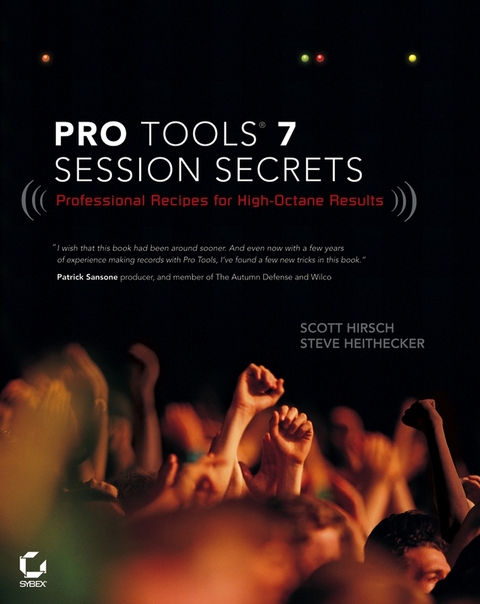Pro Tools 7 Session Secrets (eBook)
300 Seiten
John Wiley & Sons (Verlag)
978-0-470-07258-5 (ISBN)
Scott Hirsch is a Digidesign® Pro Tools and Apple®Logic® certified Instructor. As a guitarist for The Court& Spark, he has recorded three of his band's records and workedon audio for PBS and the Food Network.Steve Heithecker is a veteran composer, producer,keyboardist, and educator. He has written and recorded music fornumerous albums as well as live theater, film, and video. He wasco-founder of Digital Art & Music and now works and teaches atPyramind in San Francisco, where he is a certified Pro ToolsInstructor and expert in Reason.
Introduction.Chapter 1: Recording and Microphones.I/O Recording Techniques.The Click.Recording Drums: Less Is More and More Is Less.Recording the Electric Guitar.Capturing the Acoustic Guitar.Getting That Bass Guitar.Going for the Lead Vocal.Overdubbing and Punching without Fear.Loop Record Techniques.Alternate Playlist Recording Techniques.Wait for Note and the Lonely Guitarist.Dealing with Latency while Recording.Chapter 2: MIDI with Confidence.The Nuts and Bolts of MIDI.AMS for Macs.Dealing with MIDI Latency.Using Instrument Tracks.Ticks vs. Samples, Part I.Don't Hate the Player, Hate the Game and Use InputQuantize.MIDI Loop Recording and MIDI Merge.The Many Reasons for Reason.Farming Out to Other Programs.Import and Export MIDI between Applications.Cut Off That Frequency!Advanced Instrument Research: Digidesign Virtual Keyboards.Chapter 3: Editing: Slip, Shuffle, and Spot Your WayHome.Global and Session Settings.Creating the Vital Loop.Using Strip Silence to Quantize Audio Regions.Ticks vs. Samples, Part II.Pro Tools 7's New Region Groups.Moving Data between Sessions.The Magic of REX.Getting the Most out of Your Fades.Arranging Pro Tools 7 Style: Insert and Cut Time.Pro Tools on Acid: Tripping with Beat Detective.Chapter 4: The Way of the Insert: Inserts and FX.TDM vs. RTAS vs. AudioSuite.Build Your Own Effects Library.Dealing with Plug-in Latency in Pro Tools.Work with, Not against, System Resource Shortcomings.Automating FX.Channel Strip Import.Use EQ to Find and Remove Problematic Noise.Turn Your HD System into an AM Radio.Parallel Compression.The End of the Cardboard Kick.Don't Stress, DeEsse.Demystifying the Side-Chain.Even the Pros Use Auto-Tune.Keep Your Printed FX Discrete: The Crinkler Effect.Chapter 5: Mixing in Pro Tools: Directing AudioTraffic.It's in the Mix.Don't Lose Your Identity in a Group.No Gain, No Pain.Panning for Gold (Records).The Magic of Aux.Processing the Tracks of Your Mix.Automating Your Mix.Undo That Last Action.Save Yourself with Alternate Mix Versions.Bounce That Track.How Loud Is Loud?Mixing outside the Box.Chapter 6: After the Bounce, or Life outside of ProTools.Know Your Audio Formats.Making an MP3 to Write Home About.All CDs Are Not the Same.Bounce and Burn.Cast No Pod before Its Time.Setting Up Your Tracks to Be Mastered.Mastering Your Tracks in Pro Tools.Chapter 7: Postproduction and the World of Surround.What to Tell the Video Editor.Working with Video in Pro Tools.Translating OMFI Files with DigiTranslator.Working with Stems.Calibrating Your Postproduction.Working in Surround Sound (HD Only).Working around the Surround Limitations of Pro Tools LE.Slaving and Syncing with SMPTE, Not Scrimpty.Postproduction Editing Tricks.Appendix A: Setting Up Pro Tools.Pro Tools Hardware Considerations.Pro Tools Software Considerations.Configurations.Appendix B: Using Control Surfaces with Pro Tools.Why Use a Control Surface?Different Types of Control Surfaces.Digidesign Control Surfaces.Third-Party Compatible Control Surfaces.Setting Up and Integrating Control Surfaces.Index.
| Erscheint lt. Verlag | 25.7.2006 |
|---|---|
| Sprache | englisch |
| Themenwelt | Mathematik / Informatik ► Informatik ► Web / Internet |
| Schlagworte | Audio & Speech Processing & Broadcasting • Audio-, Sprachverarbeitung u. Ãbertragung • Audio-, Sprachverarbeitung u. Übertragung • Computer Science • Electrical & Electronics Engineering • Elektrotechnik u. Elektronik • Informatik • Musiksoftware • Visualisierung u. Computergraphik • Visualization & Computer Graphics |
| ISBN-10 | 0-470-07258-X / 047007258X |
| ISBN-13 | 978-0-470-07258-5 / 9780470072585 |
| Informationen gemäß Produktsicherheitsverordnung (GPSR) | |
| Haben Sie eine Frage zum Produkt? |
Kopierschutz: Adobe-DRM
Adobe-DRM ist ein Kopierschutz, der das eBook vor Mißbrauch schützen soll. Dabei wird das eBook bereits beim Download auf Ihre persönliche Adobe-ID autorisiert. Lesen können Sie das eBook dann nur auf den Geräten, welche ebenfalls auf Ihre Adobe-ID registriert sind.
Details zum Adobe-DRM
Dateiformat: PDF (Portable Document Format)
Mit einem festen Seitenlayout eignet sich die PDF besonders für Fachbücher mit Spalten, Tabellen und Abbildungen. Eine PDF kann auf fast allen Geräten angezeigt werden, ist aber für kleine Displays (Smartphone, eReader) nur eingeschränkt geeignet.
Systemvoraussetzungen:
PC/Mac: Mit einem PC oder Mac können Sie dieses eBook lesen. Sie benötigen eine
eReader: Dieses eBook kann mit (fast) allen eBook-Readern gelesen werden. Mit dem amazon-Kindle ist es aber nicht kompatibel.
Smartphone/Tablet: Egal ob Apple oder Android, dieses eBook können Sie lesen. Sie benötigen eine
Geräteliste und zusätzliche Hinweise
Buying eBooks from abroad
For tax law reasons we can sell eBooks just within Germany and Switzerland. Regrettably we cannot fulfill eBook-orders from other countries.
aus dem Bereich