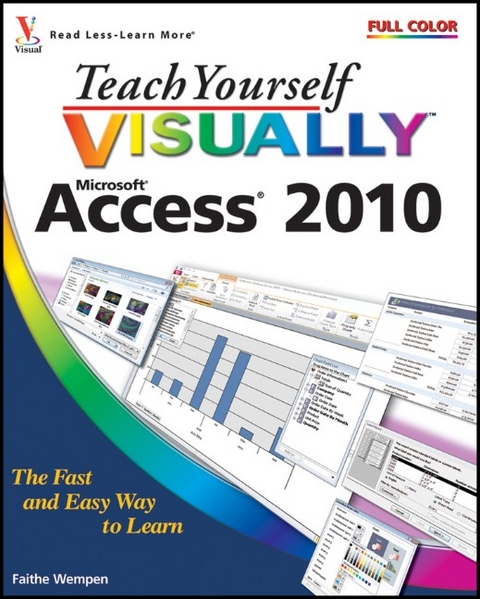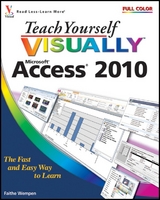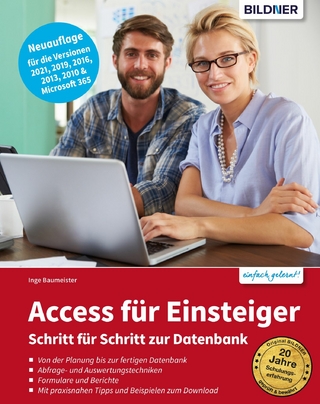Teach Yourself VISUALLY Access 2010 (eBook)
352 Seiten
John Wiley & Sons (Verlag)
978-0-470-64978-7 (ISBN)
It's one thing to gain access to Access. It's another thing
entirely to figure out how to do all the things you want to do in
Access, because the software is not all that intuitive. This
full-color guide clearly shows you how to get the most out of
Access 2010, including how to enter new records; create, edit, and
design tables and forms; organize, analyze, and share data;
generate concise reports; and much more.
With pages of step-by-step instructions, graphics, and helpful
advice, this is the visual learner's Access book-keep this on your
desk and flip to what you need, any time!
* Explores the very latest features, functions, and tools of
Access 2010, a database software tool that is part of the new
Microsoft Office 2010
* Teaches you how to enter new records and create, edit, and
design tables and forms
* Explains how to organize, analyze, and share data; generate
concise reports; add smart tags to tables, save backup copies of
your data; and more
* Demonstrates through step-by-step instructions and numerous,
full-color screen shots and graphics, so you can see exactly how to
perform tasks
This unparalleled book contains everything you need to know to
use Access 2010 effectively.
Faithe Wempen, M.A., is a Microsoft Office Specialist Master Instructor and the author of over 100 books on computer hardware and software, including the PowerPoint 2010 Bible, Microsoft Office 2010 for Seniors for Dummies, and A+ Certification Workbook for Dummies. Faithe is currently an adjunct instructor of computer information technology at IUPUI, where she teaches PC hardware and software architecture and A+ certification. Her online courses for corporate clients, including Hewlett Packard, Sony, and CNET, have educated over a quarter of a million students all over the world.
| Erscheint lt. Verlag | 5.5.2010 |
|---|---|
| Reihe/Serie | Teach Yourself VISUALLY (Tech) | Teach Yourself VISUALLY (Tech) |
| Sprache | englisch |
| Themenwelt | Mathematik / Informatik ► Informatik ► Datenbanken |
| Informatik ► Office Programme ► Access | |
| Informatik ► Office Programme ► Outlook | |
| Schlagworte | Access 2010 • Computer-Ratgeber • End-User Computing • Microsoft Access |
| ISBN-10 | 0-470-64978-X / 047064978X |
| ISBN-13 | 978-0-470-64978-7 / 9780470649787 |
| Haben Sie eine Frage zum Produkt? |
Größe: 105,3 MB
Kopierschutz: Adobe-DRM
Adobe-DRM ist ein Kopierschutz, der das eBook vor Mißbrauch schützen soll. Dabei wird das eBook bereits beim Download auf Ihre persönliche Adobe-ID autorisiert. Lesen können Sie das eBook dann nur auf den Geräten, welche ebenfalls auf Ihre Adobe-ID registriert sind.
Details zum Adobe-DRM
Dateiformat: PDF (Portable Document Format)
Mit einem festen Seitenlayout eignet sich die PDF besonders für Fachbücher mit Spalten, Tabellen und Abbildungen. Eine PDF kann auf fast allen Geräten angezeigt werden, ist aber für kleine Displays (Smartphone, eReader) nur eingeschränkt geeignet.
Systemvoraussetzungen:
PC/Mac: Mit einem PC oder Mac können Sie dieses eBook lesen. Sie benötigen eine
eReader: Dieses eBook kann mit (fast) allen eBook-Readern gelesen werden. Mit dem amazon-Kindle ist es aber nicht kompatibel.
Smartphone/Tablet: Egal ob Apple oder Android, dieses eBook können Sie lesen. Sie benötigen eine
Geräteliste und zusätzliche Hinweise
Buying eBooks from abroad
For tax law reasons we can sell eBooks just within Germany and Switzerland. Regrettably we cannot fulfill eBook-orders from other countries.
aus dem Bereich