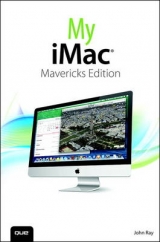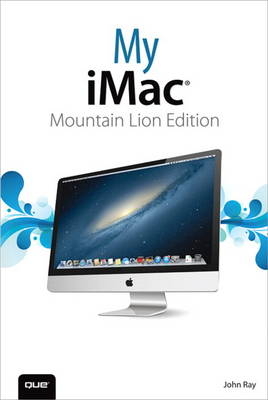
My iMac (Mountain Lion Edition)
Que Corporation,U.S. (Verlag)
978-0-7897-5113-3 (ISBN)
- Titel erscheint in neuer Auflage
- Artikel merken
John Ray is a life-long fan of Apple products; he has been an avid Mac user since its inception in 1984. He relies on Mac OS X both at work and at home because it is a robust, flexible platform for programming, networking, and design. Over the past 14 years, John has written books on OS X, iOS development, Linux, web development, networking, and computer security. He currently serves as the interim director of the Office of Research Information Systems at The Ohio State University. He lives with his long-time girlfriend, their dogs, a collection of vintage arcade games, and an assortment of tech toys.
Prologue: Getting Started with the iMac 1
Getting to Know the iMac Hardware 1
What You Need to Know 4
Understanding iCloud and Apple ID 12
Windows Compatibility 13
Chapter 1: Managing Your iMac Desktop 19
Organizing in the Dock 20
Customizing Finder Windows 24
Arranging and Grouping Files 26
Previewing Document Contents with Quick Look 28
Using Instant-Access Utilities in the Dashboard 31
Finding Information with Spotlight 34
Keeping Track of Application Events with Notifications 38
Chapter 2: Making the Most of Your iMac’s Screen Space 43
Swimming in a Sea of Application Windows with Mission Control 44
Managing and Launching Applications with Launchpad 53
Managing Auto Open and Save Features 61
Chapter 3: Connecting Your iMac to a Network 65
Connecting to a Wired Network 66
Connecting to a Wireless Network 67
Manually Configuring Network Settings 72
Creating Virtual Private Network Connections 78
Managing Multiple Connections with Locations and Configurations 80
Seeking Automated Network Assistance 83
Chapter 4: Accessing iCloud, Email, and the Web 87
Setting Up iCloud 88
Exploring Unique iCloud Services 92
Getting Started with Accounts 100
Using Mail 102
Web Browsing in Safari 128
Chapter 5: Being Social with Messages, FaceTime, Twitter, Facebook, and Game Center 149
Instant Messaging with Messages 150
Video Calls with FaceTime 168
Using the Mountain Lion Twitter and Facebook Posting Support 174
Getting Your Game on with Game Center 178
Chapter 6: Keeping Contacts, Appointments, Reminders, and Notes 191
Managing Contacts in Contacts 192
Working with Schedules in Calendar 206
Remembering with Reminders 220
Keeping Track with Notes 226
Chapter 7: Sharing Devices, Files, and Services on a Network 237
File Sharing on Your iMac 238
Sharing Files via Share Sheets 250
Sharing Printers 255
Sharing a Scanner 258
Sharing an Optical Drive 260
Sharing Your iMac Screen 262
Sharing Your Internet Connection 268
Chapter 8: Entertainment on the (iMac’s) Big Screen 273
Using DVD Player 274
Viewing Browser Video or Downloaded Video Files 277
Creating a Media Library in iTunes 281
Building the Ultimate Media Center 309
Chapter 9: Installing and Managing Software on Your iMac 319
Mac App Store 320
Installing Non-App Store Applications 326
Keeping Your Applications and Operating System Up-To-Date 329
Chapter 10: Making the Most of Your iMac Hardware 333
Going Green with Energy Saver 334
Updating Keyboard and Dictation Settings 336
Changing Trackpad and Mouse Options 341
Adjusting the iMac Display 346
Setting Sound Input and Output 350
Recording Audio, Video, and Screen Actions 355
Chapter 11: Connecting Devices to Your iMac 361
Connecting USB Input Devices 362
Using Bluetooth Devices 364
Using External Displays and Projectors 369
Connecting to an Apple TV (or Other Device) with AirPlay 373
Connecting and Using a Printer .377
Connecting and Using a Scanner 382
Chapter 12: Securing and Protecting Your iMac 387
Working with Users and Groups 388
Tracking Passwords with Keychain Access 396
Encrypting Your Mountain Lion Disk 400
Limiting Application Execution 402
Achieving Network Security with the Built-In Firewall 403
Backing Up Important Information 406
Chapter 13: Troubleshooting Your iMac System 417
Dealing with Troublesome Software 418
Restarting and Correcting a Frozen Machine 422
Fixing Disk Problems with Disk Utility 427
Gathering Information About Your iMac 431
Remember Your Backups! 435
Chapter 14: Upgrading Your iMac 437
Upgrading Your Built-In Hardware 437
Adding External Storage 441
Index 447
| Erscheint lt. Verlag | 7.2.2013 |
|---|---|
| Sprache | englisch |
| Maße | 228 x 156 mm |
| Gewicht | 756 g |
| Themenwelt | Informatik ► Betriebssysteme / Server ► Macintosh / Mac OS X |
| ISBN-10 | 0-7897-5113-5 / 0789751135 |
| ISBN-13 | 978-0-7897-5113-3 / 9780789751133 |
| Zustand | Neuware |
| Informationen gemäß Produktsicherheitsverordnung (GPSR) | |
| Haben Sie eine Frage zum Produkt? |
aus dem Bereich