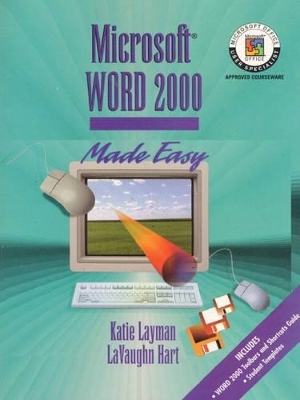
Microsoft Word 2000 Made Easy
Pearson
978-0-13-012951-2 (ISBN)
- Titel ist leider vergriffen;
keine Neuauflage - Artikel merken
Layman and Hart texts are perfect for one, two, or three-term courses in Office Technology/Occupations/Administration departments.
All texts integrate the learning of word processing with the proper formatting of business documents, language arts reinforcement, vocabulary building, and critical thinking practice. The “Short Course” (brief) texts are ideal for one-term courses, while their “Extended Course” counterparts are well-suited to two- and three-term courses.
START-UP.
I. THE BEGINNING STEP: CREATE AND EDIT BUSINESS DOCUMENTS.
1. Create a Memorandum.
2. Edit a Memorandum.
3. Create Business Letters.
4. Edit and Enhance Documents.
Part 1: Checking Your Step (Chapters 1-4).
II. A STEP FURTHER: WORK WITH SPECIAL FEATURES.
5. Create a Table.
6. Edit a Table.
7. Create a Résumé.
8. Create Newspaper-Style and Side-by-Side Columns.
Part 2: Checking Your Step (Chapters 5-8).
III. A STEP UP: CREATE REPORTS AND SPECIAL DOCUMENTS.
9. Create a One-Page Document.
10. Create a Multiple-Page Document.
11. Create a Form Letter and Mailing List.
12. Create and Print Envelopes and Mailing Labels.
Part 3: Checking Your Step (Chapters 9-12).
IV. A STEP AHEAD: ADVANCED DOCUMENTS AND FEATURES.
13. Create a Letterhead, Flier, and Newsletter.
14. Create Documents with Special Features.
15. Create Documents Using Special Functions.
16. Managing Document Windows and Files.
Part 4: Checking Your Step (Chapters 13-16).
V. A GIANT STEP: USE DESKTOP PUBLISHING.
17. Create a Tri-Fold Brochure.
18. Create a Magazine Article.
19. Create Fill-in Forms.
Part 5: Checking Your Step (Chapters 17-19).
VI. STEP RIGHT UP: CREATE SPECIAL DOCUMENTS.
20. Advanced Editing Techniques.
21. Outlines, Table of Contents, Indexes, and Table of Authorities.
22. Use Advanced Features and Create Master Documents.
23. Advanced Tables and Microsoft Graph.
Part 6: Checking Your Step (Chapters 20-23).
Special Supplement Integrating the Microsoft Office.
Appendix A. What is a Microcomputer System?
Appendix B. Web Publishing.
Appendix C. Sample Graphic Images and Templates.
Appendix D. Answers to Self-Check Quizzes.
Appendix E. Sample Business Document Formats.
Appendix F. Summary of Enriching Language Arts.
| Erscheint lt. Verlag | 1.7.1999 |
|---|---|
| Sprache | englisch |
| Maße | 250 x 280 mm |
| Gewicht | 1479 g |
| Themenwelt | Informatik ► Office Programme ► Word |
| ISBN-10 | 0-13-012951-8 / 0130129518 |
| ISBN-13 | 978-0-13-012951-2 / 9780130129512 |
| Zustand | Neuware |
| Haben Sie eine Frage zum Produkt? |