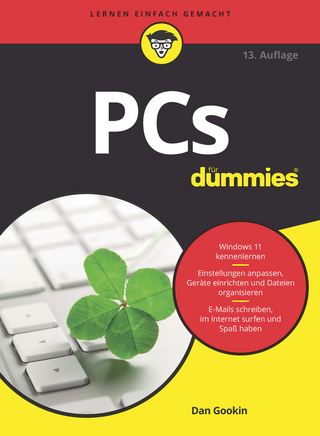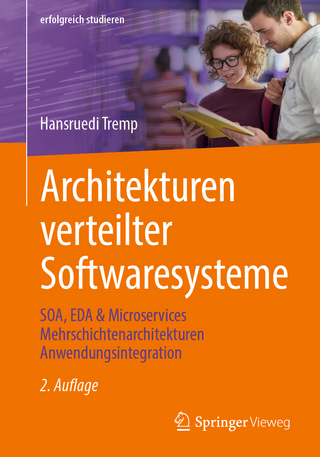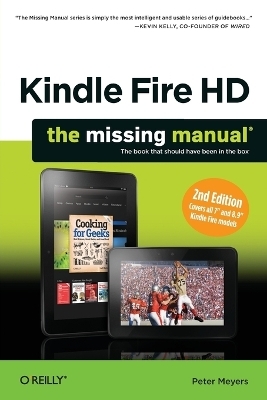
Kindle Fire HD: The Missing Manual
O'Reilly Media, Inc, USA (Verlag)
978-1-4493-5729-0 (ISBN)
The important stuff you need to know:
- Read all about it. Find ebooks and newspapers in the Kindle Store, and add your own books and magazines.
- Use great new features. Discover Amazon’s X-Ray service, and parental controls for individual users.
- Take in a show. Watch movies and TV series, and display your photos and videos.
- Go online. Browse the Web and manage email with Wi-Fi and 4D LTE.
- Fill up your jukebox. Listen to your favorite music from Amazon and iTunes.
- Load up on apps. Get popular games, guides, and references with Amazon’s Apps for Android.
- Get to work. Read PDFs, Word files, Excel spreadsheets, and other docs.
Peter Meyers designs, speaks, and writes about digital books. After co-founding pioneering multimedia textbook publisher Digital Learning Interactive, he launched a successful career as a freelance journalist, writing about the strange and wonderful effects of computers on mainstream culture for many publications, including the New York Times, the Wall Street Journal, Wired, Salon, and the Village Voice. During a subsequent five-year tour of duty at O'Reilly Media he worked in the Missing Manual group, serving as managing editor and associate publisher. His most recent writing projects include Best iPad Apps (O'Reilly Media, 2010) and Breaking the Page: Transforming Books and the Reading Experience. He blogs at www.newkindofbook.com and you can follow him on Twitter @petermeyers. Peter's undergraduate degree is from Harvard, where he studied American history and literature, and he has an MFA in fiction from the Iowa Writers' Workshop.
Getting Started and Reading
Chapter 1 Out of the Box: Setting Up, Taking a Tour
Parts and Ports
Turning the Fire On, Making It Yours
Rotation and Orientation
Turning the Fire Off
The Home Screen
Prying Eyes and Controlling Kids
Tapping, Touching, Typing
Installing Apps
Cloud vs. Device
Chapter 2 Reading (and Listening to) Books
Grab a Book
Page Turning and Navigation
Search…and Research
Playing Page Designer
Notes and Highlighting
Bookmarks
Reading on Multiple Devices
Audiobooks
Browsing and Buying
Borrowing and Lending
Chapter 3 The Newsstand
Apps vs. Kindle Editions
Reading and Navigation
Browsing and Buying
Chapter 4 Documents and Spreadsheets
The Built-in Docs Library
Third-Party Apps
Watching and Listening
Chapter 5 Watching TV and Movies
Browsing and Downloading
App Spotlight: Netflix and Hulu
Syncing and Sharing
Chapter 6 Photos and Home Videos
Getting Pictures and Videos onto the Fire
Browsing Photos
Chapter 7 Listening to Music
Getting Music onto the Fire
Browsing and Searching
Listening
Playlists: Be Your Own DJ
Browsing the Store and Buying
Communications and Browsing
Chapter 8 Email, Contacts, and Calendar
Email and Address Book Setup
Checking and Reading Email
Composing a Message
The Contacts App
Keeping Your Calendar
Chapter 9 Browsing the Web
Visiting a Website
Navigation and Viewing Basics
Favorites and Recently Visited Sites
Searching
Copying Text and Images
Sharing and Saving Web Pages
Security and Other Advanced Settings
Kindle in Appland
Chapter 10 Playing Games
Making Shapes
Finding Paths
Falling Objects
Quizzes and Brain Teasers
Word Puzzlers and Number Boards
Driving and Flying
Chapter 11 Creative Corner
Painting and Drawing
Photos
Music
Cooking and the Kitchen
Chapter 12 Managing Time, Tasks, and Travel
Clocks
To-Do Lists and Notes
Dining Out
Travel
Bills and Banking
Appendixes
Appendix Settings
Help and Feedback
My Account
Applications
Parental Controls
Sounds & Display
Wireless
Device
Location-based Services
Language & Keyboard
Security
Legal & Compliance
Appendix Troubleshooting and Maintenance
WiFi Not Working
Unresponsive App
App Installation Problems
Out-of-Date Apps
System Software Updates
Battery Draining Too Quickly
Sharing or Selling Your Fire
Where to Head for Help
Appendix 8.9-inch Model Special Features
Activating 4G/LTE Service
Keyboard Extras
Accessibility
| Erscheint lt. Verlag | 5.3.2013 |
|---|---|
| Zusatzinfo | col. Illustrations |
| Verlagsort | Sebastopol |
| Sprache | englisch |
| Maße | 152 x 229 mm |
| Gewicht | 481 g |
| Einbandart | Paperback |
| Themenwelt | Informatik ► Weitere Themen ► Hardware |
| Informatik ► Weitere Themen ► Smartphones / Tablets | |
| Schlagworte | streaming media, Android apps, e-books, tablet, Amazon |
| ISBN-10 | 1-4493-5729-6 / 1449357296 |
| ISBN-13 | 978-1-4493-5729-0 / 9781449357290 |
| Zustand | Neuware |
| Informationen gemäß Produktsicherheitsverordnung (GPSR) | |
| Haben Sie eine Frage zum Produkt? |
aus dem Bereich