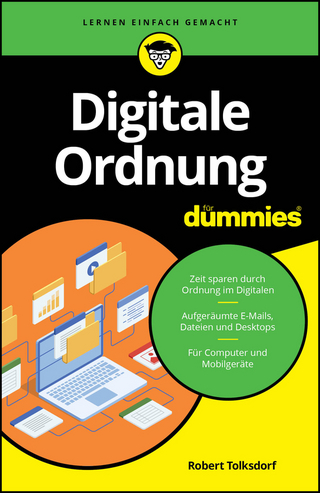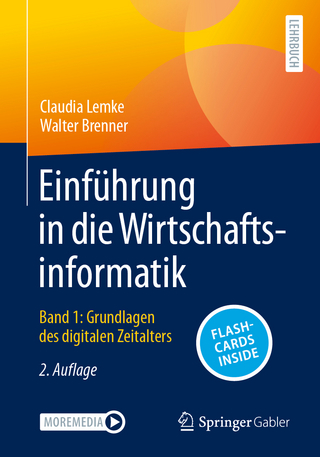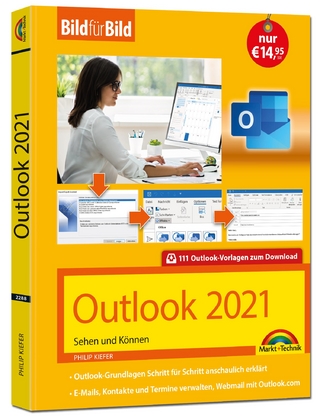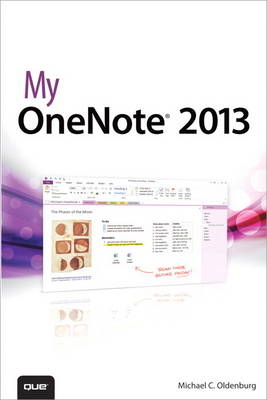
My OneNote
Seiten
2014
Que Corporation,U.S. (Verlag)
978-0-7897-5086-0 (ISBN)
Que Corporation,U.S. (Verlag)
978-0-7897-5086-0 (ISBN)
- Titel ist leider vergriffen;
keine Neuauflage - Artikel merken
Use Microsoft's new OneNote to track, manage, and improve your life, wherever you go -- even if you have little or no OneNote experience! Friendly, quick, and 100% practical, My OneNote is the must-have companion for every Microsoft OneNote user.
Written by top OneNote expert Michael C. Oldenburg, this full-color guide walks you through more than 100 essential OneNote tasks. Every task is presented step-by-step, using carefully annotated screenshots -- all numbered so you'll never get lost or confused. Visuals clearly demonstrate the touch gestures available to use OneNote with Windows 8 or other touch-capable systems. Coverage includes:
Getting comfortable with the OneNote workspace
Taking, formatting, organizing, searching, and sharing notes
Capturing and inserting information with screen clippings
Protecting and backing up important sections and notebooks
And much more
Everything's clearly organized in modular, self-contained chapters that'll help you get up-and-running in no time, and keep OneNote working exactly the way you want. Throughout, My OneNote is packed with helpful tips, lists, and quick solutions to the problems you're most likely to encounter. If you want instant answers for maximum productivity, here they are!
Written by top OneNote expert Michael C. Oldenburg, this full-color guide walks you through more than 100 essential OneNote tasks. Every task is presented step-by-step, using carefully annotated screenshots -- all numbered so you'll never get lost or confused. Visuals clearly demonstrate the touch gestures available to use OneNote with Windows 8 or other touch-capable systems. Coverage includes:
Getting comfortable with the OneNote workspace
Taking, formatting, organizing, searching, and sharing notes
Capturing and inserting information with screen clippings
Protecting and backing up important sections and notebooks
And much more
Everything's clearly organized in modular, self-contained chapters that'll help you get up-and-running in no time, and keep OneNote working exactly the way you want. Throughout, My OneNote is packed with helpful tips, lists, and quick solutions to the problems you're most likely to encounter. If you want instant answers for maximum productivity, here they are!
00 - Introduction
01 - Getting Started with OneNote 2013
02 - Upgrading from Earlier Versions
03 - A Tour of the OneNote Workspace
04 - Managing Notebooks, Sections, and Pages
05 - Taking and Formatting Notes
06 - Researching and Collecting Information
07 - Organizing Notes and Notebooks
08 - Searching and Tagging Notes
09 - Using OneNote with Office 2013
10 - Securing and Backing Up Notebooks
11 - Customizing OneNote 2013
12 - Sharing Notes with Other People
13 - Using OneNote for Windows Phone 8
14 - Using OneNote for iPhone and iPad
15 - Using OneNote for Android Phone
16 - Using OneNote on Windows 8 Tablets
17 - Next Steps with OneNote
18 - OneNote Resources on the Web
| Erscheint lt. Verlag | 28.9.2014 |
|---|---|
| Sprache | englisch |
| Maße | 178 x 232 mm |
| Themenwelt | Informatik ► Office Programme ► Outlook |
| ISBN-10 | 0-7897-5086-4 / 0789750864 |
| ISBN-13 | 978-0-7897-5086-0 / 9780789750860 |
| Zustand | Neuware |
| Informationen gemäß Produktsicherheitsverordnung (GPSR) | |
| Haben Sie eine Frage zum Produkt? |
Mehr entdecken
aus dem Bereich
aus dem Bereich
Band 1: Grundlagen des digitalen Zeitalters
Buch | Softcover (2024)
Springer Gabler (Verlag)
49,99 €
Buch | Softcover (2022)
Markt + Technik Verlag
14,95 €