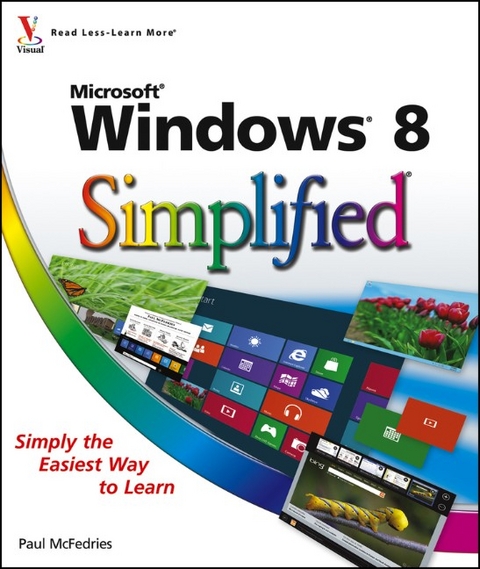Windows 8 Simplified (eBook)
John Wiley & Sons (Verlag)
978-1-118-22524-0 (ISBN)
8
The popular Simplified series makes visual learning
easier than ever, and with more than 360,000 copies sold, previous
Windows editions are among the bestselling Visual books. This guide
goes straight to the point with easy-to-follow, two-page tutorials
for each task. With full-color screen shots and step-by-step
directions, it gets beginners up and running on the newest version
of Windows right away. Learn to work with the new interface and
improved Internet Explorer, manage files, share your computer, and
much more.
* Perfect for the absolute beginner, with easy-to-follow
instructions and colorful illustrations that show what's happening
on the screen
* Covers Windows basics, navigating the interface, creating
accounts to share a computer, customizing Windows, and working with
files
* Demonstrates how to browse the web with the new version of
Internet Explorer, how to use media features, and much more
* The bestselling Simplified series is designed to make it
easy for visual learners to start using new technologies right
away
Windows 8 Simplified gives visual learners confidence as
they start using the new version of Windows quickly and easily.
Paul McFedries is a full-time technical writer. Paul has been authoring computer books since 1991 and he has more than 75 books to his credit. Paul's books have sold more than three million copies worldwide. These books include the Wiley titles Windows 8 Visual Quick Tips, Teach Yourself VISUALLY Excel 2010, The Facebook Guide for People Over 50, iPhone 4S Portable Genius, and The new iPad Portable Genius. Paul is also the proprietor of Word Spy (www.wordspy.com), a website that tracks new words and phrases as they enter the language. Paul invites you to drop by his personal website at www.mcfedries.com.
| Erscheint lt. Verlag | 27.8.2012 |
|---|---|
| Reihe/Serie | Simplified |
| Simplified | Simplified |
| Sprache | englisch |
| Themenwelt | Informatik ► Betriebssysteme / Server ► Windows |
| Informatik ► Weitere Themen ► Hardware | |
| Schlagworte | Betriebssysteme / Microsoft Windows • Computer-Ratgeber • End-User Computing • learn Windows 8, learning Windows 8, easy ways to learn Windows 8, learn Windows 8 visually, how to use Windows 8, learn to use Windows 8, visual instructions for Windows 8, learn Windows 8 tasks, Windows 8 basics, basics of Windows 8, color instructions for Windows 8, visual books, beginner guides to Windows 8, computer guides for visual learners, easy introduction to Windows 8, visual introduction to Windows 8 • Operating Systems / Microsoft Windows • Windows 8 |
| ISBN-10 | 1-118-22524-4 / 1118225244 |
| ISBN-13 | 978-1-118-22524-0 / 9781118225240 |
| Informationen gemäß Produktsicherheitsverordnung (GPSR) | |
| Haben Sie eine Frage zum Produkt? |
Digital Rights Management: ohne DRM
Dieses eBook enthält kein DRM oder Kopierschutz. Eine Weitergabe an Dritte ist jedoch rechtlich nicht zulässig, weil Sie beim Kauf nur die Rechte an der persönlichen Nutzung erwerben.
Dateiformat: PDF (Portable Document Format)
Mit einem festen Seitenlayout eignet sich die PDF besonders für Fachbücher mit Spalten, Tabellen und Abbildungen. Eine PDF kann auf fast allen Geräten angezeigt werden, ist aber für kleine Displays (Smartphone, eReader) nur eingeschränkt geeignet.
Systemvoraussetzungen:
PC/Mac: Mit einem PC oder Mac können Sie dieses eBook lesen. Sie benötigen dafür einen PDF-Viewer - z.B. den Adobe Reader oder Adobe Digital Editions.
eReader: Dieses eBook kann mit (fast) allen eBook-Readern gelesen werden. Mit dem amazon-Kindle ist es aber nicht kompatibel.
Smartphone/Tablet: Egal ob Apple oder Android, dieses eBook können Sie lesen. Sie benötigen dafür einen PDF-Viewer - z.B. die kostenlose Adobe Digital Editions-App.
Buying eBooks from abroad
For tax law reasons we can sell eBooks just within Germany and Switzerland. Regrettably we cannot fulfill eBook-orders from other countries.
aus dem Bereich