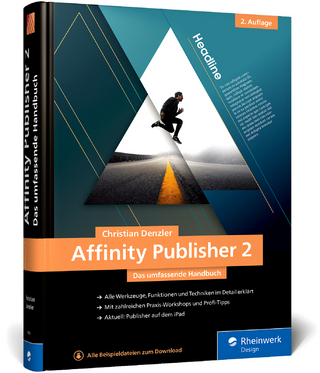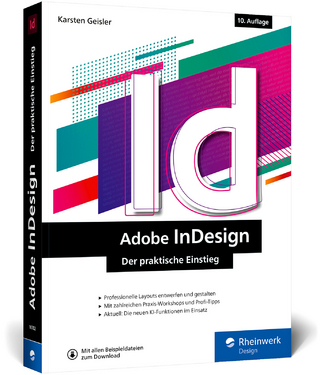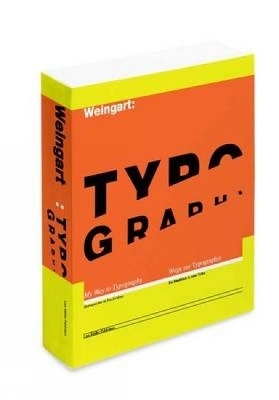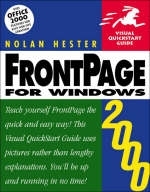
FrontPage 2000 for Windows
Addison Wesley (Verlag)
978-0-201-35457-7 (ISBN)
- Titel ist leider vergriffen;
keine Neuauflage - Artikel merken
Thousands of people have experienced the accomplishment of building their first Web page with the help of Microsoft FrontPage. If you're one of them or would like to be, FrontPage 2000 for Windows: Visual QuickStart Guide is the ticket to a professional-looking, well managed site using the latest version of the leading WYSIWYG Web package.
Seasoned FrontPage users can take advantage of the book's clearly tabbed format and go straight to concise explanations of the newest features, including improved security, intranet, and site management capabilities. Novices can start at the beginning and follow the clearly illustrated step-by-step instructions on how to build all types of sites. Even if you have no Web experience, with FrontPage 2000 for Windows: VQS, you'll be creating polished Web pages in no time.
A longtime reporter and editor, Nolan Hester has worked on everything from mainframe newspaper systems to that first breakthrough laptop for reporters in the field: Tandy's "Trash-80." For a while, he had a KayPro but it was stolen, perhaps by someone who mistook its blue metal case for a Ward's sewing machine. Its replacement: a Fat Mac with a massive 512K of RAM and a copy of Word 1.05. There's been no looking back since--for any of us. A former development and acquisitions editor at Peachpit Press, he also managed the launch of its award-winning Web site. He now works as a freelance writer, editor and Web consultant.
I. GETTING STARTED.
1. Using FrontPage 2000.
What's New. How to use This book. Updates and Feedback. Web Planning Tips.
2. FrontPage Basics.
The FrontPage Main Window. Starting and Quitting FrontPage. Using Normal, HTML, and Preview Views. Using the Toolbars. Rearranging the Toolbars. Customizing the Toolbars. The Menus. The File Menu. The Edit Menu. The View Menu. The Insert Menu. The Format Menu. The Tools Menu. The Table Menu. The Frames Menu. The Window Menu. The Help Menu. Creating, Opening, Saving, and Closing Web Pages. Printing Web Pages. Creating, Opening, and Closing Web Sites.
3. Creating a Web Site.
To Add Pages to a Web Site Structure. Rearranging a Web Site's Structure. Controlling Your View of the Site Structure. Creating Shared Navigation Bars. Navigation Bar Options. Changing the Default Navigation Labels. Using Templates and Themes. Theme Options.
II. CREATING BASIC WEB PAGES.
4. Creating and Formatting Text.
Entering and Editing Text. Showing Line Breaks and Paragraph Marks. Finding and Replacing Text. Checking Spelling. Formatting Text. Font Options.
5. Formatting Paragraphs, Lists, and Headings.
Using Paragraphs. Indenting Paragraphs. Paragraph Styling. Using Lists. Creating unordered Lists. Creating Definition Lists. Creating Ordered Lists. Customizing Lists. List Options. Nested Lists. Using Headings.
6. Adding Hyperlinks.
Absolute and Relative Links. Create Hyperlink Options. Linking to Pages not yet created. Changing Links. Using Bookmarks. Setting Link Colors. Creating Image Links. Finding Image Hotspots. Using Hover Buttons. Hover Button Options. Using the HyperLinks View. Using Single-page Navigation Bars.
7. Adding and Editing Images.
Web Image Formats. Adding Images. Picture Options. Clip Art Options. Converting Image formats. Creating alternates for Images. Aligning Images. Adding Borizontal Lines. Horizontal Line Options. Editing Images. Resizing Images. Resampling Images. Creating Thumbnails. Positioning Images Absolutely. Forward or Backward.
8. Adding and Editing Multimedia.
Adding Videos or Animations. Video Options. Adding Sounds. Adding Java Components. Using Banner Ads. Marquee Options.
III. CREATING ADVANCED WEB PAGES.
9. Creating and Formatting Tables.
Creating Tables. Adding Excel spreadsheets. Selecting Table Elements. Changing Table Structure. Splitting and Merging Cells. Evening up Rows and Columns. Formatting Tables and Cells. To Format Cells. Making Cells into Headers.
10. Creating and Formatting Frames.
Creating Frames. Setting Target Frames. Target Frame Options. Setting a Frames Page as the Home Page. Formatting Frames. Splitting Frames. Frames Pages. Frame Properties Options. Helping Older Browsers.
11. Creating and Processing Forms.
Creating Forms. Adding Form Fields. Text Box Validation Options. Adding Check Boxes and Radio Buttons. Drop-Down Menu Options. Using Push Buttons. Creating Confirmation Pages. Saving Form Results. Form Options. To Save Form Results with a Custom Script.
12. Adding Database Connections.
Importing Databases. Creating Database Connections. New Database Connection Options. Filtering and Sorting Options. Verifying a Database Connection. Changing a Database Connection. Changing Column Values.
13. CBuilding Style Sheets and Dynamic Effects.
Dynamic Effects. Using Cascading Style Sheets. Creating and Editing Embedded Style Sheets. Building External Style Sheets. Specifying Multiple Fonts in External Style Sheets. Linking to External Style Sheets. Deleting Styles. Using Dynamic HTML Effects. Using Page Transitions.
IV. MANAGING AND PUBLISHING WEBSITES.
14. Managing Web Site Workflow.
Creating Tasks. Organizing Files. Assigning Tasks. Editing Tasks. Using the Checkout System. Completing Tasks.
15. Checking and Publishing Web Sites.
Checking Your Site. Marking Pages to Publish. Hiding Pages from Browsers. Adding Meta Tags for Search Engines. Publishing to the Web. Publish Web Options.
V. APPENDIX AND INDEX.
Appendix A: Installing and Configuring FrontPage.
What You'll Need Before Starting. Installing FrontPage. Setting Web Browser Compatibility. Setting HTML Coding Preferences.
Index.
| Erscheint lt. Verlag | 12.10.1999 |
|---|---|
| Verlagsort | Harlow |
| Sprache | englisch |
| Maße | 178 x 228 mm |
| Gewicht | 589 g |
| Themenwelt | Informatik ► Grafik / Design ► Desktop Publishing / Typographie |
| Mathematik / Informatik ► Informatik ► Web / Internet | |
| ISBN-10 | 0-201-35457-8 / 0201354578 |
| ISBN-13 | 978-0-201-35457-7 / 9780201354577 |
| Zustand | Neuware |
| Informationen gemäß Produktsicherheitsverordnung (GPSR) | |
| Haben Sie eine Frage zum Produkt? |
aus dem Bereich