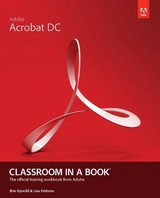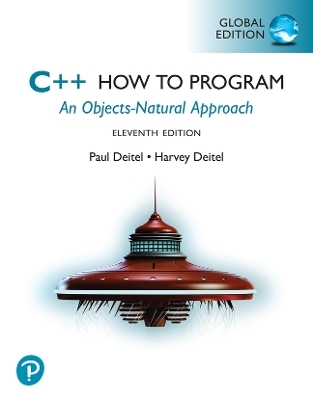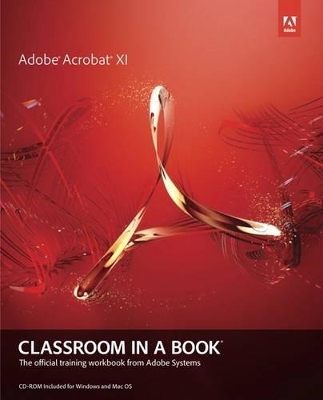
Adobe Acrobat XI Classroom in a Book
Adobe Press,U.S.
978-0-321-88679-8 (ISBN)
- Titel ist leider vergriffen;
keine Neuauflage - Artikel merken
In this new version you'll learn how to use an integrated Acrobat toolbar (for popular Microsoft and browser apps) so you can easily convert files to PDF and then learn how to directly edit text and images in your PDFs. You'll also learn how to build PDF or web forms with the new built-in Adobe FormsCentral desktop app. We'll show you how to speed up your business workflow by gathering feedback and approval via online document reviews. And you'll learn how to create interactive forms and track responses within Acrobat, how to add signatures and security to your PDF files, and much more.
The Adobe Creative Team of designers, writers, and editors has extensive, real world knowledge of Adobe products. They work closely with the Adobe product development teams to come up with creative, challenging, and visually appealing projects to help both new and experienced users get up to speed quickly on Adobe software products.
Getting started
1 Introducing Adobe Acrobat XI
2 Creating Adobe PDF Files
3 Reading and Working with PDF Files
4 Enhancing PDF Documents
5 Editing Content in PDF Files
6 Using Acrobat with Microsoft Office Files (Windows)
7 Combining Files
8 Adding Signatures and Security
9 Using Acrobat in a Review Cycle
10 Working with Forms in Acrobat
11 Using Forms Central (ACROBAT PRO)
12 Using Actions (ACROBAT PRO)
13 Using Acrobat in Professional Printing
Index
| Erscheint lt. Verlag | 10.12.2012 |
|---|---|
| Verlagsort | Indianapolis |
| Sprache | englisch |
| Maße | 189 x 232 mm |
| Gewicht | 684 g |
| Themenwelt | Mathematik / Informatik ► Informatik ► Programmiersprachen / -werkzeuge |
| ISBN-10 | 0-321-88679-8 / 0321886798 |
| ISBN-13 | 978-0-321-88679-8 / 9780321886798 |
| Zustand | Neuware |
| Informationen gemäß Produktsicherheitsverordnung (GPSR) | |
| Haben Sie eine Frage zum Produkt? |
aus dem Bereich