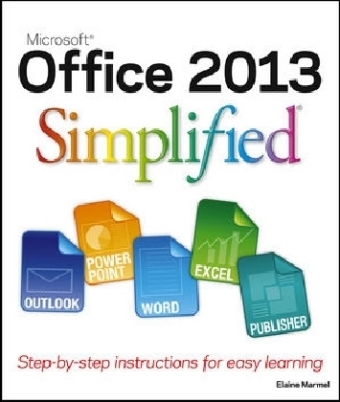
Office 2013 Simplified
John Wiley & Sons Inc (Verlag)
978-1-118-51717-8 (ISBN)
- Titel ist leider vergriffen;
keine Neuauflage - Artikel merken
A basic introduction to learn Office 2013 quickly, easily, and in full color Office 2013 has new features and tools to master, and whether you're upgrading from an earlier version or using the Office applications for the first time, you'll appreciate this simplified approach. Offering a clear, visual style of learning, this book provides you with concise, step-by-step instructions and full-color screen shots that walk you through the applications in the Microsoft Office 2013 suite: Word, Excel, PowerPoint, Outlook, and Publisher. * Shows you how to tackle dozens of Office 2013 tasks * Shares practical examples and beneficial advice to guide you through each application * Focuses on visual learners, with step-by-step instructions illustrated with full-color screen shots throughout Office 2013 Simplified makes the new Office suite easy to understand, even if you are new to the software.
Elaine Marmel (Scottsdale, AZ) is the author or coauthor of nearly 40 books on diverse software topics, including Teach Yourslef VISUALLY Word 2010, PCs Simplified, and all editions of the Microsoft Project Bible. She has been a contributing editor to Peachtree Extra and QuickBooks Extra monthly magazines since 1994. Before she became a published author, Elaine worked on and managed small- to large-scale projects for consulting firms and government agencies. Now she is president of Marmel Enterprises, Inc., an organization that specializes in technical writing and software training. She received her undergraduate degree from the University of Cincinnati and an MBA from Cornell University.
Office Features Chapter 1 Office Basics Chapter 2 Working with Files Chapter 3 Office Graphics Tools Chapter 4 Working with Office Files Online Word Chapter 5 Adding Text Chapter 6 Formatting Text Chapter 7 Adding Extra Touches Chapter 8 Reviewing Documents Excel Chapter 9 Building Spreadsheets Chapter 10 Worksheet Basics Chapter 11 Working with Formulas and Functions Chapter 12 Working with Charts PowerPoint Chapter 13 Creating a Presentation Chapter 14 Populating Presentation Slides Chapter 15 Assembling and Presenting a Slide Show Access Chapter 16 Database Basics Chapter 17 Adding, Finding, and Querying Data Outlook Chapter 18 Organizing with Outlook Chapter 19 E-Mailing with Outlook Publisher Chapter 20 Publisher Basics Chapter 21 Fine-Tuning a Publication OneNote Chapter 22 Taking Notes with OneNote Chapter 23 Organizing and Sharing Notes
| Erscheint lt. Verlag | 19.4.2013 |
|---|---|
| Reihe/Serie | Simplified |
| Verlagsort | New York |
| Sprache | englisch |
| Maße | 217 x 252 mm |
| Gewicht | 1006 g |
| Themenwelt | Informatik ► Office Programme ► Office |
| Informatik ► Office Programme ► Outlook | |
| ISBN-10 | 1-118-51717-2 / 1118517172 |
| ISBN-13 | 978-1-118-51717-8 / 9781118517178 |
| Zustand | Neuware |
| Haben Sie eine Frage zum Produkt? |
aus dem Bereich


