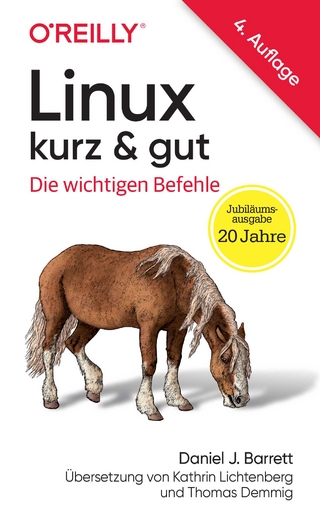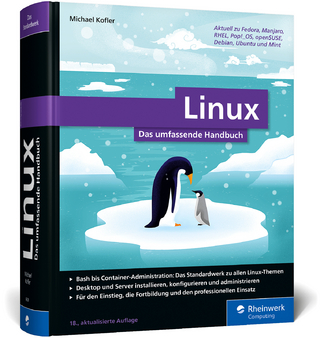Advanced UNIX User's Interactive Workbook
Prentice Hall (Verlag)
978-0-13-085456-8 (ISBN)
- Titel ist leider vergriffen;
keine Neuauflage - Artikel merken
Now that you know what you have to know about UNIX, take the next step: maximize your productivity with this fully integrated book-and-Web learning system. In the Advanced UNIX User's Interactive Workbook, you get hands-on training for the key skills that make basic UNIX users into power users! You'll master sending, receiving, and checking for UNIX-based email; and working with UNIX networking utilities (including telnet and ftp). Next, learn how to edit with Emacs; working with the most popular UNIX archiving formats; and comparing files and directories. Learn how and when to customize your environment -- including shell startup files, shell scripts, basic shell programming, and X configuration. Master advanced file and permission techniques, including special file permissions and mounted file systems; then learn powerful vi techniques you won't find in any other book. Like every Prentice Hall PTR Interactive Workbook, this book is fully integrated with its own exclusive Web site, with all this: "Test Your Thinking" project solutions and explanations, a personal link to the book's author, a Virtual Study Lounge, and more!
John Mcmullen is Senior Technical Writer and Document Manager for Softway Systems in Ontario, Canada. He is author of The UNIX User's Interactive Workbook (Prentice Hall PTR) and The Complete Idiot's Guide to UNIX.
1. Unix Basics.
Lab 1.1 Login NAMEs, USER IDs, and Groups. Lab 1.2 Commands and Command Lines. Lab 1.3 Files and Directories. Lab 1.4 Editing Files. Lab 1.5 Environment Variables.
1. Test Your Thinking.
2. Electronic Communication.
Lab 2.1 Identifying Users. Lab 2.2 Writing to Local Users.
2. Test Your Thinking.
3. Electronic Mail.
Lab 3.1 Perform Basic Mail Functions. Lab 3.2 Send Mail. Lab 3.3 Read Mail. Lab 3.4 Check for Electronic Mail.
3. Test Your Thinking.
4. Computer Networks.
Lab 4.1 Displaying Machine Names. Lab 4.2 Logging in to Another System. Lab 4.3 Copying Files Between Systems.
4. Test Your Thinking.
5. Some Useful Stuff.
Lab 5.1 Repeating Commands. Lab 5.2 Comparing Files and Directories. Lab 5.3 Checking Files. Lab 5.4 Calendars. Lab 5.5 Finding Text within a Subtree. Lab 5.6 Archiving Files.
5. Test Your Thinking.
6. The Emacs Editor.
Lab 6.1 A Basic emacs Session. Lab 6.2 Moving the Cursor. Lab 6.3 Deleting Text. Lab 6.4 Saving a File. Lab 6.5 Searching (and Replacing) Text. Lab 6.6 Moving Text. Lab 6.7 Working with Frames and Buffers.
6. Test Your Thinking.
7. Customizing Your Environment.
Lab 7.1 Changing Shells 7.1.1 Change Shells. Lab 7.2 Adding New Commands 7.2.1 Create an Alias. Lab 7.3 Customizing Your Shell 7.3.1 Set Your Prompts.
7. Test Your Thinking.
8. Basic Shell Programming.
Lab 8.1 Variables and Parameters. Lab 8.2 Testing and Branching. Lab 8.3 Repeating Commands with Loops. Lab 8.4 Shell Scripts and Functions. Lab 8.5 Example Scripts.
8. Test Your Thinking.
9. More On Files and Permissions.
Lab 9.1 Files and Types. Lab 9.2 Perform Some Specialized Filing Tasks. Lab 9.3 Mounted File Systems.
9. Test Your Thinking.
10. Advanced vi Tricks.
Lab 10.1 Running Programs Inside vi. Lab 10.2 Changing Upper and Lower Case. Lab 10.3 Creating Your Own Commands. Lab 10.4 Options and Startup Tricks. Lab 10.5 Some Useful vi Tricks.
10. Test Your Thinking.
11. Advanced Emacs Tricks.
Lab 11.1 Using Text Mode. Lab 11.2 Running Shell Commands in emacs. Lab 11.3 Customizing emacs. Lab 11.4 Using the dired Mode. Lab 11.5 Using the Command History.
11. Test Your Thinking.
Appendix A: Answers to Self-Review Questions.
Appendix B: Commands.
Index.
| Erscheint lt. Verlag | 16.11.1999 |
|---|---|
| Verlagsort | Upper Saddle River |
| Sprache | englisch |
| Gewicht | 1153 g |
| Themenwelt | Informatik ► Betriebssysteme / Server ► Unix / Linux |
| ISBN-10 | 0-13-085456-5 / 0130854565 |
| ISBN-13 | 978-0-13-085456-8 / 9780130854568 |
| Zustand | Neuware |
| Haben Sie eine Frage zum Produkt? |
aus dem Bereich