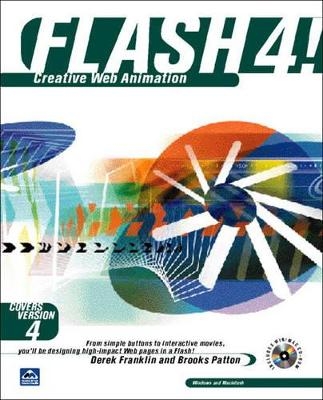
Flash 4! Creative Web Animation
Addison Wesley
978-0-201-35470-6 (ISBN)
- Titel ist leider vergriffen;
keine Neuauflage - Artikel merken
Flash 4! Creative Web Animation thoroughly covers the three areas you need to know to get the most out of the program: authoring, animation sequencing, and vector-based drawing. The book takes you through every step of a typical project, showing you how to plan, test, and finally publish your work--on CD, via a projector, or on the Web. Whether you're a beginner or a seasoned Flash user, you'll find a wealth of helpful knowledge, from the authors' training tour of Web animation to the step-by-step tutorials on the basics of vector drawing. The content-rich CD that accompanies the book contains all the files for the practice exercises, a trial version of Flash 4, and demos of other Macromedia products.
Derek Franklin is chief development officer of Crazy Raven Productions, and as such is required to thoroughly understand current technologies to push them to the limit. Derek discovered the Web, his niche, in 1995 and never looked back. When not working or sleeping in front of the computer, he enjoys playing music, reading, and dreaming about Tahiti. Brooks Patton is the president and CEO of Crazy Raven Productions Inc., a leading multimedia and Web development firm with offices in Anchorage, Alaska, Indianapolis, and Dallas. With more than a decade of experience in network engineering, Brooks founded Crazy Raven Productions four years ago to focus on Web technologies and multimedia. On the rare occassions that Brooks is allowed out of his office, he enjoys mountain biking, rock climbing, and being somewhere warm.
1. Why Flash?
Speed. Web Standard. Interactive and Engaging. Ease of Use. Few Design Limitations. Versatility. Widespread Viewability.
2. Getting Started.
How Flash Works. What's New in Flash. Interface Viewing Options. Setting Up Your Movie. Your First Interactive Flash Movie.
3. Drawing.
Tools and Modifiers. Drawing Tasks. Color. Drawing Tutorials.
4. Text.
What Is Text? Text Tool and Its Modifiers. Creating Text Blocks. Editing Text Objects. Formatting Text. Editable Text Fields. Breaking Text Apart. Animation Considerations.
5. Sound.
Understanding Sound. Importing Sounds. Adding Sounds to the Timeline. Configuring or Editing a Sound. Optimizing Sounds. Sound Tutorials.
6. Bitmaps.
Importing Bitmaps. Optimizing Bitmaps. Working with Bitmaps. Tracing Bitmaps. Using Animated GIFs. Using PNGs.
7. Symbols.
Understanding Symbols and Instances. Creating Symbols. Working with Symbols and Instances. Symbol Tutorials.
8. The Library.
The Interface. Library Management. Library Tutorial.
9. Layers.
Understanding Layers. Deleting Layers. Layer Properties. Renaming Layers. Reordering Layers. Copying Layers. Identifying Objects on Different Layers. Selecting Everything on a Layer or Multiple Layers. Layer Modes. Quick Editing with Layers. Using Guide Layers. Motion Guide Layers. Mask Layers. Layers Tutorials.
10. Animation.
How Animation Works. Understanding the Timeline. Working with Scenes. Creating Animations. Using QuickTime Video. Animation Tutorials.
11. Interactivity.
Interactivity in Flash. Working with Multiple Movies. ActionScripting. Interactivity Tutorials.
12. Testing.
Getting Ready to Test. Testing Within the Flash Authoring Environment. The Test Movie and Test Scene Commands. The Testing Environment.
13. Publishing Your Work.
Delivery Methods. Flash and HTML. Plug-In Issues. Understanding Templates. Publishing Tutorial.
14. Planning Your Project.
Processor Considerations. Movie Size Considerations. Choosing a Movie Speed. Defining Your Audience. Storyboarding. Metaphors. Transitions. Streaming.
Appendix A: Keyboard Shortcuts.
Appendix B: Flash Resources.
Flash Tutorials, How To Sites, and Source Files. Discussion Groups. Flash Site Submissions.
| Erscheint lt. Verlag | 3.12.1999 |
|---|---|
| Verlagsort | Harlow |
| Sprache | englisch |
| Maße | 178 x 228 mm |
| Gewicht | 733 g |
| Themenwelt | Informatik ► Grafik / Design ► Film- / Video-Bearbeitung |
| Mathematik / Informatik ► Informatik ► Web / Internet | |
| ISBN-10 | 0-201-35470-5 / 0201354705 |
| ISBN-13 | 978-0-201-35470-6 / 9780201354706 |
| Zustand | Neuware |
| Informationen gemäß Produktsicherheitsverordnung (GPSR) | |
| Haben Sie eine Frage zum Produkt? |