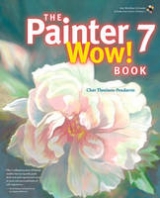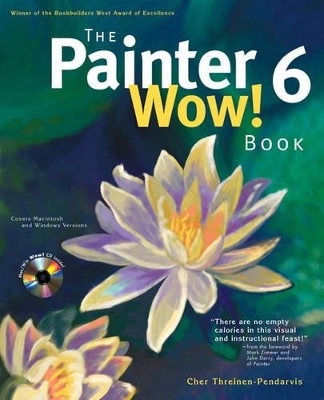
The Painter 6 Wow! Book
Addison Wesley
978-0-201-35449-2 (ISBN)
- Titel erscheint in neuer Auflage
- Artikel merken
Get artistic inspiration and practical, step-by-step examples in one book: The Painter 6 Wow! Book. Over 100 of the world's most accomplished Painter artists contributed stunning, full-color artwork, accompanied by detailed techniques, helpful tips, and expert tricks on how to re-create the effects you see. It's the ideal companion for fine artists,designers, photographers, and illustrators who use Painter to work in print, multimedia, and on the Web.
Thoroughly updated, The Painter 6 Wow! Book explores the major new features of the program: its streamlined interface, enhanced integration with Photoshop, easier export to page-layout programs, and more realistic natural media. It also includes expanded chapters on Web graphics and printmaking, a revised chapter on painting using the new high-performance brushes, and a brand-new chapter on special typography effects, geared toward designers. The CD-ROM is loaded with custom tools, stock photos and video clips, demo versions of MetaCreations and Adobe programs, and much more.
Check out the following excerpts from the book:
Painting an Expressive Color Study
Creating a Montage Using Masks and Layers
Cher Threinen-Pendarvis has created fine art, illustration and design on the Macintosh since 1988. Her earliest digital paintings were made in black-and-white using Image Studio, and she has been a devoted user of Painter and Photoshop, and the Wacom pressure-sensitive tablet since these electronic art tools were first released. A California native, Cher lives in San Diego, Califonia, USA. Cher received a BA with Highest Honors and Distinction in Art in 1974 from San Diego State University, specializing in painting and printmaking, and since then she has worked in design, illustration and fine art. Her digital paintings have been exhibited as large-format hand-worked prints worldwide, and her work has been featured in numerous books and periodicals. A gifted teacher, Cher teaches digital painting and illustration workshops internationally and she is a featured speaker at many conferences. Her deep understanding of Painter, her teaching ability, and her enthusiasm for digital media are also evidenced in her latest book, The Painter 6 Wow! Book (Peachpit Press), the fourth edition of this highly praised volume of techniques and inspiration.
1. Getting to Know Painter.
Painter's Requirements for Mac and PC.
2. The Power of Color.
Hue, Saturation and Value. Colorizing Scratchboard. Coloring a Scanned Illustration. Adding Color and Gradations to Line Art. Capturing a Color Set. Gallery.
3. Painting with Brushes.
Painting Basics. Building Brushes. Painting an Expressive Color Study. Drawing with Colored Pencils. Blending and Feathering with Pastels. Painting with Pastels. Painting with Oils. Watercolor: “Wet-into-Wet” and Glazing. Gouiache and Opaque Watermedia. Cloning and Tracing. Coloring Pencil Illustrations. Spontaneous Pastels. Applying Scanned Paper Textures. Sculpting a Portrait. Applying Rich Textures With Custom Brushes. Brushing Washes Over “Live” Canvas. Working With Thick Paint. Expressive Custom Brushes. Gallery.
4. Selections, Shapes and Masks.
Two Kinds of Selections.
5. Using Layers and Shapes.
Working with Image Layers. Dropping a Shadow. Working with Shapes and Layers. Illustrating With Layers. Melting Text into Water. Gallery.
6. Enhancing Photos, Montage and Collage.
Image-Processing Basics. Creating a Sepia-Tone Photo. Selective Coloring. Simulating Motion. Zooming and Solarizing. Making a Selective Correction. Hand-Tinting a Photo. Blending a Photo. Cloning a Portrait. Making a Custom Solarization. Solarizing Color. Toning with Textures. Creating a Montage Using Masks and Layers. Gallery.
7. Exploring Special Effects.
Adding Effects with Surface Texture. Diving into Distortion. Creting an Impressionist Look. Making an Environment Map. Applying an Environment Map. Building a Terrain Map. Building a Clone-Based Mosaic. Creating a Tidepool. Draping a Weave. Gallery.
8. Working With Type in Painter.
Typography Basics. Putting Type Over a Photo. A Spattery Graffiti Glow. Edges With Texture. Stroked and Glowing. Creating Beveled Chrome. Painting With Ice. Setting a Logo in Stone. Gallery.
9. Using Painter with Photoshop.
Painter to Photoshop. Compositing, Painting and Effects. Expressive Painting and Layering. Collage Using Cloning and Layers. Gallery.
10. Multimedia and Film with Painter.
Working with Scripts. Animating an Illustration. Making an Animated Comp. Animating a Logo. Automating Movie Effects. Gallery.
11. 11: Using Painter for Web Graphics.
Creating Graphics for the Web. Designing a Masthead and Template. Reducing Color Using Apply Screen. Posterizing Using Web-Save Colors. Making a Seamless Tile. Creating a Web Page with an Image Map. Adding Interactivity. Gallery.
12. Printing and Archival Concerns.
Color for Printing. Building an Experimental Desktop Print. Combining Digital and Intaglio Printmaking. Constructing a Lenticular Work. Making a Fine aRt Master Print. Gallery. Gallery. Image Collections. Hardware information. Resources for Substrates and Inks. Software Information. Fine Art Print Studios and Service Bureaus. Contributing Artists. Reference Materials.
| Erscheint lt. Verlag | 6.6.2000 |
|---|---|
| Verlagsort | Harlow |
| Sprache | englisch |
| Maße | 192 x 235 mm |
| Gewicht | 1016 g |
| Themenwelt | Informatik ► Grafik / Design ► Digitale Bildverarbeitung |
| ISBN-10 | 0-201-35449-7 / 0201354497 |
| ISBN-13 | 978-0-201-35449-2 / 9780201354492 |
| Zustand | Neuware |
| Haben Sie eine Frage zum Produkt? |