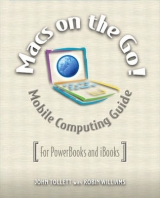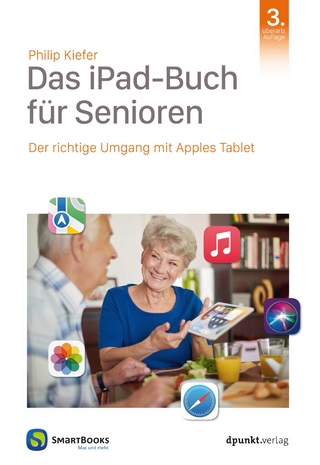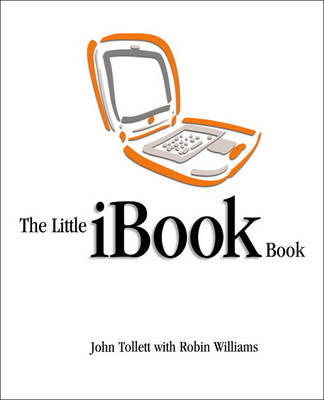
The Little iBook
Peachpit Press Publications (Verlag)
978-0-201-70093-0 (ISBN)
- Titel ist leider vergriffen;
keine Neuauflage - Artikel merken
Taking its cues from the iMac, the sleek new iBook, Apple's Internet-ready and blazingly fast new portable, successfully combines high style and low price, guaranteeing it both buzz and sales. Who better to extol the virtues of mobile computing and familiarize you with the iBook's nifty features than Robin Williams, the bestselling author of The Little Mac Book, The Little iMac Book, and The Non-Designer's series? Because Williams and coauthor John Tollett are on the go all the time themselves, they know what you need to know to get the most out of your iBook. Williams and Tollett show you how to navigate the ins and outs of computing at home and on the road, with conversational explanations and entertaining illustrations. Learn everything from desktop basics to how to use the iBook's innovative wireless connection feature. This slim volume is as portable as the iBook itself, and an indispensable guide for beginners and intermediate-level users alike. Platform: MAC
1. What makes the iBook Different?
The iBook. New Keyboard Features. Ports. Restart and Reset. Trackpad Control Panel. Mouse Control Panel. Energy Saver. Sleep Mode Beacon Light. Replace the Battery. Easy Installation of RAM. File Synchronization Control Panel. A Better Battery. AirPort Base Station. AirPort Card.
2. Software on the iBook.
Mac OS 8.6. AppleWorks. Palm Desk Organizer. FAXstf. AppleCD Audio Player. Netscape Communicator. Microsoft Internet Explorer. America Online. EarthLink Total Access. Bugdom. EdView Internet Safety Kit. QuickTime. What are These? Fonts.
3. The Keyboard.
Fkeys. The Function Key (fn). User-Definable Fkeys. The Keyboard Illustrated. Modifier Keys. You do have a Numeric Keypad. Num Lock. Keyboard Control Panel. Removing the Keyboard Cover.
4. Connecting to the Internet.
Where to Begin. You Need a Modem. Using the Internet Setup Assistant. Logging On to the Internet. Internet Control Panel. Modem Control Panel. Remote Access Control Panel. TCP/IP Control Panel. Personal Web Sharing. Use the Help Files!
5. Sharing Files.
File Sharing Software. AppleTalk and Ethernet. AirPort Wireless. You have a Network! Set Up Your Macs to Share. Disconnecting. Turn Off File Sharing (or back on). Reconnecting. AirPort Base Station. AirPort Card.
II: EMAIL.
6. Email Options.
All Email Applications. Set the Default Email Application. America Online. Netscape Communicator and Messenger. Outlook Express. Signatures. Email Etiquette.
7. Portable Email Accounts.
National Service Provider. Get a Local Account. Web-based Free Email Accounts. Check Any Existing Email Account. Check AOL Mail with or without AOL Software. Internet Cafes. Public Libraries. Save Your Email.
III: ON THE ROAD.
8. Before You Leave Home.
How Important Is It? Help for Mobile Connecting. Digital Phone Lines in Hotels. Beware Reverse Polarity. Do You Have Enough Cable? These are Always Useful. Will you Need to Manually Dial for your Modem? Pocket Phone. Pay Phones. Surge Protector. Local Access Numbers all over the Country. Calling Cards. Use the Location Manager. International Travel. International Power Plugs.
9. Connecting on the Road.
Why Travel with your iBook? Planning Ahead. In the hotel room. Getting through the hotel switchboard. Using DialAssist. Back at the ranch… I mean hotel. Pick up a fax online. Use an Internet cafe. Check your other email accounts while on the road. Use an 800 access number to connect. Oh no, reverse polarity! Fax from a pay phone. What to do about low-quality phone lines. Use a Smart Office at the airport. Send a file to Kinko's for hard copy output. Email from the airplane. Ignore the dial tone and dial manually to email.
10. Printing & Faxing on the Road.
Printing on the Road. Faxing on the Road. Free Faxing with eFax.com. Free Voicemail.
11. Connecting from Foreign Countries.
Foreign Issues. Power Adapter. Hertz. Surge Protector. Power Plug. Telephone Connectors and Jacks. Tax Impulsing. Dial Tone. Reverse Polarity. Digital Phone Lines. Pulse Phone Lines. International Calling Cards. International Internet Accounts. Web-Based Email. Check the Number. Check for Surcharges. Cell Phone Connections Overseas. Use a Local ISP. Remote Access Configurations. To Sum it all Up.
IV: EXTRAS.
12. Extra iBook Tips.
Power Conservation Tips. System Software Troubleshooting. Unreliable Modem Connections. Airline Travel. Laptop Lane and Smart Offices. Airport Security. Pardon my French. Invest in a Travel Bag. Car Travel. Staying Informed. Emergency Resurrection.
13. Accessories.
Converter Cables and Adapters for Connecting Non-usb Devices. Resources. usb Hubs. Palm Computing Connected Organizers. usb Mice, Game Pads, and Joysticks. usb Scanners and Printers. Video Capture. External Microphone and Speakers. Batteries and Battery Chargers. usb Drives (floppy, hard, Zip). Portable Surge Protector. usb Cameras. Compact Flash and SmartMedia Card Readers. Auto and Plane Power Adapters. Retractable Modem Cable.
| Erscheint lt. Verlag | 23.11.1999 |
|---|---|
| Verlagsort | Berkeley |
| Sprache | englisch |
| Maße | 192 x 234 mm |
| Gewicht | 391 g |
| Themenwelt | Informatik ► Betriebssysteme / Server ► Macintosh / Mac OS X |
| ISBN-10 | 0-201-70093-X / 020170093X |
| ISBN-13 | 978-0-201-70093-0 / 9780201700930 |
| Zustand | Neuware |
| Haben Sie eine Frage zum Produkt? |
aus dem Bereich