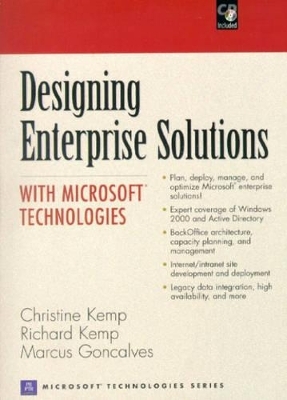
Designing Enterprise Solutions with Microsoft Technologies
Prentice Hall
978-0-13-086756-8 (ISBN)
- Titel ist leider vergriffen;
keine Neuauflage - Artikel merken
From Windows 2000 to SQL Server 7, SMS 2 to Windows Scripting Host, Microsoft's latest technologies offer remarkable power to enterprises that can master them. Now, three leading consultants guide managers through all the latest Microsoft technologies, presenting specific "best practices" techniques for using them to build architectures flexible enough to support any business need. Learn what you need to know about Windows 2000, Active Directory, Microsoft SQL Server 7, Microsoft System Management Server 2, Internet Information Server 4, Windows Scripting Host, and other key Microsoft technologies. Walk through planning and implementing Windows 2000 and the new Active Directory. Discover better ways to deploy data warehouses and other enterprise-wide database solutions with SQL Server 7. Plan, deploy, and manage software distribution more efficiently with Systems Management Server 2; and support users more effectively with tools like Software Magic's Help Desk system. Perform effective network capacity planning; implement virtual private networks, enhance fault tolerance and availability; integrate Microsoft technologies with mainframes and midrange systems; and more.
You'll even find practical insights into staffing, skills assessment and training.
Christine Kemp and Richard Kemp, principals with TechKnowQuest, Inc., have extensive experience in planning, designing, and implementing Internet and client/server systems in retail, entertainment, and finance.
I. TECHNICAL ARCHITECTURE PLANNING. 1. The Business Environment. Organizational Fragmentation. An Example of Fragmentation. The Packaged Software Application Industry. Business Development Cycle. The Year 2000 Opportunity and the Internet. Extranets. The BackOffice Technical Architects Role. 2. Product Overview and Component Strategy. The Business Needs Mapped to Product Categories. Windows NT Server Core Services. Distributed Computing Services. WINS. DNS. Active Directory Services. Systems Management Server. Microsoft SNA Server. Network Management and Administration Services. Microsoft Management Console (MMC). Distributed File System (DFS). Network Monitor. Internetworking and Communications Services. RRAS. Proxy Server. Internet Service Provider Services. FrontPage. Application Architecture Support. Microsoft Exchange Server Collaborative Data Objects. Active Server Pages. Microsoft Transaction Server. Site Server. DCOM. Traditional Enterprise Services. Cluster Server. Terminal Server. Microsoft Exchange Server. Microsoft Message Queue (MSMQ). Microsoft Internet Information Server. 3. The Technology. The Microsoft Software Factory. Network. Databases. Application Development Tools. BackOffice Technology. 4. The Planning Process. The Approach. A Technology Architecture Plan. Assess Existing Technology Architecture. Develop Architecture Strategy to Support Business Goals. Design Technology Architecture. Network Design Features and Goals. Layout and Configuration of Built-in Network. Server Support. Security Model(s). Validate Architecture for Connectivity and Performance. Pilot Project. 5. Useful Planning Tools. Organization Structure. Information Needs. Geographic Distribution. Network Link Speeds. Productivity and Custom Applications. Internet Access. Security Requirements. Data Distribution. Cross-References. II. BACKOFFICE TECHNICAL ARCHITECTURE PLANNING. 6. BackOffice Design Guidelines. Why to Perform Capacity Planning Prior to Design. Tools for Capacity Planning. Network Monitor. Network Monitor Capture Screen. Performance Monitor. An Approach to Capacity Planning. Designing and Implementing a Lab Environment. Baselining. Product Configuration. Pilot Testing and Documentation. Data Analysis and Planning. 7. Windows NT Server Domain Architecture Planning. The Business Case for Domain Architecture. The Basic Elements: Accounts, Resources, and Domains. Accounts. The Windows NT Account Database. Directory Services. The Service Account. Implementing Workgroups and Domains. Domain Architecture and the Microsoft BackOffice Products. 8. Windows 2000 Active Directory Planning. Directory Services Overview. Active Directory Terminology. Organizational and Technical Assessment. Creating the Planning Team. Understand how your organization operates. Understand Business Objectives. Understand Security Requirements. Understand Physical Geography. Understand Network Topology. Understand Volumetrics. Logical Active Directory Design. Naming Conventions. Determine Active Directory Hierarchy. Design the Organizational Unit Administration and Delegation. Physical Active Directory Design. Multiple Site Design & Implementation. Upgrading a Windows NT Server 4.0 Network. Single Domain Model Upgrade. Master Domain Model Upgrade. Multiple Master Domain Model Upgrade. Complete Trust Model Upgrade. 9. Network Protocol Planning. Fundamentals of Networking Architecture. Windows NT Server Version 4.0 and the OSI Model. Windows NT Version 4.0 Network Protocols. NetBEUI. TCP/IP. NWLink. DLC. Reviewing TCP/IP. Fundamentals of the Internet Protocol. Dynamic Host Configuration Protocol (DHCP). Enhancing Security with DHCP. Windows Internet Naming System (WINS). Domain Name Services (DNS). Limiting DNS Information. DNS Security Issues. Protecting Your Network. Securing Your Network: The TCP/IP Challenge. The Security Risks of IP. Hijacking the IP Protocol. Routing Issues. Network Browsers. Browser Election. Browsing Remote Networks. Choosing Network Services and Interface Cards. Paying Attention to Your Network Binding. Networking Enhancements with Windows 2000. 10. Virtual Private Networks. NT Server Tunneling Features: The PPTP Protocol. Compulsory and Voluntary Tunnels. An Overview of RADIUS. Microsoft Virtual Private Network. How VPN Is Encrypted. Security Aspects of VPN. Microsoft Proxy Server with RRAS. III. BACKOFFICE PRODUCT PLANNING. 11. Exchange Server Planning. Project Justification of a Microsoft Exchange Server Implementation. Planning a Logical Exchange Server Architecture. Feature Backgrounder for Microsoft Exchange Server Version 5.5. An Outline of Exchange 5.5 Features. Internet Support. Support for Remote Users. Administration. Designing the Exchange Technical Architecture. Understanding the Exchange Organization Hierarchy. First Design Phase-Detailed Users Needs Assessment. Second Stage-Assessing Your Network. Third Stage-Determining Your NT Domain Model. Fourth Stage-Determining a Site Framework. Fifth Stage-Determining a Naming Strategy. Sixth Stage-Linking Your Sites. Microsoft Exchange Server Implementation. Tuning the Performance of Exchange. Planning Your Users. Planning Your Exchange Server. What to Watch for When Monitoring Performance. Performance Tuning Tools. Features and Needs. Rationale: Needs for Migration. Systems Requirements and Recommended Solution. Recommended Solution. Implementation Plan. Disaster Recovery Plan. Making MS Exchange Stable and Sustainable: The Three-Stage Project. Appendix 11A: Tuning NT Server 4.0 for Exchange. Appendix 11B: Tuning Exchange Server. 12. Microsoft SQL Server Planning and Data Warehousing. New Features of SQL Server 7.0. The Big Picture: Create A Project Model. The Size and Number Game. Number of Sites. Number of Transactions. The Number of Users. Performance Issues. Hardware/Server Issues. Data Characteristics. Application Issues. Networking Issues. Recovery Issues. Security Considerations. Replication Considerations. Hardware Considerations. Implementation and Administration Issues. Testing. Training. Implementation. Data Warehousing with SQL Server. Data Warehouse Design. Populating the Data Warehouse. OLAP Services. OLAP Clients. 13. Integration with Mainframes and Midranges. SNA: A Brief History. Deployment Models. Branch-Based Deployment Models. Centralized Deployment Model. Distributed Deployment Model. SNA-Based Resources. COM Transaction Integrator (COMTI) for CICS and IMS (code-named Cedar). OLE DB Provider for AS/400 (code-named Thor). Host Data Replicator (HDR). 14. Systems Management Server Planning. Overview of Enterprise Network Management. Hardware and Software Inventory. Software Distribution. Remote Control and Help Desk Capabilities. Network Monitoring. The SMS Planning Process. Document the Current Network and Technical Architecture. Document the Current Organization Structure and Any Anticipated Changes. Geographical Distribution. Mapping the Business Needs to the SMS Features. 265 Job Function Analysis. Document Periods of Peak Network Activity. Designing an SMS Site Hierarchy. Geographic Computer Location. Network Connection Considerations. Windows NT Server Domain Architecture. Number of Computers. Personnel. SMS Security Issues and Domain Architecture. SMS Capacity Planning. SMS Inventory Processing. Human Factors and the Environment. Example 1: Manufacturing Company. Example 2: Central Headquarters with Independent Business Units. Software Distribution Channels (Active Desktop). The Zero Administration Initiative and SMS. 15. Intranet and Internet Web Site Planning. An Approach to Web Site Design. Understand the Business Objectives. Define Core Elements of the Site. Web Site Design. Implementation. Web Server Capacity Planning. CPU Considerations. Memory Considerations. Disk Considerations. Network Considerations. Intranet Network Capacity Planning. Performance Monitor Counters. Video Technologies and the Network. Standard Web Browsing. Database-Enabling the Web Site. Example 1: Sea World/Busch Gardens Animal Information Database. Reviewing the Web Site. Reviewed the Existing Web Traffic. Monitored Counters and Traffic. Example 2: Web Servers that Support On-Demand Audio and Video and Electronic Commerce. IV. SYSTEM AND NETWORK MANAGEMENT. 16. Designing and Implementing a Test Lab. Our Definition of Pilot Testing. Designing Your Test Environment. Identifing Key Critical Business Applications. Identifing Key Operating System Platforms, Protocols, Physical Net- work/Router/Bridging Considerations. Purchasing All Hardware and Software. Configuring All Hardware and Software. Determining a Scheduling Mechanism for Lab Time that Ensures that Conflicts Do Not Occur. Writing the Test Plan. Sample BackOffice Test Lab. Server 1: Microsoft SQL Server and Internet Information Server. Server 2: Microsoft Exchange Server. Server 3: Microsoft Systems Management Server Site Server. Client 1: Windows 95. Client 2: Windows NT Workstation. Client 3: Windows 95. Client 4: Windows 3.1. Testing Methodology. Design Test Cases. Set Up and Schedule Lab Time. Implement Test Cases. Document Results. Pilot Test Example: Windows 95 Rollout. Initial Setup. Format of a Policy Setting. Test Cases. Test Item Format. Sample Windows 95 Policy File Items. Other Testing Scenarios. Customer Requirements. Current Technology Architecture. What Does Your Client Need? How Do I Do This? Test Environment. Test Results. Proxy Server/RRAS Installation. Testing Methodology. 17. Network and System Planning and Analysis. Why to Perform Capacity Planning. The Approach. Designing a Test Environment. Test Lab Specs. Tools. Monitoring Network Traffic. Sample BackOffice Interaction Test Conditions. Baselining Techniques. Sample Rate and Time of Day to Capture. Isolate Machine Being Monitored. Beware of Aliasing. Sample Test Results. Results. Analysis and Planning. Network Monitor. Tuning Up Performance. Using NT Performance Monitor. Performance Monitor. Monitoring Performance and Bottlenecks. Monitoring and Controlling Server Usage. 18. Windows 2000 Capabilities. The Windows 2000 Product Family. Network Manageability and TCO. Active Directory. Storage Management. Microsoft Management Console. Scheduler. Windows Scripting Host. The Win32 Driver Model and Plug and Play. Remote Installation Services (RIS). Distributed Applications. DCOM. Microsoft Transaction Server. Microsoft Message Queue Server. Internet Information Server. Index Server. Automatic Application Installation. Scalability. High Availability and Security. 64-bit VLM. Microsoft Cluster Server. I20. Kerberos Authentication. Public Key Certificate Server. IP Security. Smart Card Infrastructure. 19. BackOffice Small Business Server. The Small Business Environment. BackOffice Small Business Server Components. Fixed Small Business Server Application Limitations. Internet Connectivity and Communications. System Requirements. Administration. 20. Network and System Management Using the Scripting Host. VBScript for the Windows Scripting Host. Object. VBScript Syntax. VBScript Variables. Declarations. Operators. Subroutines. Flow Control. Running Windows Script Host Scripts. Setting Per-Script Properties. The Windows Script Host Object Model. WScript Object. 21. High Availability for a Digital Nervous System. What Is a Digital Nervous System? What Is High Availability? Degrees of Availability. Scope Out the Availability Design. Types of Faults in the Availability Design. DNS Failure Types. Hardware. Data. The Environment. Application Software. Human Factors. Process Failure. Network Failure. Determining Your Availability Requirements. Who is the DNS "Customer?". Consider the Work Day. Tolerance to an Outage. What is Your Budget? What Products Are You Using? High Availability Solutions. RAID. Clustering. Distributed File System (DFS). V. HUMAN FACTORS. 22. Staffing. Types of Technical People. Planning and Change Management Techniques. Project Planning. Change Management. Skill Requirements for BackOffice Products. Performance-Based Interviewing Techniques. Job Descriptions. Leveraging Consultants. 23. Skills Assessment and Technical Education. Needs Assessment. Identify Data Required. Determine Data Gathering Technique. Understand the Businesss Objectives. Current and Planned Technical Architecture. Understand the Current Skillsets. Document the New Required Job Functions. Determine Existing Deficiencies in Skills. Determine Training Requirements. Anticipated Benefits. Learning Methods. BackOffice Self-Paced Training. BackOffice Instructor-Led Training. MCSE Certification. Validating MCSE Qualifications. End-User Needs Assessments. Our Approach. Our Approach. 24. Change Management Techniques. The Natural Process of Change. Change Agents. How Change Happens. Use a Carrot. Business Process Redesign. Teamwork. Shared Visioning. 25. Corporate Politics and Teamwork. Everyone for Himself. Business Process Redesign. Teamwork Techniques. When to Use a Team-Based Decision-Making Process. Team Decision-Making Techniques. Building and Presenting Your Business Case. Understand the Organizational Requirements. Understand the Technology. Design the New Technical Architecture. Estimate the Cost of the Implementation. Estimate the Amount of Benefits. Publicize Your Plan. Present the Plan. Leveraging Human Behavior. CD-ROM Appendix. Index.
| Erscheint lt. Verlag | 22.12.1999 |
|---|---|
| Verlagsort | Upper Saddle River |
| Sprache | englisch |
| Maße | 178 x 235 mm |
| Gewicht | 1039 g |
| Themenwelt | Informatik ► Betriebssysteme / Server ► Windows |
| ISBN-10 | 0-13-086756-X / 013086756X |
| ISBN-13 | 978-0-13-086756-8 / 9780130867568 |
| Zustand | Neuware |
| Informationen gemäß Produktsicherheitsverordnung (GPSR) | |
| Haben Sie eine Frage zum Produkt? |