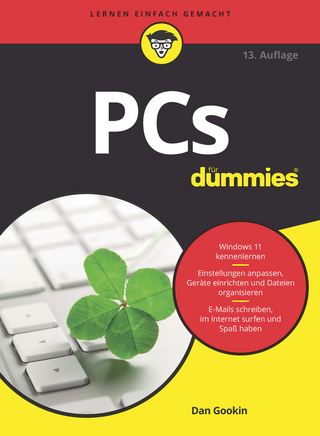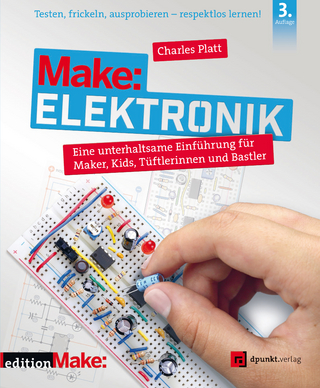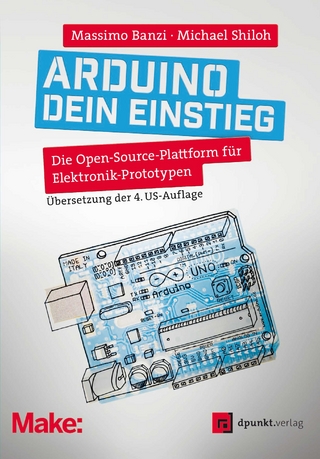iPhone In Simple Steps
Pearson Education Limited (Verlag)
978-0-273-78544-6 (ISBN)
Top Ten Tips
1. Connect to a Wi-Fi Network
2. Take a Photo
3. Have Siri Look Something Up on the Web
4. Add a Photo to an Email
5. Set a Reminder with Siri
6. Understand iCloud
7. Set Up Home Sharing
8. Hold a FaceTime Conversation
9. Get a Free App
10. Enable Find My iPhone
Chapter 1
Explore the Home Screen
Explore the Outside of your iPhone
Change the Wallpaper
Connect to a Wi-Fi Network
Understand iCloud
Enable or Disable iCloud
Install iTunes on Your Computer
Perform Your First Sync
Enable iTunes Wi-Fi Sync
Place and Receive Calls
View the Call Log
Set up Voicemail
Listen to your Voicemail
Create and Edit Phone Contacts
Access and Use In-Call Options
Chapter 2
Move apps to different Home screens
Take a Photo
View your Photos
Use the Weather app
Set an Alarm
Get Directions to a Location
Set a Reminder with Siri
Learn How to Dictate Text
Personalize Sounds
View Notifications
Personalize Notifications
Connect a Bluetooth Device
Learn More Touch Techniques
Type with the Keyboard
Create Folders for Apps
Set a Passcode Lock
Chapter 3
Enable Siri and Choose a Language
Tell Siri Your Name
Have Siri Place a Call
Let Siri Play a Song or Album
Set up or Cancel a Meeting
Set or Cancel an Alarm
Let Siri Find an Answer on the Web
Ask for Directions, Distance, or Your Current Location
Ask for a Stock Price, the Weather, Contact Information, or the Latest News
Ask for Contact Information
Make a Note
Search the Web for Something Specific
Have Fun with Siri
Chapter 4
Visit a Website by Typing its Name
Understand the Safari Interface
Dictate What You’d Like to Search For
Work with Multiple Open Webpages
Create and Use a Bookmark
Edit Your Bookmark List
Add an Article to the Reading List
Read and Share an Article in the Reading List
Add a Link for a Webpage to the Home Screen
Tweet or Email Webpage Information
Explore Touch Techniques
Change the Search Engine
Use Private Browsing
Clear History, Data, and Cookies
Chapter 5
Explore and Enable your iCloud Account
Set up a Web-based Account
Set up a POP3 or SMTP Account
Understand the Mail Interface Hierarchy
Compose an Email the Old-Fashioned Way
Compose an Email with Dictation
Compose an Email with Siri
Read, Reply to, and/or Forward Email
Add a Photo to an Email
Open an Attachment
Use Gestures to Manage Email
Personalize Mail
Change your Signature
Chapter 6
Install iBooks
Explore the iBookstore
Preview a Book
Buy a Book or Obtain a Free One
Read a Book
Explore iBook Features
Sort Books
Explore the Kindle App
Explore Newsstand
Read a Magazine
Explore iTunes U
Configure App Settings
Chapter 7
Explore the Music App
Play a Song
Create a Playlist
Listen to an Audiobook
Explore the Photos App
Play a Slideshow
Share a Photo while in Full Screen Mode
Edit a Photo and Save Changes
Assign a Photo to a Contact or Use as Wallpaper
Get a Free Video from iTunes U
Explore the Videos App
Explore Video Controls
Set Up Home Sharing
Chapter 8
Take a Simple Picture
Focus On Your Subject
<
| Erscheint lt. Verlag | 6.12.2012 |
|---|---|
| Verlagsort | Harlow |
| Sprache | englisch |
| Maße | 188 x 233 mm |
| Gewicht | 568 g |
| Themenwelt | Informatik ► Weitere Themen ► Hardware |
| Informatik ► Weitere Themen ► Smartphones / Tablets | |
| ISBN-10 | 0-273-78544-3 / 0273785443 |
| ISBN-13 | 978-0-273-78544-6 / 9780273785446 |
| Zustand | Neuware |
| Haben Sie eine Frage zum Produkt? |
aus dem Bereich