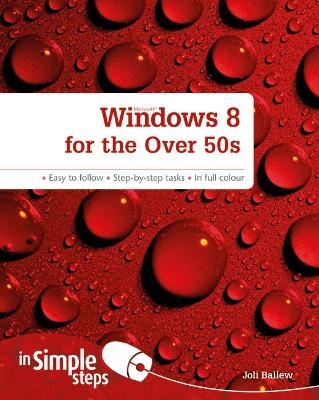
Windows 8 for the Over 50s In Simple Steps
Pearson Education Limited (Verlag)
978-0-273-78416-6 (ISBN)
Top 10 Windows 8 Tips for the Over 50s
1. Shut Down Windows
2. Turn Live Tiles Off or On
3. Move Among Apps Quickly
4. Make icons easier to see in File Explorer
5. Back up data quickly and easily
6. Connect to a Free Wireless Hot Spot
7. Pin a Website to the Start Screen
8. Email a Photo
9. Install a digital camera, web cam, or smart phone
10. Install Anti-Virus Software
1 Learn Windows 8 Basics
Know What Kind of Device you have
Set up Windows 8
Consider a Microsoft Account
Log In to Windows 8
Explore the Start Screen
Open and Close an App
Access Charms
Understand Charms
Access the Traditional Desktop
Explore File Explorer
Switch to a Microsoft Account
Shut Down Windows
2 Make Windows 8 Easier to Use, See, and Navigate
Change the Volume
Change the Screen Resolution
Personalize the Color of the Start Screen Background
Turn Live Tiles Off or On
Make App Tiles Larger or Smaller
Reposition Apps on the Start Screen
Add a Tile to the Start Screen
Remove a Tile from the Start Screen
Log In with Fewer Keystrokes
Create Shortcuts on the Desktop
Pin Items to the Taskbar
Explore Accessibility Options
Explore Touch Techniques
3 Use Apps to Be More Efficient
Check Your Local Weather
Throw Away your Physical Maps
Travel without Leaving your Home
Get the Latest Sports News and Follow a Team
Switch to a Digital Personal Calendar
Create a New Event in Calendar
Explore your Piece of the Cloud
Upload a File to Sky Drive
Access Your Files on Sky Drive from Anywhere
Shop the Windows Store
Use your Free App
Move among Open Apps Quickly
4 Use desktop Applications
Find the desktop Applications
Write a letter with Notepad
Save a letter with Notepad
Print a letter with Notepad
Use the calculator
Take a picture of what’s on the screen
Share a screen shot
Record and save a sound clip
Play a sound clip
Explore other desktop apps
5 Locate and Manage the Data you keep and Acquire
Explore your Libraries
Save data to a library
Create a Folder or Subfolder
Copy or Move a File or Folder
Delete a File or Folder
Explore your personal folders
Search for a File
Browse for a file from a desktop app
Change the Size of an Open Window
Use Snap, Peek, and Shake
Make icons easier to see
Move data to Public Folders
Back up data quickl
| Erscheint lt. Verlag | 14.12.2012 |
|---|---|
| Verlagsort | Harlow |
| Sprache | englisch |
| Maße | 188 x 233 mm |
| Gewicht | 480 g |
| Themenwelt | Informatik ► Betriebssysteme / Server ► Windows |
| Informatik ► Weitere Themen ► Hardware | |
| ISBN-10 | 0-273-78416-1 / 0273784161 |
| ISBN-13 | 978-0-273-78416-6 / 9780273784166 |
| Zustand | Neuware |
| Haben Sie eine Frage zum Produkt? |
aus dem Bereich


