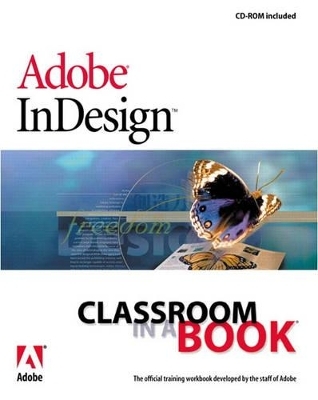
Adobe® InDesign® Classroom In A Book
Adobe Press,U.S.
978-0-201-65893-4 (ISBN)
- Titel ist leider vergriffen;
keine Neuauflage - Artikel merken
Adobe InDesign 1.0 is a powerful new professional page-layout application with a palette-based interface, close integration with Adobe Photoshop and Illustrator, and full support for PDF files. Learning a program as feature-filled as InDesign requires a skilled teacher. And who better than the Adobe Creative Team? Adobe InDesign Classroom in a Book teaches InDesign in short, self-paced lessons that use the exciting new techniques and tools found in the program, all designed and tested by the training experts at Adobe.
Thanks to the Classroom in a Book series' popular lesson-based format, you'll quickly learn what you need to put InDesign to work for you. If you're new to page layout, you can start with introductory lessons that familiarize you with the interface, tools, views, and frames of the InDesign environment. If you're a more experienced designer who's making the switch from QuarkXPress or Adobe PageMaker, you can go straight to the topics that interest you. The accompanying CD-ROM includes files customized for each lesson, which adds rich, visual content to the package.)
The Adobe Development Team is made up of creative employees from Adobe's User Education group. They take their expertise in training users to work with Adobe products, combine it with the creative talents of Adobe's product design teams, and add the rich content of the CD-ROM to make a unique learning package from Adobe Systems.
Getting Started.
About Classroom in a Book.
Prerequisites.
Checking System Requirements.
Installing the Program.
Install the Classroom in a Book Fonts. Copying the Classroom in a Book Files. Restoring Default Preferences. Additional Resources.
A Quick Tour of Adobe InDesign.
Getting Started. Threading Text in Frames. Working with Styles. Placing Graphics. Working with Master Pages. What Next?
Lesson 1.
Getting to Know the Work Area. Getting Started. Looking at the Work Area. Changing the Magnification of Your Document. Navigating Through Your Document. Working with Layers. Using Context Menus. Using Online Help. Using Adobe Online Services. Exploring on Your Own. Review Questions. Review Answers.
Lesson 2.
Setting Up Your Document. Getting Started. Setting Ip a New Document. Editing Master Pages. Placing Text and Graphics on the Layout Pages. Review Questions. Review Answers.
Lesson 3.
Working with Frames. Getting Started. Resizing Text Frames. Resizing Graphics Frames. Exploring on Your Own. Review Questions. Review Answers.
Lesson 4.
Colors, Tints, and Gradients. Getting Started. Defining Printing Requirements. Exploring on Your Own. Review Questions. Review Answers.
Lesson 5.
Importing and Editing Text. Getting Started. Opening a Document with Missing Donts. Flowing Text. Applying a Style. Creating a Headline and Applying a Style. Flowing Text into an Existing Frame. Loading Styles from Another Document. Threading Text. Changing the Number of Columns on a Page. Finding and Changing Formatting. Spell-checking a Story. Exploring on Your Own. Review Questions. Review Answers.
Lesson 6.
Typography. Getting Started. Using a Baseline Grid to Align Text. Changing the Spacing above and below Paragraphs. Changing Fonts and Type Style. Changing a Paragraph's Alignment. Adding a Decorative Font and Special Character. Applying a Gradient to Text. Applying Special Font Features. Adjusting the Kerning and Tracking. Applying the Multi-line and Single-line Composers. Creating a Table Using Tabs. Creating a Hanging Indent. Adding a Rule Below a Paragraph. Using Styles. Exporting a Document to PDF. Exploring on Your Own. Review Questions. Review Answers.
Lesson 7.
Solutions #1: Assembling a Template. Creating Magazine Article Based on Template.
Lesson 8.
Importing and Linking Graphics. Getting Started. Adding Graphics from Other Programs. Comparing Vector and Bitmap Graphics. Placing Photoshop Files. Adding an Illustrator File. Placing a PDF File. Managing Links to Imported Files. Using a Library to Manage Objects. Review Questions. Review Answers. Exploring on Your Own.
Lesson 9.
Drawing. Getting Started. Drawing Straight Segments. Drawing Curved Segments. Drawing Curves Connected by Corners. Editing Existing Paths. Creating a Compound Path. Creating a Perfectly Curved Arrow. Using Type Outlines as a Mask. Reflecting Objects. Selecting an Abject out of a Stack. Wrapping Text Around an Object. Adding an Inline Graphic. Review Questions. Exploring on Your Own.
Lesson 10.
Ensuring Consistent Color. Getting Started. Color Management: An Overview. Calibrating and Characterizing Your Monitor Using Adobe Gamma. Specifying the Adobe CMS Engine. Setting up System Profiles. Turning on Color Management and Setting up Source Profiles. Color-managing Objects. Setting up Colors for Color Management. Working with Illustrator Graphics. Working with Photoshop Files. Comparing Colors with and without Color Management. Review Questions. Review Answers.
Lesson 11.
Preparing Documents for High-Resolution Printing. Getting Started. Opening the Work File. Placing an EPS Graphic with Embedded OPI Links. Performing a Preflight Check before Printing. Creating a Bleed. About Trapping. Overprinting Objects. Creating Color Separations. Printing Black-and-white Proofs. Identifying Film Requirements for High-resolution Printing. Packaging Files for Hand off. Exploring on Your Own. Review Questions. Review Answers.
Lesson 12.
Solutions #2.
| Erscheint lt. Verlag | 2.11.1999 |
|---|---|
| Verlagsort | Indianapolis |
| Sprache | englisch |
| Gewicht | 914 g |
| Themenwelt | Informatik ► Grafik / Design ► Desktop Publishing / Typographie |
| ISBN-10 | 0-201-65893-3 / 0201658933 |
| ISBN-13 | 978-0-201-65893-4 / 9780201658934 |
| Zustand | Neuware |
| Haben Sie eine Frage zum Produkt? |
aus dem Bereich
