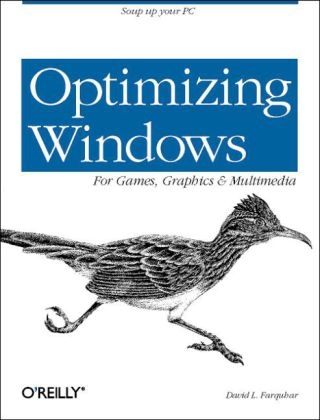
Optimizing Windows for Games, Graphics & Multimedia
O'Reilly Media (Verlag)
978-1-56592-677-6 (ISBN)
- Titel ist leider vergriffen;
keine Neuauflage - Artikel merken
Every Windows user has spent hours trying to figure out ways to optimize system performance. And each of those same users has most likely been frustrated by that process. Understanding Win 9x and tuning it to be more efficient, whether for desktop applications or video-intensive games, can be very time-consuming. This book gives you the tips and tricks you'll need to make your system run faster than ever before, and you won't find them in any Windows documentation. Do you really need Internet Explorer? Can you use an alternative shell that will give you a better Windows experience? Maybe you're wondering if you need a hardware upgrade or if you can tweak your existing system to work faster instead and save you a lot of unnecessary expense? Optimizing Windows for Games, Graphics and Multimedia will answer these questions and save you wasted hours of searching and experimenting on your own computer to find the practical solutions you're looking for.
This book covers: General concepts of conserving memory and CPU cycles, processor speed, and disk optimization Speeding application launch times Utilities bundles and which one is right for fine-tuning your system Benefits of partitioning your drive and what tools you need to do it What to look for in uninstallers and how to use this valuable maintenance tool strategically Replacement Windows shells like Program Manager and freeware shells like EVWM and LiteStep Optimizing DOS sessions and Dial-up networking Clean re-installation of both Windows 95 and Windows 98 You may find other books that teach you how to be more productive with the user interface, but they don't talk much about system optimization. Whether you use your computer in a home or office for business or games, with Optimizing Windows for Games, Graphics and Multimedia you won't need to dig through hundreds of pages to come up with a small handful of tips. This book does that work for you and presents it in an easily referenced format. If you want to make the most of your time and your computer, this is a book you'll want on your shelf.
David L. Farquhar graduated from the University of Missouri with a degree in journalism and has been working as a systems analyst ever since. He has also been a weekly computer columnist for the Columbia Missourian newspaper. When not working on or writing about computers, Dave is a diehard Kansas City Royals fan, sound technician, Bible study teacher, and fiction writer.
Preface. 1. System Optimization Theory What Makes a Computer Fast? The Ideal Operating System Working Within Windows' Limitations Is My Computer Getting Slower? What You Can Expect to Get from This Book Requirements for This Book Measuring the Improvement. 2. First Steps Check Your Free Disk Space Lose autoexec.bat and config.sys Make Sure Your System Is Using 32-bit Drivers Clean Out Your Startup Group Optimize Your Swap File Optimize Your Disk Cache (and Get a UPS!) Tune the Hidden Windows Disk Cache Settings Tune Your CD-ROM Caching Turn Off CD-ROM Autoplay Optimize Your Multimedia Settings Turn Off Power Management Take Down Your Wallpaper Use Hotkeys Instead of Desktop Icons Lose the Screen Savers Lose the System Sounds and Desktop Schemes Turn Off the Windows 98 Animations Turn Off Windows 98 Tooltips Find the Fastest Settings for Your Video Card Enable Your Hard Drive's DMA Setting Shrink Your Start Menu A Primer on Regedit and the Registry Turn Off Windows 95's Window Animation Turn Off Pause in Menus Turn Off Click Here to Begin Tune Windows 9x to Your Modern CD-ROM Drive Recover That Wasted CD-ROM Cache Memory Improve the Windows 9x Server Template Even More Reduce Filesystem Fragmentation. 3. Disk Optimization Directory Optimization Taking Care of Fragmentation Working Within the Physical Limitations of the Disk Living with FAT Other Disk Performance Tools How Much Difference Will This Make? Getting Rid of Disk Compression. 4. Speeding Up the Boot Process The Boot Process Explained Speeding Up the Boot Process msdos.sys Options Wringing That Last Ounce of Speed from msdos.sys Speeding Up autoexec.bat Getting By with Less in Your Startup Group Speeding Up POST Compacting the Registry. 5. Utilities What Tools You Need and How to Use Them Should I Upgrade to Windows 98? The Big Three Utilities Suites Uninstallation Programs Anti-Virus Software Freeware and Shareware Utilities. 6. Replacement Windows Shells Program Manager EVWM StarOffice LiteStep. 7. Optimizing DOS Try It "Insufficient Memory?" I Have 64 Megs! When DOS Programs Are Sluggish Running DOS Programs in DOS Mode A Pseudo-Dual Boot Dual-Booting Windows 9x and True DOS Tweaks You'll Want Even If You Never Run DOS Software What to Do When DOS Games Run Too Fast Putting It into Practice Running DOS Games from a RAM Disk. 8. Modems and the Internet Idealistic General Principles Finding Your Modem and Optimizing Your Port Speed Optimizing Your Port So What's This UART Business? A Bit of Low-Tech: Your Phone Connection Download the Newest Drivers for Your Modem Tune Your Connection via Software Speed Up DNS Lookups Lose the Ads Altogether Preloading and Caching Utilities Taking Full Control of Your Internet Connection The Value of Free Software Which Web Browser Should I Use? Tune Your Web Browser. 9. Home Networking Requirements Using Networks to Save Disk Space Some Networking Tips. 10. Clean Windows Installation First Steps with Windows 95 Hacking Out MSN and the Exchange Client OSR2.x's Excess Baggage Installing Windows 98 Installing Windows 98 Without Internet Explorer Removing Internet Explorer from an Existing Windows 98 Installation Installing Device Drivers Performing the Installation Post-Installation Magic Stupid Installation Tricks Multi-Booting Windows 95 and 98. 11. RAM Disks Advantages of RAM Disks Special Considerations for Windows 98 and RAM Disks. 12. Hardware Upgrades Prudence in Hardware Upgrades Realistic Memory Requirements Video Cards Modems Printers The PCI Bus Straight Talk on CPU Upgrades Motherboards CD-ROM and DVD Drives External Removable-Media Drives Scanners Monitors Input Devices Buying New Systems Scavenging What Do I Do with This Old 486? Appendix: Useful Web Resources. Index
| Erscheint lt. Verlag | 7.1.2000 |
|---|---|
| Zusatzinfo | illustrations |
| Verlagsort | Sebastopol |
| Sprache | englisch |
| Maße | 178 x 233 mm |
| Gewicht | 550 g |
| Einbandart | kartoniert |
| Themenwelt | Informatik ► Betriebssysteme / Server ► Windows |
| Mathematik / Informatik ► Informatik ► Grafik / Design | |
| Informatik ► Weitere Themen ► Computerspiele | |
| ISBN-10 | 1-56592-677-3 / 1565926773 |
| ISBN-13 | 978-1-56592-677-6 / 9781565926776 |
| Zustand | Neuware |
| Haben Sie eine Frage zum Produkt? |
aus dem Bereich


