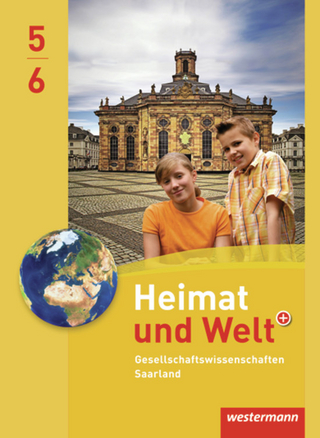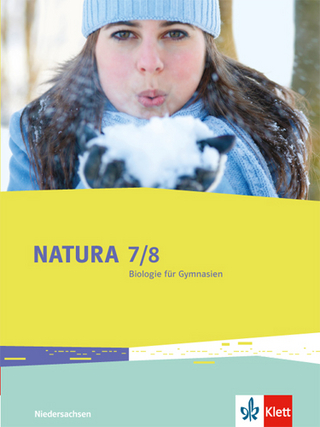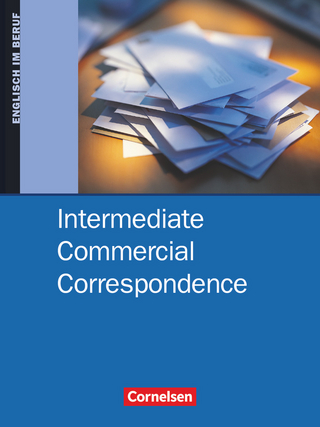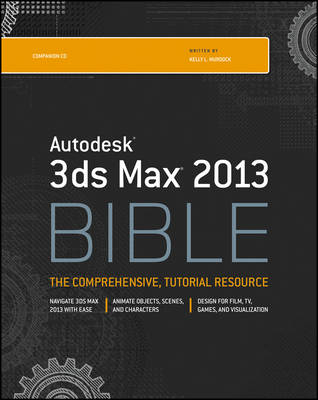
Autodesk 3ds Max 2013 Bible
John Wiley & Sons Inc (Verlag)
978-1-118-32832-3 (ISBN)
- Titel gebraucht verfügbar
- Artikel merken
Updated version of the bestselling 3ds Max book on the market Autodesk 3ds Max is top animation software used by developers, visual effects artists, and graphic designers in film, television, and the game industry. One place designers turn for crucial information on how to use 3ds Max is this in-depth book. Whether you're a beginner just itching to create something right away or an experienced user checking out the latest and greatest features, you'll find it here. See what's new, what's tried and true, and just how creative you can get using the tips, tricks, and techniques in this essential reference. Every previous edition has been a top-seller.
* Packs expert advice, timesaving tips, and more than 150 step-by-step tutorials into over 800 pages that help you master this complex software * Gives you in-depth coverage of all new features, as well as the basics * Jump-starts your learning on day one with a Quick Start tutorial, so you can create an exciting animation right away * Provides you with access to all before-and-after example files from each tutorial, plus unique models and textures that you can customize on the companion CD * Includes extra content from previous editions of the 3ds Max Bible, including bonus Quick Start tutorials from previous editions Whether you're just starting out or getting up to speed on 3ds Max 2013, this comprehensive book will get you there.
Kelly L. Murdock has been writing computer books for many years. His credits include eleven editions of the bestselling 3ds Max Bible, five editions of Adobe Creative Suite Bible, Edgeloop Character Modeling For 3D Professionals Only, and many other books. He holds a degree in engineering with an emphasis on computer graphics.
About the Author v Preface xxxv Acknowledgments xli Part I: Getting Started with Autodesk 3ds Max 2013 1 Quick Start: Falling from a Tightrope 3 Chapter 1: Exploring the Interface 15 Chapter 2: Controlling the Viewports 39 Chapter 3: Working with Files 69 Part II: Manipulating Objects 87 Chapter 4: Creating and Editing Primitive Objects 89 Chapter 5: Selecting Objects and Using Layers 107 Chapter 6: Transforming Objects, Pivoting, Aligning, and Snapping 133 Chapter 7: Cloning Objects and Creating Object Arrays 163 Chapter 8: Grouping, Linking, and Parenting Objects 185 Part III: Modeling 3D Assets 195 Chapter 9: Introducing Subobjects and Modifiers and Using the Modifier Stack 197 Chapter 10: Drawing and Editing 2D Splines and Shapes 221 Chapter 11: Modeling with Polygons 255 Chapter 12: Using the Graphite Modeling Tools 289 Chapter 13: Working with Compound Objects 321 Part IV: Applying Materials and Textures 335 Chapter 14: Creating and Applying Standard Materials with the Slate Material Editor 337 Chapter 15: Adding Material Details with Maps 361 Chapter 16: Creating Compound Materials and Using Material Modifiers 381 Chapter 17: Unwrapping UVs 397 Part V: Working with Cameras, Lighting, and Rendering 423 Chapter 18: Configuring and Aiming Cameras 425 Chapter 19: Using Lights and Basic Lighting Techniques 441 Chapter 20: Rendering a Scene and Enabling Quicksilver 461 Chapter 21: Using Atmospheric and Render Effects 477 Chapter 22: Rendering with mental ray and iray 501 Chapter 23: Compositing with Render Elements and the Video Post Interface 521 Part VI: Animating Objects and Scenes 549 Chapter 24: Understanding Animation and Keyframes 551 Chapter 25: Animating with Constraints and Simple Controllers 575 Chapter 26: Using Animation Layers and Animation Modifiers 597 Chapter 27: Wiring Parameters 611 Chapter 28: Editing Animation Curves in the Track View 621 Part VII: Working with Characters 653 Chapter 29: Understanding Rigging, Kinematics, and Working with Bones 655 Chapter 30: Skinning Characters 675 Chapter 31: Animating Characters with CAT 693 Part VIII: Dynamic Animation 711 Chapter 32: Creating Particles 713 Chapter 33: Using Space Warps 737 Appendix A: What s New with Autodesk 3ds Max 2013 759 Appendix B: What s on the CD-ROM 763 Index 767
| Erscheint lt. Verlag | 14.9.2012 |
|---|---|
| Reihe/Serie | Bible |
| Verlagsort | New York |
| Sprache | englisch |
| Maße | 191 x 233 mm |
| Gewicht | 1282 g |
| Themenwelt | Informatik ► Grafik / Design ► Film- / Video-Bearbeitung |
| Informatik ► Office Programme ► Outlook | |
| ISBN-10 | 1-118-32832-9 / 1118328329 |
| ISBN-13 | 978-1-118-32832-3 / 9781118328323 |
| Zustand | Neuware |
| Haben Sie eine Frage zum Produkt? |
aus dem Bereich