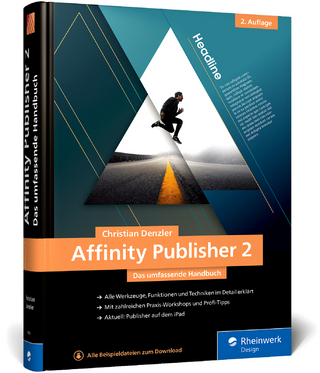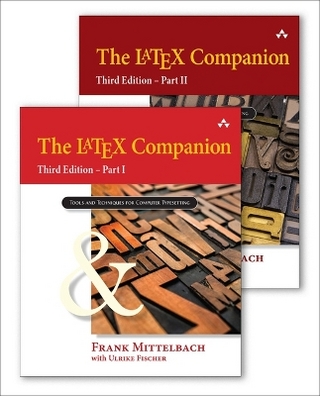Publisher 2000 Windows
Addison Wesley (Verlag)
978-0-201-35462-1 (ISBN)
- Titel ist leider vergriffen;
keine Neuauflage - Artikel merken
With a program like Microsoft Publisher, you don't need to be a design pro to produce attractive, polished documents, for print or the Web. Like the rest of the Office 2000 apps, this popular and easy-to-learn page layout program meets the new millennium with updated templates and tools. Publisher 2000 for Windows: Visual QuickStart Guide is the fastest, easiest way to learn these and all the other important features in Publisher.
In this book, you'll find the clear, concise instructions and helpful graphics the Visual QuickStart series is famous for. But that's not all: Publisher 2000: VQS is also packed with expert tips and techniques, as well as real-world examples of design to emulate and pitfalls to avoid. Regardless of your current skill level, you'll be producing beautiful documents in no time.
Gillian Hall lives in Phoenix, Arizona with her husband, baby daughter, two monster dogs, and outnumbered cat. While her passion is page layout and design on the Macintosh (of course) she also teaches programming courses at Arizona State University. This is her eighth book on using computer software.
1. Publisher 2000 Basics.
Launching Publisher. The Catalog Window. The Microsoft Publisher Window. Toolbars. Menus. The Mouse. Getting Help. Exiting Publisher 2000.
2. Getting Started.
Starting a Wizard from the Catalog Window. Using a Wizard to Choose a Color Scheme. Design Tip: Considering Color. Using a Wizard for Setup Options. Exiting a Wizard. Accessing a Wizard Screen. Resetting the Design. Hiding and Showing the Wizard Pane. Starting a Blank Publication from the Catalog Window. Starting a Publication from Scratch. Saving a Publication. Opening an Existing Publication. Creating a Template.
3. Working with Pages.
Choosing Page Size. Adding and Removing Pages. Moving from Page to Page. Zooming In and Out. Viewing Pages as Spreads. Using the Page Background. Adding Page Numbers.
4. Working with Objects.
Adding and Removing Objects. Selecting an Object. Selecting Multiple Objects. Grouping and Ungrouping Objects. Resizing an Object. Moving an Object. Nudging an Object. Rotating an Object. Flipping an Object. Aligning Objects. Stacking Objects. Duplicating Objects.
5. Using Rulers and Guides.
Using Rulers. Using Ruler Guides. Using Layout Guides. Using Snap To Options.
6. Working with Text Frames.
Adding and Removing a Text Frame. Entering Text in a Text Frame. Using AutoFit Text. Setting Text Frame Margins. Creating Multiple Columns in a Text Frame. Setting Text Wrapping Options. Linking Text Frames. Using AutoFlow to Link Text Frames. Using “Continued” Notices.
7. Editing Text.
Selecting Text. Moving Text. Displaying Special Characters. Finding and Replacing Text. Checking Spelling. Using AutoCorrect. Using Hyphenation. Inserting Symbol Characters. Inserting Date and Time. Inserting Personal Information.
8. Formatting Characters.
Using the Formatting Toolbar. Design Tip: Considering Fonts. Using the Font Dialog Box. Controlling Character Spacing. Using a Special First Character.
9. Formatting Paragraphs.
Setting Line and Paragraph Spacing. Setting Text Alignment. Setting Indents. Creating Lists. Setting Tabs. Using Text Styles. Copying Text Formatting.
10. Working with Tables.
Creating a Table. Selecting Cells in a Table. Entering, Formatting, and Editing Table Text. Moving Around in a Table. Pasting Data into a Table. Repeating Text in a Range of Cells. Inserting and Deleting Rows and Columns. Resizing Rows and Columns. Merging Cells. Setting Cell Margins. Dividing Cells Diagonally. Using Table Formats.
11. Using WordArt.
Adding a WordArt Frame. Entering Text in a WordArt Frame. Using Symbols in WordArt. Choosing a Font for WordArt. Sizing WordArt Text. Formatting WordArt Text. Shaping WordArt Text. Using Special Effects. Setting WordArt Character Spacing. Aligning WordArt Text. Adding Color and Fills to WordArt. Adding Shadows to WordArt. Adding Borders to WordArt. Running WordArt Separately.
12. Drawing and Formatting Objects.
Drawing a Shape. Modifying a Custom Shape. Using Borders. Using BorderArt. Removing Borders and BorderArt. Using Color Fills. Using Color Schemes. Applying Fill Effects. Adding Shadows. Formatting Lines. Copying Object Formatting.
13. Working with Pictures and OLE.
Importing a Picture. Controlling Picture Display. Scaling a Picture. Cropping a Picture. Setting Picture Margins. Recoloring a Picture. Adding an OLE Object. Setting OLE Link Options.
14. Using Mail Merge.
Creating an Address List in Publisher. Editing a Publisher Address List. Customizing Address List Fields. Filtering and Sorting an Address List. Connecting a Data Source to a Publication. Inserting Field Codes in a Publication. Performing a Merge.
15. Using the Design Gallery and Smart Objects.
Using the Design Gallery. Smart Objects.
16. Printing.
Using the Print Setup Dialog Box. Using the Printer Properties Dialog Box. Using the Print Dialog Box. Printing Odd Sized Publications. Printing a Publication as a Book. Printing Mail Merge Publications. Printing Envelopes. Printing in Color. Printing on Special Paper. Trapping Considerations. Using the Print Troubleshooter. Using the Design Checker. Using the Pack and Go Wizard.
17. Creating Publications for the Web.
Using the Web Publication Wizard. Adding Hyperlinks. Using Graphics on the Web. Adding Sound and Video. Setting the Background. Creating a Form. Converting Print Publications for the Web. Setting Properties for Web Pages. Saving a Web Publication as a Web Site. Previewing a Web Site. Publishing a Web Site.
Appendix A: Installing Publisher 2000.
| Erscheint lt. Verlag | 26.10.1999 |
|---|---|
| Verlagsort | Harlow |
| Sprache | englisch |
| Maße | 177 x 230 mm |
| Gewicht | 567 g |
| Themenwelt | Informatik ► Grafik / Design ► Desktop Publishing / Typographie |
| ISBN-10 | 0-201-35462-4 / 0201354624 |
| ISBN-13 | 978-0-201-35462-1 / 9780201354621 |
| Zustand | Neuware |
| Haben Sie eine Frage zum Produkt? |
aus dem Bereich