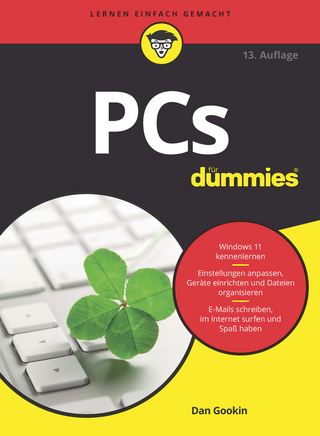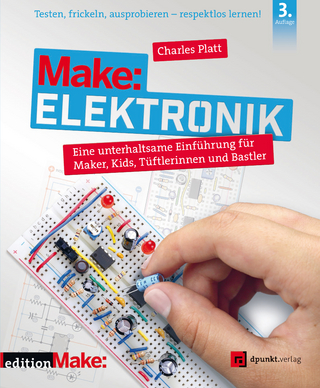Printer Troubleshooting Pocket Reference
McGraw-Hill Professional (Verlag)
978-0-07-135420-2 (ISBN)
- Titel ist leider vergriffen;
keine Neuauflage - Artikel merken
Stephen J. Bigelow (Leicester, MA) is the founder and President of Dynamic Learning Systems, a technical research and writing firm specializing in PC and peripheral service. An experienced electronics engineer, he is the author of several best-selling computer books including Troubleshooting, Maintaining and Repairing PCs, now in its fourth edition and is the editor of The PC Tolbox Newsletter.
List of Symptoms Setup and Configuration Selecting a Printer Making It Work Switchbox Guidelines Fixing Garbled Print Switchbox Alternatives Managing Printer Drivers Check the printer ``Properties'' Installing a New Printer Driver Updating Printer Drivers Changing the Printer's Emulation Try Reinstalling the Printer Driver Try the Generic/Text Driver Try an Alternative LPT.VXD File for Windows Tips for Printing. PRN and .PS Files Adjusting Printer Speed Trouble Printing Through Windows Delete .TMP and .SPL Files Check/Adjust the Spool Settings Trouble with Printer Port Hardware Try disabling the ECP Mode Try Reinstalling/Checking the Printer Port Understanding Laser Printer Languages The HP PCL Family The Adobe PostScript Family Microsoft Windows GDI Manufacturer-Specific Languages Non-Laser Languages on Laser Printers Emulation Switching Understanding the Media Paper Pre-Printed Materials Card Stock Envelopes Labels Transparencles Printer Maintenance Impact Printer Maintenance Basic Impact Maintenance Impact Quick Checks Tackling Major Impact Problems Ink-Jet Printer Maintenance Basic Ink-jet Maintenance Ink Cartridge Tips Ink-jet Quick Checks Tackling Major Ink-jet Problems Laser Printer Maintenance Basic Laser Maintenance Toner Cartridge Tips Laser Printer Quick Checks Tackling Major Laser Problems Printer Performance Tips Using Printers All About Printers Obtaining Your Copy of Printers Installing and Starting from the Floppy Drive Installing and Starting from the Hard Drive The Work Screen Configuring the Program Running the Impact Tests Running the Ink-jet Tests Running the Laser/LED tests About Printers Quitting Printers Making Printers better Printers under Windows Printing Tips for Windows 98 Canon Color Ink-Jet Fargo Primera/Fargo Primera Pro HP Desk Jet 340, 1000C, 1100C, and 1120C HP DeskJet 400, 500, 600, 700, and 800 series HP DeskJet Portable 310/320 HP LaserJet printers HP OfficeJet 500 and 600 HP OfficeJet Pro 1150C HP PhotoSmart Photo printer HP Printer/Scanner/Copier Series 300 LaserMaster printers Lexmark Custom and MarkVision drivers NEC SilentWriter SuperScript 610 Panasonic KX-P6100, KX-P6300, and KX-P6500 QMS JetScript boards TrueType fonts Windows 3.1x Windows 3.1x Symptoms Windows 95/98 Troubleshooting The ``Safe Mode'' Check and Correct the Printer Driver Printing Directly to the Printer Port Controlling Bidirectional Support Clearing Spooler Files Windows 95/98 Symptoms Printer Troubleshooting Guidelines for Safe and Effective Troubleshooting Impact Printer Troubleshooting Impact Heating problems Ribbon Transport Troubleshooting Tips Head/Ribbon Symptoms Electronic/Control Symptoms Mechanical Symptoms Application or Setup Symptoms Ink-jet Printer Troubleshooting Head Clog Problems Electrical Contact Problems Understanding Ink-jet Papers Color Printing Performance Tips Color Matching Tips Ink Cartridge Symptoms Color-Related Symptoms Mechanical Symptoms Application or Setup Symptoms Laser Printer Troubleshooting EP Cartridge Tips Printer Memory Troubleshooting Tips Paper Jam Troubleshooting Tips Repetitive Defect Troubleshooting Guidelines Controller (logic) Symptoms Registration Symptoms Laser/Scanner Symptoms Drive and Transmission Symptoms HVPS Symptoms Fusing Symptoms Corona (charge roller) Symptoms Other Laser Printer Symptoms Application-Related Symptoms Appendix A. Laser Printer Error Codes and Messages Appendix B. Ink-Jet Printer Dialog Codes and Messages Appendix C. Printer Manufacturers Online Appendix D. Printer Glossary Index
| Zusatzinfo | 1, black & white illustrations |
|---|---|
| Sprache | englisch |
| Maße | 117 x 198 mm |
| Gewicht | 431 g |
| Themenwelt | Informatik ► Weitere Themen ► Hardware |
| ISBN-10 | 0-07-135420-4 / 0071354204 |
| ISBN-13 | 978-0-07-135420-2 / 9780071354202 |
| Zustand | Neuware |
| Haben Sie eine Frage zum Produkt? |
aus dem Bereich