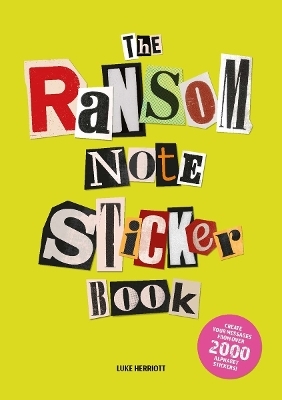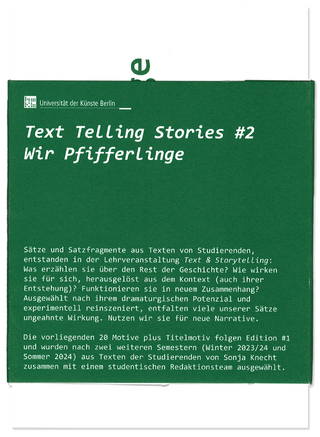Adobe InDesign CS6
Peachpit Press Publications
978-0-321-84069-1 (ISBN)
- Titel erscheint in neuer Auflage
- Artikel merken
video2brain, located in Graz, Austria, is a company focused on producing high-quality video training content for software, photography and programming topics. Crucial to the flexible training are optimized teaching methods, practical tips from well-known industry experts, and the focus on learning by doing with project files. Video2Brain is an Adobe Certified Training Provider. Kelly McCathran has been teaching Adobe applications since 1992 and computer classes since 1989. She’s an Adobe Certified Instructor in InDesign, Photoshop, Illustrator, Acrobat, and PageMaker. Kelly has traveled North America and abroad, teaching applications to the largest printshops and ad agencies in the world.
1 The InDesign Interface and Workspace
1.1 InDesign’s Workspace
1.2 Using InDesign’s Tools
1.3 Navigating Documents and Panels
1.4 Setting the Best Preferences
1.5 Building a New Document and Saving a Preset
1.6 Creating and Formatting Text
1.7 Changing Text Color and Paragraph Settings
1.8 Working with Graphics
1.9 Working with Frames
2 InDesign Project Explorations
2.1 Placing and Formatting Text
2.2 Intro to Paragraph Styles
2.3 More Paragraph Styles
2.4 Editing Styles for Global Updates
2.5 Master Pages and Page Numbers
2.6 Creating or Adding Columns
2.7 Placing Images and Wrapping Text
2.8 Creating Letterhead
2.9 Building a Newsletter
2.10 Adding a Table of Contents and Jump Page Numbers
2.11 Using Selection Tools
2.12 Placing, Scaling, and Aligning Several Images with Multi-Place
2.13 Creating the Front of a Postcard
2.14 Creating the Back of a Postcard
3 Color Me Happy
3.1 Creating Colors and Adding Swatches
3.2 Creating a “Color Story” with the Kuler Panel
3.3 Adding “Spot” or Pantone® Colors
3.4 Drawing with Shapes and Lines
3.5 Creating Gradients
3.6 Creating Special Effects
3.7 Building Object Styles
3.8 Using a Clipping Path or Silhouette to Create Depth
High-End Text Handling
4.1 Building Character Styles
4.2 Creating Nested Styles
4.3 Nested Styles for the Power User
4.4 removing Text Formatting and relinking Word Styles to InDesign Styles
4.5 Hyphenation Settings and Widow/Orphan Control
4.6 Setting Tabs
4.7 Moving Beyond the Basic Tab Settings
4.8 Favorite Typography Keyboard Shortcuts
4.9 Using Find Font to replace Missing Fonts
4.10 Custom Bullets and the Glyphs Panel
All About Pages
5.1 Using Custom Page Numbers
5.2 Creating a Section
5.3 Building a Table of Contents
5.4 Creating Facing-Page (Spread) Layouts
5.5 Building Libraries for Frequently Used Content
5.6 Working with Multiple Master Pages and referenced Master Pages
5.7 Unlocking and resetting Master Page Items
5.8 Adding Layers to Your Document
5.9 Isolating, Moving, and Selecting objects with Layers
5.10 Layout Adjustment
5.11 Using Liquid Layout
5.12 Alternate Layouts
6 Fun with Images
6.1 Dragging and Dropping from Mini Bridge
6.2 Dynamic Captions and Adobe Bridge
6.3 Creating a Clipping Path (Silhouette)
6.4 The Align Panel
6.5 The Pathfinder Panel
6.6 Anchored Objects
6.7 The Links Panel
6.8 The Content Collector and Content Placer Tools
7 Book Features
7.1 Creating Document Templates
7.2 Building a Book
7.3 Synchronizing Colors and Styles in a Book
7.4 Building a Table of Contents for a Book
7.5 Creating Folding Spreads
8 Dynamic Content
8.1 Creating Hyperlinks and Building Buttons
8.2 Building Document-Wide Navigation
8.3 Animating Content
8.4 Creating Motion Paths
8.5 Adding Object States
9 Output
9.1 Preflight and Packaging
9.2 The Separations Preview and Ink Manager Panels
9.3 Printing
9.4 InDesign Color Settings
9.5 Exporting to PDF and Loading PDF Settings
| Erscheint lt. Verlag | 19.7.2012 |
|---|---|
| Reihe/Serie | Learn by Video |
| Verlagsort | Berkeley |
| Sprache | englisch |
| Maße | 184 x 231 mm |
| Gewicht | 334 g |
| Themenwelt | Informatik ► Grafik / Design ► Desktop Publishing / Typographie |
| Informatik ► Office Programme ► Outlook | |
| ISBN-10 | 0-321-84069-0 / 0321840690 |
| ISBN-13 | 978-0-321-84069-1 / 9780321840691 |
| Zustand | Neuware |
| Informationen gemäß Produktsicherheitsverordnung (GPSR) | |
| Haben Sie eine Frage zum Produkt? |
aus dem Bereich