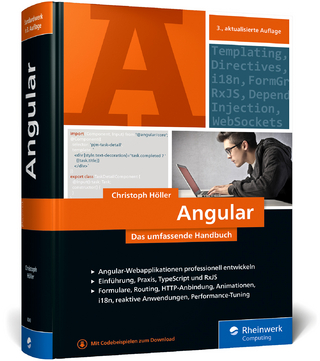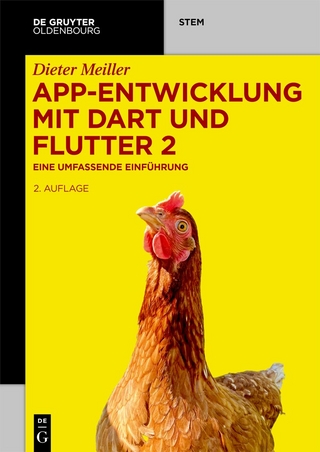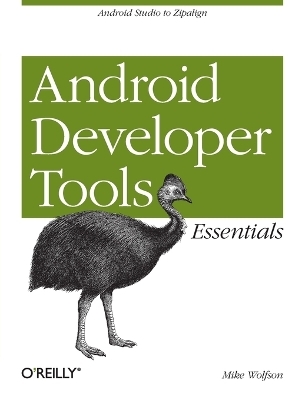
Android Developer Tools Essentials
O'Reilly Media, Inc, USA (Verlag)
978-1-4493-2821-4 (ISBN)
With examples in Windows, Linux, and Mac OS X, you’ll learn how to set up an Android development environment and use ADT with the Eclipse IDE. Also, contributor Donn Felker introduces Android Studio, a Google IDE that will eventually replace Eclipse.
- Learn how to use Eclipse and ADT together to develop Android code
- Create emulators of various sizes and configurations to test your code
- Master Eclipse tools, or explore the new Android Studio
- Use Logcat, Lint, and other ADT tools to test and debug your code
- Simulate real-world events, including location, sensors, and telephony
- Create dynamic and efficient UIs, using Graphical Layout tools
- Monitor and optimize you application performance using DDMS, HierarchyViewer, and the Android Monitor tool
- Use Wizards and shortcuts to generate code and image assets
- Compile and package Android code with Ant and Gradle
Mike Wolfson is a passionate mobile designer/developer working out of Phoenix, AZ. He has been in the software field for almost 20 years, and with Android since its introduction. Currently, he develops Android applications for the health care field. He has written a variety of successful apps, and is best known for the »Droid Of The Day« App. Mike has spent his career helping others learn technology. He currently runs the local Google Developer Group, and has been a lifelong supporter of a variety of other group learning activities. He has spoken about Android and mobile development at a variety of conferences and user groups. When he is not geeking out about phones, he enjoys the outdoors (snowboarding, hiking, scuba diving), collecting PEZ dispensers, and chasing his young (but quick) daughter.
Chapter 1 Getting Started
Minimum Requirements
Installing Java
Installing the Android Software Development Kit
Developing Without Eclipse
Configuring a Device for Development
Chapter 2 Essential Tools
SDK Manager
Android Debug Bridge (ADB)
Chapter 3 Configuring Devices and Emulators
Using a Physical Device for Development
Using an Emulator for Development
Android Virtual Devices
Advanced Emulator Configuration
Chapter 4 Using Devices and Emulators
Using the Emulator
File Explorer
Developer Tools Application
Chapter 5 Developing with Eclipse
Anatomy of the Eclipse Workspace
Code Templates
Properties Editors
XML Formatter
The Android Key
Quick Outline for XML
Other Essential Eclipse Shortcuts
Refactor Menu
Chapter 6 Developing with Android Studio
Installing Android Studio
Anatomy of the Android Studio IDE
The New Structure of an Android Project
Creating New Android Components
Layout Designer and Layout Preview
Generating an APK
Interacting with Maven and Gradle
Version Control Integration
Migrating from Eclipse
Android Studio Tips and Tricks
Chapter 7 Testing Your Code
Logcat
Debugging
Lint
Chapter 8 Simulating Events
Simulating Location and Routes
Simulating Telephony Operations
Changing Networking Parameters
Using a Device with Sensor Emulation
Advanced Sensor Testing
Developer Options Menu
Chapter 9 Build Tools
Compiling Your Code
Packaging an APK for Release
Building from the Command Line Using Ant
Advanced Packaging Steps
Gradle-Based Build Tools
Using the Maven Tools
Chapter 10 Monitoring System Resources
Memory Usage in Android
Dalvik Debug Monitor Server (DDMS)
Memory Analyzer Tool (MAT)
Chapter 11 Working with the User Interface
Android Layout Basic Concepts
Editing XML Files Directly
Working with Graphics
Chapter 12 Using the Graphical Editor
Generating Layouts Using the Graphical Layout Editor
Palette
Canvas
Outline View
Properties Editor
Configuration Chooser
Chapter 13 Optimizing the User Interface
Introduction to UI Performance
Hierarchy Viewer
Fixing Problems Using Lint
Application Exerciser Monkey
Monkeyrunner
Thanks for Reading!
Colophon
| Erscheint lt. Verlag | 24.9.2013 |
|---|---|
| Zusatzinfo | black & white illustrations |
| Verlagsort | Sebastopol |
| Sprache | englisch |
| Maße | 178 x 233 mm |
| Gewicht | 406 g |
| Einbandart | kartoniert |
| Themenwelt | Mathematik / Informatik ► Informatik ► Betriebssysteme / Server |
| Informatik ► Software Entwicklung ► Mobile- / App-Entwicklung | |
| Informatik ► Weitere Themen ► Smartphones / Tablets | |
| Schlagworte | Android (Betriebssystem) |
| ISBN-10 | 1-4493-2821-0 / 1449328210 |
| ISBN-13 | 978-1-4493-2821-4 / 9781449328214 |
| Zustand | Neuware |
| Haben Sie eine Frage zum Produkt? |
aus dem Bereich