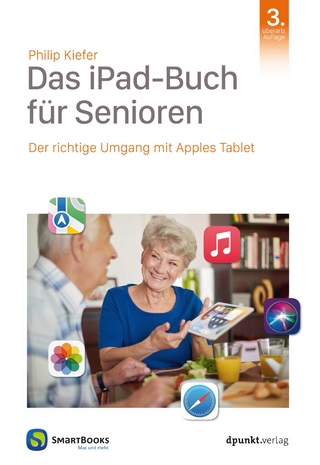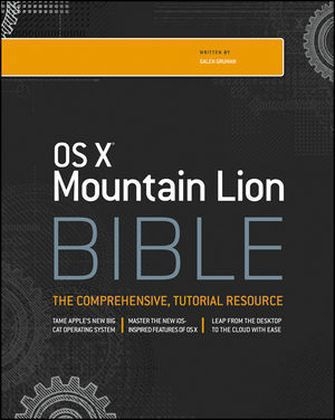
OS X Mountain Lion Bible
John Wiley & Sons Inc (Verlag)
978-1-118-40143-9 (ISBN)
- Titel ist leider vergriffen;
keine Neuauflage - Artikel merken
Galen Gruman is principal at The Zango Group, an editorial and thought leadership consulting firm. He is also Executive Editor at InfoWorld and author of more than two dozen books on Mac OS X, iPad, and desktop publishing. He has been editor of Macworld , M-Business , and Upside .
Part I: Getting Started with OS X 108 Mountain Lion 1 Chapter 1: Getting Your Mac Up and Running 3 Chapter 2: Discovering the Finder 15 Chapter 3: Using the Finder 57 Chapter 4: Working with Windows, Folders, and Files 87 Chapter 5: Searching with Spotlight 115 Chapter 6: Getting Help within OS X 127 Part II: Using Applications 137 Chapter 7: Working with Applications 139 Chapter 8: Working with Documents 163 Chapter 9: Working with OS X's Own Applications 187 Chapter 10: Working with OS X's Own Utilities 205 Chapter 11: Working with the Dashboard Widgets 217 Chapter 12: Working with Notifications and Other Services 225 Chapter 13: Enhancing OS X with Utilities 239 Chapter 14: Using AppleScript and Automator 249 Part III: Working with Music and Videos 279 Chapter 15: Playing Music and Videos 281 Chapter 16: Using QuickTime Player 301 Part IV: Using the Internet and Collaboration Services 307 Chapter 17: Using Safari to Surf the Web 309 Chapter 18: Using Apple Mail 333 Chapter 19: Messaging and Videocalling 373 Chapter 20: Managing Contacts, Calendar, Reminders, and Notes 387 Chapter 21: Working with Microsoft Exchange 411 Chapter 22: Syncing Macs and iOS Devices 421 Chapter 23: Sharing with Others 435 Part V: Securing Your Mac and Your Users 453 Chapter 24: Securing Your Mac455 Chapter 25: Managing User Accounts 481 Chapter 26: Using Parental Controls 493
| Erscheint lt. Verlag | 11.9.2012 |
|---|---|
| Reihe/Serie | Bible |
| Zusatzinfo | Illustrations |
| Verlagsort | New York |
| Sprache | englisch |
| Maße | 186 x 233 mm |
| Gewicht | 1262 g |
| Einbandart | Paperback |
| Themenwelt | Informatik ► Betriebssysteme / Server ► Macintosh / Mac OS X |
| Informatik ► Weitere Themen ► Hardware | |
| ISBN-10 | 1-118-40143-3 / 1118401433 |
| ISBN-13 | 978-1-118-40143-9 / 9781118401439 |
| Zustand | Neuware |
| Haben Sie eine Frage zum Produkt? |
aus dem Bereich