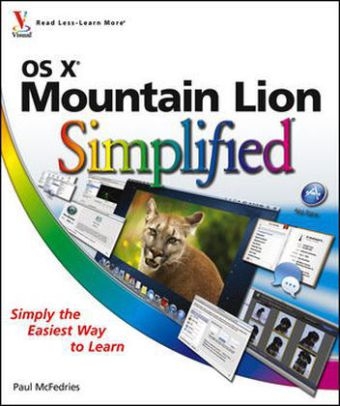
OS X Mountain Lion Simplified
John Wiley & Sons Inc (Verlag)
978-1-118-40141-5 (ISBN)
- Titel ist leider vergriffen;
keine Neuauflage - Artikel merken
Covers the newest version of the Mac operating system, Mac OS X Mountain Lion Offers learners a visual way to get up to speed on Mac OS X Mountain Lion, using step-by-step instruct ions illustrated with full-color screen shots that show exactly what each step looks like Explains OS X and Mac computer basics, as well as exciting new OS X Mountain Lion features, such as Game Center, Messages, and Notifications If you learn best when you can see exactly how something is done, Mac OS X Mountain Lion Simplified is the perfect guide for you.
Chapter 1 Reviewing What You Can Do with OS X Create Documents 4 Play and Record Music 6 View and Organize Your Photos 8 Play and Make a Movie or Slide Show 10 Take Advantage of the Web 12 Communicate with Others 14 Organize Your Contacts and Appointments 16 Chapter 2. Learning Basic OS X Program Tasks Explore the OS X Screen 20 Tour the Dock 21 Start an Application 22 Start an Application Using Launchpad24 Switch Between Applications 26 View Running Applications with Mission Control 27 Tour an Application Window 28 Run an Application Full Screen 29 Select a Command from a Pull-Down Menu 30 Select a Command Using a Toolbar 31 Select Options with Dialog Controls 32 Chapter 3. Learning Basic OS X Document Tasks Save a Document 36 Open a Document37 Print a Document 38 Edit Document Text 40 Copy a File 44 Move a File 45 Rename a File 46 Delete a File 47 Chapter 4. Browsing the World Wide Web Open and Close Safari 50 Select a Link 52 Enter a Web Page Address 53 Open a Web Page in a Tab 54 Navigate Web Pages 56 Navigate with the History List 58 Change Your Home Page 60 Bookmark Web Pages 62 Search for Sites 64 Download a File 66 Chapter 5. Communicating via E-mail Open and Close Mail 70 Add an E-mail Account 72 Send an E-mail Message 74 Add a File Attachment 76 Add a Signature 78 Receive and Read E-mail Messages 80 Reply to a Message 82 Forward a Message 84 Open and Save an Attachment 86 Create a Mailbox for Saving Messages 88 Chapter 6. Talking via Messages and FaceTime Configure Messages 92 Send a Message 94 Send a File in a Message 96 Open and Close FaceTime 98 Sign In to FaceTime 100 Connect Through FaceTime 102 Chapter 7. Tracking Your Contacts and Events Open and Close Contacts 106 Add a New Contact 108 Edit a Contact 110 Create a Contact Group 112 Open and Close Calendar 114 Navigate the Calendar 116 Create an Event 118 Create a Repeating Event 120 Chapter 8. Playing and Organizing Music Open and Close iTunes 124 Understanding the iTunes Library 126 Navigate the iTunes Window 127 Play a Song 128 Play a Music CD 130 Import Tracks from a Music CD 134 Create a Playlist 136 Burn Music Files to a CD 138 Purchase Music from the iTunes Store 140 Chapter 9. Learning Useful OS X Tasks Connect an iPod, iPhone, or iPad 144 Synchronize an iPod, iPhone, or iPad 146 Install a Program Using the App Store 150 Write a Note 152 Pin a Note to the Desktop 154 Create a Reminder 156 Create a New Reminder List 158 Sign In to Your Twitter Account 160 Send a Tweet 162 Share Information with Other People 164 Work with the Notification Center 166 Connect to a Wireless Network 168 Chater 10. Viewing and Editing Photos View a Preview of a Photo 172 View a Slide Show of Your Photos 174 Open and Close iPhoto 176 Import Photos from a Digital Camera 178 View Your Photos 180 Create an Album 182 Crop a Photo 184 Rotate a Photo 186 Straighten a Photo 188 Remove Red Eye from a Photo 190 Add Names to Faces in Your Photos 192 Map Your Photos194 E-mail a Photo 196 Take Your Picture 198 Chapter 11. Playing and Creating Digital Video Play a DVD Using DVD Player 202 Play Digital Video with QuickTime Player 204 Create a New Movie Project 206 Import a Video File 208 Add Video Clips to Your Project 210 Trim a Clip 212 Add a Transition between Clips 214 Add a Photo 216 Add a Music Track 218 Record a Voiceover220 Add Titles and Credits 222 Play the Movie 224 Publish Your Movie to YouTube 226 Chapter 12. Customizing OS X to Suit Your Style Display System Preferences 230 Change the Desktop Background 232 Activate the Screen Saver 234 Set Your Mac's Sleep Options236 Change the Display Resolution 238 Create an App Folder in Launchpad 240 Add a User Account 242
| Erscheint lt. Verlag | 2.10.2012 |
|---|---|
| Reihe/Serie | Simplified |
| Zusatzinfo | col. Illustrations |
| Verlagsort | New York |
| Sprache | englisch |
| Maße | 214 x 248 mm |
| Gewicht | 754 g |
| Einbandart | Paperback |
| Themenwelt | Informatik ► Betriebssysteme / Server ► Macintosh / Mac OS X |
| Informatik ► Weitere Themen ► Hardware | |
| ISBN-10 | 1-118-40141-7 / 1118401417 |
| ISBN-13 | 978-1-118-40141-5 / 9781118401415 |
| Zustand | Neuware |
| Informationen gemäß Produktsicherheitsverordnung (GPSR) | |
| Haben Sie eine Frage zum Produkt? |
aus dem Bereich


