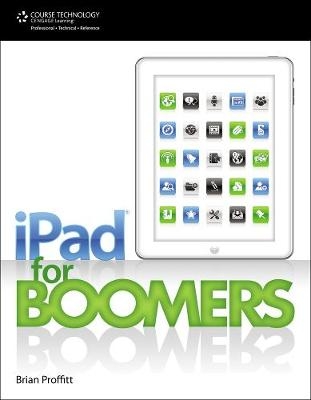
iPad for Boomers
Delmar Cengage Learning (Verlag)
978-1-133-94098-2 (ISBN)
- Titel ist leider vergriffen;
keine Neuauflage - Artikel merken
The Apple iPad is one of today's most popular technology/media tools--a revolutionary device, lightweight and portable, that offers a fun, unique way to tap into the riches of the online world and stay connected, informed, and entertained. Many older adults have embraced the iPad as a welcome alternative to the complexities of the typical desktop or laptop computer and are using it for everything from reading magazines and enjoying the latest movies to taking control of their photo and music collections, managing their finances, and staying in touch with friends and family. Whether you're already an iPad owner or are considering taking the plunge, IPAD FOR BOOMERS is your best source for mastering the device and exploring its many possibilities. You'll learn everything you need to know about buying and using the iPad, including:
o Setting up, configuring, and connecting your iPad.
o Finding, acquiring, and using iPad Apps, the programs that run on the iPad.
o Accessing the Web, email, and your favorite social networking sites on the iPad.
o Making video calls, reading books, watching movies, and even getting fit with your iPad.
With so much to offer, from the practical to the purely entertaining, the Apple iPad is a great companion for today's older adult. Let IPAD FOR BOOMERS show you how to get the most out of your iPad.
Brian Proffitt is a technology expert who blogs on ITworld.com about OpenSource, Mobile, and Big Data technology and Twitters as @TheTechScribe on a wide range of technology sectors. Currently, he is an adjunct instructor at the Mendoza College of Business at the University of Notre Dame.
1. First Step: Introducing the iPad.
2. Second Step: Interfacing with the iPad.
3. Third Step: Connecting with the iPad.
4. Fourth Step: Using the iPad Apps.
5. Managing iPad Accessibility.
6. Work the Web: Safari.
7. Communicating with E-Mail.
8. Video Calls: Face Time and Skype.
9. iBooks for Reading.
10. Entertainment with iTunes.
11. Sharing Memories.
12. Printing with the iPad.
13. Keeping Track of Friends and Family.
14. Managing Your Schedule with iPad.
15. On the Go with the iPad.
16. Watching What You Eat.
17. An iPad a Day.
18. Managing Your Money with iPad.
| Verlagsort | Clifton Park |
|---|---|
| Sprache | englisch |
| Maße | 178 x 229 mm |
| Gewicht | 548 g |
| Themenwelt | Informatik ► Office Programme ► Office |
| Informatik ► Weitere Themen ► Smartphones / Tablets | |
| ISBN-10 | 1-133-94098-6 / 1133940986 |
| ISBN-13 | 978-1-133-94098-2 / 9781133940982 |
| Zustand | Neuware |
| Haben Sie eine Frage zum Produkt? |
aus dem Bereich


