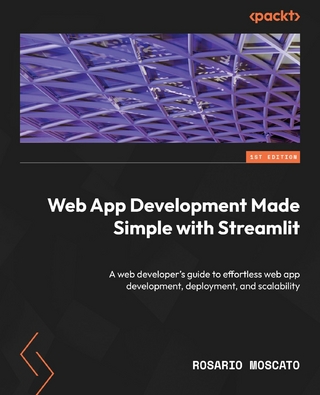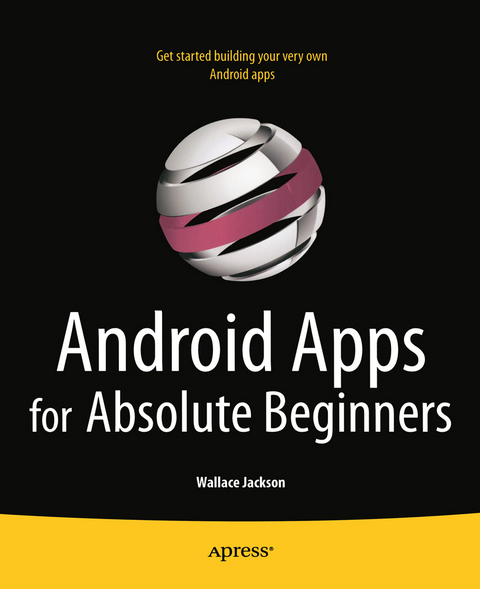
Android Apps for Absolute Beginners (eBook)
XVI, 344 Seiten
Apress (Verlag)
978-1-4302-3447-0 (ISBN)
Anybody can start building simple apps for the Android platform, and this book will show you how! Android Apps for Absolute Beginners takes you through the process of getting your first Android applications up and running using plain English and practical examples. It cuts through the fog of jargon and mystery that surrounds Android application development, and gives you simple, step-by-step instructions to get you started.
- Teaches Android application development in language anyone can understand, giving you the best possible start in Android development
- Provides simple, step-by-step examples that make learning easy, allowing you to pick up the concepts without fuss
- Offers clear code descriptions and layout so that you can get your apps running as soon as possible
Wallace Jackson has been writing for leading multimedia publications about his work in new media content development since the advent of Multimedia Producer Magazine nearly two decades ago, when he wrote about computer processor architectures for centerfolds (removable 'mini-issue' insert) distributed at SIGGRAPH. Since then, Wallace has written for several other publications about his work in interactive 3D and new media advertising campaign design, including 3D Artist,Desktop Publishers Journal, CrossMedia, AVvideo and Kiosk Magazine.
Anybody can start building simple apps for the Android platform, and this book will show you how! Android Apps for Absolute Beginners takes you through the process of getting your first Android applications up and running using plain English and practical examples. It cuts through the fog of jargon and mystery that surrounds Android application development, and gives you simple, step-by-step instructions to get you started. Teaches Android application development in language anyone can understand, giving you the best possible start in Android development Provides simple, step-by-step examples that make learning easy, allowing you to pick up the concepts without fuss Offers clear code descriptions and layout so that you can get your apps running as soon as possible
Wallace Jackson has been writing for leading multimedia publications about his work in new media content development since the advent of Multimedia Producer Magazine nearly two decades ago, when he wrote about computer processor architectures for centerfolds (removable "mini-issue" insert) distributed at SIGGRAPH. Since then, Wallace has written for several other publications about his work in interactive 3D and new media advertising campaign design, including 3D Artist,Desktop Publishers Journal, CrossMedia, AVvideo and Kiosk Magazine.
Title Page 2
Copyright Page 3
Contents at a Glance 5
Table of Contents 6
About the Author 11
About the Technical Reviewer 12
Acknowledgments 13
Introduction 14
The Target: The Programming Neophyte 14
The Weapon: Android, the Innovative Mobile Code Environment 14
How This Book Is Organized 15
The Formula for Success 15
Required Software, Materials, and Equipment 16
Operating System and IDE 16
Software Development Kits 17
Dual Monitors 17
Chapter 1: Preliminary Information: Before We Get Started 18
Some History: What Is Android? 19
Advantage Android: How Can Android Benefit Me? 20
The Scope of This Book 21
What's Covered 21
What's Not Covered 22
Preparing for Liftoff: SDK Tools to Download 22
Java 23
Eclipse 24
Android SDK 25
Summary 25
Chapter 2: What's Next? Our Road Ahead 27
Your Android Development IDE 27
Java, XML, and How Android Works 29
The Android Application Framework 30
Screen Layout Design 30
User Interface Design 31
Graphics and Animation Design 31
Interactivity 32
Content Providers 32
Intents and Intent Filters 33
The Future of Android 33
Summary 34
Chapter 3: SeHing Up Your Android Development Environment 35
Installing Java, Eclipse, and Android 35
Java SE and JRE: Your Foundation for Application Development.. 36
Eclipse IDE: The Development Environment 37
Android SDK: The Android Tool Kit for Eclipse 41
Android Development Tool: Android Tools for Eclipse 42
The Android Environment Within Eclipse 46
Updating the Android SDK 47
Setting Up AVDs and Smartphone Connections 49
AVDs: Smartphone Emulators 49
USB Smartphone Drivers: External Devices 51
Developing on 64-Bit Computing Platforms 52
Summary 54
Chapter 4: Introducing the Android Software Development Platform 56
Understanding Java SE and the Dalvik Virtual Machine 57
The Directory Structure of an Android Project 58
Common Default Resources Folders 59
The Values Folder 60
Leveraging Android XML (Your Secret Weapon) 61
Screen Sizes 62
Desktop Clocks 62
Using Your Android Application Resources 63
Bitmap Images 63
Alternate Resource Folders 64
Launching Your Application: The AndroidManifest.xml File 65
Creating Your First Android Application 66
Launching Eclipse 66
Creating an Android Project 67
Inspecting and Editing the Application Files 70
Opening the MyHelloWorld Activity 71
Opening the UI Definition 72
Opening the Strings Resource File 73
Setting a Variable Value in strings.xml 74
Running the App 75
Adding an Application Icon 76
Adding Transparency 77
Creating the Icons 78
Summary 80
Chapter 5: Android Framework Overview 82
The Foundation of OOP: The Object 83
Some OOP Terminology 84
The Blueprint for an Object: The Class 85
Providing Structure for Your Classes: Inheritance 90
Defining an Interface 91
Bundling Classes in a Logical Way: The Package 92
An Overview of XML 93
The Anatomy of an Android Application: The APK File 94
Android Application Components 95
Android Activities: Defining the UI 96
Android Services: Processing in the Background 97
Broadcast Receivers: Announcements and Notifications 97
Content Providers: Data Management 98
Android Intent Objects: Messaging for Components 99
Android Manifest XML: Declaring Your Components 100
Summary 102
Chapter 6: Screen Layout Design: Views and Layouts 104
Android View Hierarchies 104
Using the View Class 105
Nesting Views: Using the ViewGroup Class 105
Defining Screen Layouts: Using XML 107
Setting Up for Your Screen Layout 107
Using Linear Layouts 108
Creating the LinearLayouts Project in Eclipse 110
Editing the main.xml File 113
Editing the strings.xml File 114
Updating main.xml File 115
Viewing LinearLayoutActivity.java 116
Running the LinearLayout App 117
Using Relative Layouts 119
Sliding Drawers: Expanding Your UI 123
Using Padding and Margins with Views and Layouts 126
Setting Padding in Views 127
Setting Margins in ViewGroups 127
Summary 127
Chapter 7: UI Design: Buttons, Menus, and Dialogs 129
Using Common UI Elements 129
Adding an Image Button to Your Layout 130
Defining Multistate Image Button Graphics in XML 130
Creating the UI Image Button Project in Eclipse 131
Creating the button1.xml File 133
Editing the main.xml File 137
Replacing the Default Background 138
Adding a Text to Your Layout 140
Adding an Image 141
Using Menus in Android 143
Creating the Menu Structure with XML 144
Defining Menu Item Strings 145
Inflating the Menu Structure via Java 148
Running the Application in the Android Emulator 150
Making the Menu Work 150
Adding Dialogs 154
Using Custom Dialog Subclasses 154
Displaying an Alert Dialog 154
Summary 159
Chapter 8: An Introduction to Graphics Resources in Android 160
Introducing the Drawables 161
Implementing Images 161
Core Drawable Subclasses 162
Using Bitmap Images in Android 162
PNG Images 163
JPEG and GIF Images 164
Creating Animation in Android 164
Frame-based or Cel 2D Animation 164
Controlling Frame-based Animation via Java 168
Running the Frame-based Animation App in the Emulator 172
Tween Animation in Android 173
Creating the text_animation.xml File 174
Controlling Tween Animation via Java 177
Using Transitions 179
Creating 9-Patch Custom Scalable Images 183
Playing Video in Your Android Apps 189
Adding a VideoView Object 189
Adding the Java for Video 191
Summary 194
Chapter 9: Adding Interactivity: Handling UI Events 195
An Overview of UI Events in Android 195
Listening for and Handling Events 195
Handling UI Events via the View Class 196
Event Callback Methods 196
Handling onClick Events 197
Implementing an onClick Listener for a UI Element.. 198
Adding an on Click Listener to an Activity in Android 199
Creating the Event Handling Examples Project in Eclipse 199
Editing the HandlerExamples.java File 200
Editing the main.xml File 204
Updating HandlerExamples.java 205
Running the Event Handling Examples App in the Emulator 206
Android Touchscreen Events: onTouch 207
Touchscreen's Right-Click Equivalent: onLongClick 207
Keyboard Event Listeners: onKeyUp and onKeyDown 210
Adding the XML for Keyboard Events 211
Adding the Java for Keyboard Events 211
Context Menus in Android: onCreateContextMenu 214
Adding the XML for Context Menus 214
Adding the Java for Context Menus 216
Controlling the Focus in Android 221
Adding the XML for Focus Control 222
Adding the Java for Focus Control 226
Setting Focus Availability 228
Summary 228
Chapter 10: Understanding Content Providers 229
An Overview of Android Content Providers 229
Databases and Database Management Systems 230
Android Built-in Content Providers 231
Contacts Database Contact Providers 232
Android MediaStore Content Providers 234
Defining a Content Provider 234
Creating the Content Providers Example Project in Eclipse 235
Defining Security Permissions 236
Adding Data to the Contacts Database 240
Working with a Database 243
Querying a Content Provider: Accessing the Content 243
Appending to a Content Provider: Adding New Content 249
Modifying Content Provider Data: Updating the Content 255
Removing Content Provider Data: Deleting Content 260
Summary 265
Chapter 11: Understanding Intents and Intent Filters 267
What Is an Intent? 267
Android Intent Messaging via Intent Objects 268
Intent Resolution: Implicit Intents & Explicit Intents
Explicit Intents 271
Implicit Intents 272
Using Intents with Activities 273
Writing the Digital Clock Activity 278
Wiring up the Application 281
Sending Intents 283
Android Services: Data Processing in its own Class 286
Using Intents with Services 286
Creating a Service 289
Implementing Our MediaPlayer Functions 293
Wiring the Buttons to the Service 294
Running the Application 295
Using Intents with Broadcast Receivers 296
Creating the Timer User Interface via XML 297
Creating a Timer Broadcast Receiver 298
Configuring the AndroidManifest.xml file < receiver>
Implementing our Intent 301
Running the Timer Application via the Android 1.5 Emulator 306
Summary 307
Chapter 12: The Future 308
Widgets: Creating Your Own Widgets in Android 308
Location-Based Services in Android 310
Google Maps in Android 311
Google Search in Android 314
Data Storage in Android 315
Shared Preferences 315
Internal Memory 316
External Memory 316
Using SaUte 317
Device Administration: Security for IT Deployments 317
Using the Android Camera Class to control a Camera 318
3D Graphics: Using OpenGL ES 1.x in Android 318
FaceDetector 319
Sound Pool 319
MediaRecorder 320
Summary 321
Index 322
| Erscheint lt. Verlag | 18.7.2011 |
|---|---|
| Zusatzinfo | XVI, 344 p. |
| Verlagsort | Berkeley |
| Sprache | englisch |
| Themenwelt | Mathematik / Informatik ► Informatik ► Netzwerke |
| Informatik ► Software Entwicklung ► Mobile- / App-Entwicklung | |
| Mathematik / Informatik ► Informatik ► Theorie / Studium | |
| Informatik ► Weitere Themen ► Smartphones / Tablets | |
| ISBN-10 | 1-4302-3447-4 / 1430234474 |
| ISBN-13 | 978-1-4302-3447-0 / 9781430234470 |
| Informationen gemäß Produktsicherheitsverordnung (GPSR) | |
| Haben Sie eine Frage zum Produkt? |
Größe: 18,7 MB
DRM: Digitales Wasserzeichen
Dieses eBook enthält ein digitales Wasserzeichen und ist damit für Sie personalisiert. Bei einer missbräuchlichen Weitergabe des eBooks an Dritte ist eine Rückverfolgung an die Quelle möglich.
Dateiformat: PDF (Portable Document Format)
Mit einem festen Seitenlayout eignet sich die PDF besonders für Fachbücher mit Spalten, Tabellen und Abbildungen. Eine PDF kann auf fast allen Geräten angezeigt werden, ist aber für kleine Displays (Smartphone, eReader) nur eingeschränkt geeignet.
Systemvoraussetzungen:
PC/Mac: Mit einem PC oder Mac können Sie dieses eBook lesen. Sie benötigen dafür einen PDF-Viewer - z.B. den Adobe Reader oder Adobe Digital Editions.
eReader: Dieses eBook kann mit (fast) allen eBook-Readern gelesen werden. Mit dem amazon-Kindle ist es aber nicht kompatibel.
Smartphone/Tablet: Egal ob Apple oder Android, dieses eBook können Sie lesen. Sie benötigen dafür einen PDF-Viewer - z.B. die kostenlose Adobe Digital Editions-App.
Zusätzliches Feature: Online Lesen
Dieses eBook können Sie zusätzlich zum Download auch online im Webbrowser lesen.
Buying eBooks from abroad
For tax law reasons we can sell eBooks just within Germany and Switzerland. Regrettably we cannot fulfill eBook-orders from other countries.
aus dem Bereich