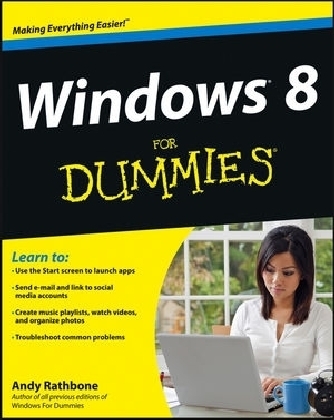
Windows 8 For Dummies
For Dummies (Verlag)
978-1-118-13461-0 (ISBN)
The bestselling tech book of all time, now updated for Windows 8 Microsoft Windows is the operating system that runs nearly 90 percent of the world's computers. Windows 8 will offer new interface updates, cloud-based services, and much more. This update of Andy Rathbone's bestselling Windows guide covers all the basics, plus the enhancements unique to Windows 8. Whether you're meeting Windows for the first time or upgrading from an earlier version, this book shows you how to navigate the interface, work with files, browse the Internet, set up e-mail, manage media, and more.
Combined editions of this book, all by Microsoft MVP Andy Rathbone, have sold more than 15 million copies worldwide, making Windows For Dummies the #1 bestselling technology book of all time
Covers all the basics of using Windows 8--core desktop components, managing files and folders, saving files, using Windows search, printing, and working in the cloud
Shows how to get online, set up and use e-mail, use the latest version of Internet Explorer, set up security and virus protection, add music to the media player, organize photos, and edit media
Includes coverage on using Windows 8's new start screen on both a desktop computer and a touchscreen device
Windows 8 For Dummies has what all Windows newbies need to know as well as complete coverage of the new version's bells and whistles.
Andy Rathbone is an expert on PC operation and repair, home theater and entertainment technologies, and tablet computing. In addition to all editions of Windows For Dummies, he is the author of Upgrading & Fixing Computers Do-It-Yourself For Dummies and Motorola XOOM For Dummies.
Introduction 1 Part I: Windows 8 Stuff Everybody Thinks You Already Know 9
Chapter 1: What Is Windows 8? 11
Chapter 2: The Mysterious New Start Screen 19
Chapter 3: The Traditional Desktop 51
Chapter 4: Basic Desktop Window Mechanics 71
Chapter 5: Storage: Internal, External, and in the Sky 87
Part II: Working with Programs, Apps, and Files 117
Chapter 6: Playing with Programs, Apps, and Documents 119
Chapter 7: Finding the Lost 139
Chapter 8: Printing Your Work 153
Part III: Getting Things Done on the Internet 167
Chapter 9: Cruising the Web 169
Chapter 10: Being Social: Mail, People, Calendar, and Messaging 191
Chapter 11: Safe Computing 215
Part IV: Customizing and Upgrading Windows 8 227
Chapter 12: Customizing Windows 8 with the Control Panel 229
Chapter 13: Keeping Windows from Breaking 255
Chapter 14: Sharing One Computer with Several People 269
Chapter 15: Connecting Computers with a Network 285
Part V: Music, Photos, and Movies 299
Chapter 16: Playing and Copying Music in Media Player 301
Chapter 17: Fiddling with Photos (and Movies) 323
Part VI: Help! 341
Chapter 18: The Case of the Broken Window 343
Chapter 19: Strange Messages: What You Did Does Not Compute 359
Chapter 20: Moving from an Old PC to a New Windows 8 PC 369
Chapter 21: Help on the Windows 8 Help System 377
Part VII: The Part of Tens 383
Chapter 22: Ten Things You’ll Hate about Windows 8 (and How to Fix Them) 385
Chapter 23: Ten or So Tips for Touchscreen Owners 393
Index 399
| Sprache | englisch |
|---|---|
| Maße | 185 x 234 mm |
| Gewicht | 703 g |
| Themenwelt | Informatik ► Betriebssysteme / Server ► Windows |
| Informatik ► Weitere Themen ► Hardware | |
| ISBN-10 | 1-118-13461-3 / 1118134613 |
| ISBN-13 | 978-1-118-13461-0 / 9781118134610 |
| Zustand | Neuware |
| Haben Sie eine Frage zum Produkt? |
aus dem Bereich


