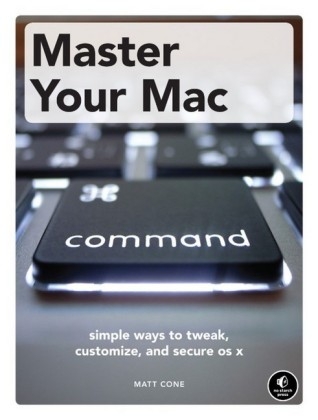
Master Your Mac
No Starch Press,US (Verlag)
978-1-59327-406-1 (ISBN)
- Titel ist leider vergriffen;
keine Neuauflage - Artikel merken
You'll also learn how to: * Automate day-to-day tasks with AppleScript, triggers, and Automator macros * Handle massive amounts of email and media with synced accounts and spam filters * Turn your Mac into a file or web server * Improve your web experience by creating Safari extensions and using site-specific browsers * Secure your Mac with firmware passwords, firewalls, and FileVault full-disk encryption Master Your Mac is packed with tips and addons to make everything you do with your Mac faster, easier, and better. Make OS X your own. Covers OS X Mountain Lion.
DedicationAcknowledgmentsIntroductionBack to BasicsChapter 1: The Best Shortcuts (and How to Make Your Own)Chapter 2: Starting Applications Automatically at LoginChapter 3: Finding Files and Folders FastChapter 4: Organizing WindowsChapter 5: Cleaning HouseChapter 6: Adjusting Energy and Display SettingsBoosting ProductivityChapter 7: Launching Applications FastChapter 8: Customizing Trackpad and Mouse GesturesChapter 9: Connecting Multiple Displays to Your MacChapter 10: Talking to Your MacAutomationChapter 11: Automating Tasks with MacrosChapter 12: Automating Tasks with AppleScriptChapter 13: Creating a Bluetooth Proximity MonitorChapter 14: Automating File and Folder ActionsChapter 15: Triggering Location-Based ActionsManaging Your LifeChapter 16: Managing Your EmailChapter 17: Killing SpamChapter 18: Creating Quick and Easy AlertsChapter 19: Managing Your MusicInternet and NetworksChapter 20: Creating Your Own Safari ExtensionChapter 21: Turning Websites into ApplicationsChapter 22: Storing Files in the CloudChapter 23: Accessing Your Mac RemotelyChapter 24: Turning Your Mac into a Web and FTP ServerChapter 25: Wirelessly Sharing a Printer and Hard DriveChapter 26: Synchronizing Files Between ComputersSerious SecurityChapter 27: Creating Strong Passwords and Storing Them SecurelyChapter 28: Enabling Firmware Password ProtectionChapter 29: Encrypting Your Mac's Internet ConnectionChapter 30: Enabling FirewallsChapter 31: Preserving Your Anonymity OnlineChapter 32: Encrypting Your Hard Disks and BackupsMonitoring, Troubleshooting, and MaintenanceChapter 33: System and Process MonitoringChapter 34: Repairing Disk PermissionsChapter 35: Verifying and Repairing the Hard DiskChapter 36: Making Better File BackupsChapter 37: Maintaining a MacBook's BatteryChapter 38: Creating an Emergency USB DriveColophon
| Erscheint lt. Verlag | 15.11.2012 |
|---|---|
| Zusatzinfo | Illustrations |
| Verlagsort | San Francisco |
| Sprache | englisch |
| Maße | 178 x 233 mm |
| Gewicht | 800 g |
| Einbandart | Paperback |
| Themenwelt | Informatik ► Betriebssysteme / Server ► Macintosh / Mac OS X |
| Informatik ► Programmiersprachen / -werkzeuge ► Mac / Cocoa Programmierung | |
| ISBN-10 | 1-59327-406-8 / 1593274068 |
| ISBN-13 | 978-1-59327-406-1 / 9781593274061 |
| Zustand | Neuware |
| Informationen gemäß Produktsicherheitsverordnung (GPSR) | |
| Haben Sie eine Frage zum Produkt? |
aus dem Bereich


