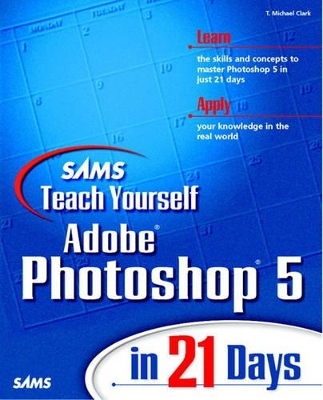
Sams Teach Yourself Adobe® Photoshop® 5 in 21 Days
Sams Publishing
978-0-672-31300-4 (ISBN)
- Titel ist leider vergriffen;
keine Neuauflage - Artikel merken
Sams Teach Yourself Adobe Photoshop 5 in 21 Days shows you the fundamentals of Photoshop 5 and helps you build a strong foundation of its most important concepts and techniques. With this complete tutorial, you'll master all of the new and advanced features that Photoshop 5 offers, such as the History palette and editable text. Then learn how to effectively use the latest tools and features by following practical, real-world examples. This book is designed for the way you learn. You may go chapter by chapter through the lessons or just choose those lessons that interest you the most.
I. WEEK 1: AT A GLANCE.
Day 1: Introducing the Photoshop Interface.
Day 2: Customizing Photoshop Preferences.
Day 3: Checking Out the New 5.0 Features.
Day 4: Getting a Handle on File Types.
Day 5: Importing Existing Images and Creating New Ones.
Day 6: Saving, Exporting, and Printing Images.
Day 7: Calibrating Your System and Setting the Color Modes.
II. WEEK 2: AT A GLANCE.
Day 8: Understanding the Editing Tools.
Day 9: Creating Selections and Defining Paths.
Day 10: Using the Painting and Drawing Tools.
Day 11: Masking with Layer Masks and Quick Masks.
Day 12: Working with Channels.
Day 13: Layering Your Images.
Day 14: Typing in Great Type Effects.
III. WEEK 3: AT A GLANCE.
Day 15: Applying Filter Effects.
Day 16: Correcting the Color.
Day 17: Retouching and Repairing Images.
Day 18: Saving Time with Actions.
Day 19: Compositing Two or More Images into One.
Day 20: Adding All Kinds of Special Effects.
Day 21: Preparing Your Art for the Web.
Appendix A: Keyboard Shortcuts and Tool Documentation.
Appendix B: Troubleshooting Guide.
| Erscheint lt. Verlag | 22.7.1998 |
|---|---|
| Verlagsort | Indianapolis |
| Sprache | englisch |
| Maße | 185 x 230 mm |
| Gewicht | 957 g |
| Themenwelt | Informatik ► Grafik / Design ► Digitale Bildverarbeitung |
| Informatik ► Weitere Themen ► CAD-Programme | |
| ISBN-10 | 0-672-31300-6 / 0672313006 |
| ISBN-13 | 978-0-672-31300-4 / 9780672313004 |
| Zustand | Neuware |
| Haben Sie eine Frage zum Produkt? |