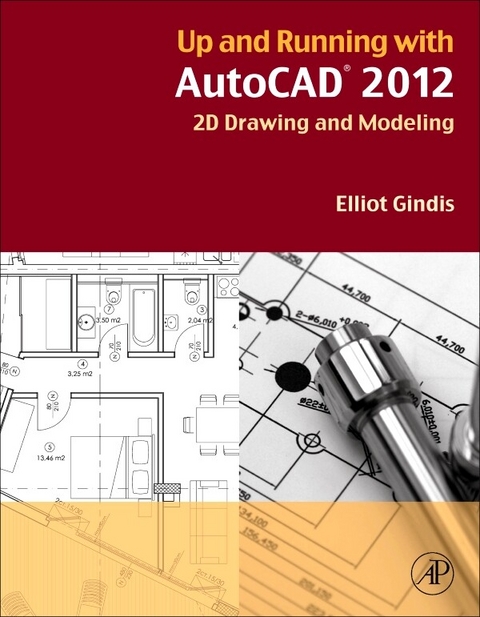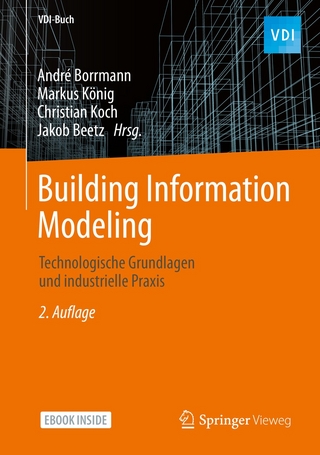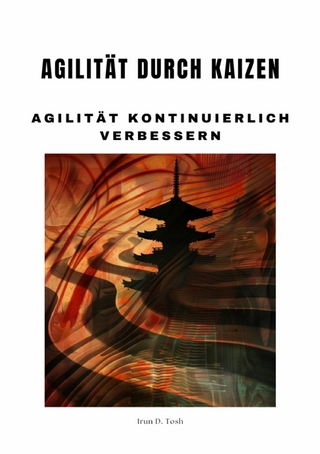Elliot Gindis is the founding author of the Up and Running with AutoCAD series of textbooks. He is a former AutoCAD drafter and designer who got his start in New York City in 1996 and has logged in over 25,000 hours of screen time with a wide variety of architecture and engineering companies. From 1999 to 2008 he was on staff with the Pratt Institute of Design and as visiting instructor at the New York Institute of Technology (NYIT), teaching beginner, intermediate, and advanced (3D) AutoCAD classes. He was also the president of Vertical Technologies Consulting and Design, an AutoCAD training firm, and has advised, consulted, or assisted more than 60 companies nationwide in using and optimizing AutoCAD. Elliot was part of the AutoDesk Developers Network and was a Certified Technical Trainer. He published the first edition of the Up and Running textbook with Elsevier in 2010, and has supported each subsequent edition until 2020, when Robert Kaebisch took over full-time. Elliot currently resides in the Los Angeles area, and is an engineer in the defense industry.
Get "e;Up and Running"e; with AutoCAD using Gindis' combination of step-by-step instruction, examples, and insightful explanations. The emphasis from the beginning is on core concepts and practical application of AutoCAD in architecture, engineering and design. Equally useful in instructor-led classroom training or self-study, the book is written with the student in mind by a long-time AutoCAD user and instructor based on what works in the industry and the classroom. - Strips away complexities and reduces AutoCAD to easy-to-understand basic concepts- Explains "e;why"e; something is done, not just "e;how"e;: the theory behind each concept or command is discussed prior to engaging AutoCAD so the student has a clear idea of what they are attempting to do- All basic commands are documented step-by-step: what the user types in and how AutoCAD responds is spelled out in discrete and clear steps with numerous screen shots- Extensive supporting graphics (screen shots) and a summary with a self-test section and topic specific drawing exercises are included at the end of each chapter- Also available in a 2D+3D version with 10 additional chapters covering 3D concepts. ISBN for the 2D+3D version is 978-012-387029-2
FRONT COVER 1
UP AND RUNNING WITH AUTOCAD® 2012 4
COPYRIGHT PAGE 5
CONTENTS 6
ACKNOWLEDGMENTS 14
ABOUT THE AUTHOR 16
PREFACE 18
What is Autocad? 18
About This Book 18
Teaching Methods 18
Text Organization 19
What Your Goal Should Be 20
LEVEL 1. Chapters 1–10 22
CHAPTER 1 AutoCAD Fundamentals: Part I 24
1.1 Introduction and Basic Commands 25
1.2 The AutoCAD Environment 26
1.3 Interacting with AutoCAD 30
1.4 Practicing the Create Objects Commands 34
1.5 View Objects 40
1.6 Practicing the Edit/Modify Objects Commands 41
1.7 Selection Methods 50
1.8 Drawing Accuracy—Part 1 51
1.9 Drawing Accuracy—Part 2 51
1.10 OSNAP Drafting Settings 54
Summary 54
CHAPTER 2 AutoCAD Fundamentals: Part II 60
2.1 Grips 61
2.2 Units and Scale 62
2.3 Snap and Grid 63
2.4 Cartesian Coordinate System 64
2.5 Geometric Data Entry 65
2.6 Inquiry Commands 69
2.7 Additional Drafting Commands 73
Summary 82
CHAPTER 3 Layers, Colors, Linetypes, and Properties 88
3.1 Introduction to Layers 89
3.2 Introduction to Linetypes 94
3.3 Introduction to Properties 95
3.4 In-Class Drawing Project: Floor Plan Layout 98
Summary 104
SPOTLIGHT ON: ARCHITECTURE 108
CHAPTER 4 Text, Mtext, Editing, and Style 114
4.1 Introduction to Text and Mtext 115
4.2 Text 115
4.3 Mtext 117
4.4 Style 122
4.5 Spell Check 123
4.6 In-Class Drawing Project: Adding Text and Furniture to Floor Plan Layout 125
Summary 128
CHAPTER 5 Hatch Patterns 134
5.1 Introduction to Hatch 135
5.2 Hatch Procedures 136
5.3 Working with Hatch Patterns 141
5.4 Gradient and Solid Fill 144
5.5 In-Class Drawing Project: Adding Hatch to Floor Plan Layout 147
Summary 148
CHAPTER 6 Dimensions 152
6.1 Introduction to Dimensions 153
6.2 Types of Dimensions 153
6.3 Editing Dimensions 166
6.4 Customizing Dimensions 166
6.5 In-Class Drawing Project: Adding Dimensions to Floor Plan Layout 171
Summary 172
SPOTLIGHT ON: MECHANICAL ENGINEERING 178
CHAPTER 7 Blocks, Wblocks, Dynamic Blocks, Groups, and Purge 182
7.1 Introduction to Blocks 183
7.2 Insert 185
7.3 Purge 187
7.4 Wblocks 188
7.5 Dynamic Blocks 189
7.6 Groups 193
Summary 197
CHAPTER 8 Polar, Rectangular, and Path Arrays 202
8.1 Polar Array 203
8.2 Rectangular Array 208
8.3 Path Array 213
8.4 In-Class Drawing Project: Mechanical Device 215
Summary 219
CHAPTER 9 Basic Printing and Output 224
9.1 Introduction to Printing and Plotting 225
9.2 The Essentials 225
9.3 The Plot Dialog Box 228
9.4 Page Setup Manager 231
Summary 232
SPOTLIGHT ON: INTERIOR DESIGN 236
CHAPTER 10 Advanced Output—Paper Space 240
10.1 Introduction to Paper Space 241
10.2 Paper Space Concepts 242
Summary 263
Level 1. Answers to Review Questions 268
LEVEL 2. Chapters 11–20 276
CHAPTER 11 Advanced Linework 278
11.1 Introduction to Advanced Linework 278
11.2 Pline (Polyline) 279
11.3 Xline (Construction Line) 283
11.4 Ray 284
11.5 Spline 285
11.6 Mline (Multiline) 287
11.7 Sketch 294
Level 2 Drawing Project (1 of 10): Architectural Floor Plan 297
Summary 298
CHAPTER 12 Advanced Layers 302
12.1 Introduction to Advanced Layers 302
12.2 Script Files 303
12.3 Layer State Manager 304
12.4 Layer Filtering 307
Level 2 Drawing Project (2 of 10): Architectural Floor Plan 310
Summary 311
CHAPTER 13 Advanced Dimensions 314
13.1 Introduction to Advanced Dimensions 315
13.2 Dimension Style Manager 315
13.3 Introduction to Constraints 324
13.4 Geometric Constraints 325
13.5 Dimensional Constraints 328
13.6 Dimension Driven Design 331
Level 2 Drawing Project (3 of 10): Architectural Floor Plan 332
Summary 333
SPOTLIGHT ON: ELECTRICAL ENGINEERING 336
CHAPTER 14 Options, Shortcuts, CUI, Design Center, and Express Tools 340
14.1 Options 341
14.2 Shortcuts 356
14.3 Customize User Interface 358
14.4 Design Center 362
14.5 Express Tools 364
Level 2 Drawing Project (4 of 10): Architectural Floor Plan 375
Summary 375
CHAPTER 15 Advanced Design and File Management Tools 378
15.1 Introduction to Advanced Design and File Management Tools 379
15.2 Align 379
15.3 Audit and Recover 381
15.4 Blend 382
15.5 Break and Join 383
15.6 CAD Standards 385
15.7 Calculator 386
15.8 Defpoints 388
15.9 Divide and Point Style 389
15.10 Donut 390
15.11 Draw Order 390
15.12 eTransmit 391
15.13 Filter 393
15.14 Hyperlink 395
15.15 Lengthen 396
15.16 Object Tracking (OTRACK) 397
15.17 Overkill 398
15.18 Point and Node 399
15.19 Publish 399
15.20 Raster 400
15.21 Revcloud 401
15.22 Sheet Sets 402
15.23 Selection Methods 405
15.24 Stretch 407
15.25 System Variables 408
15.26 Tables 408
15.27 Tool Palette 411
15.28 UCS and Crosshair Rotation 412
15.29 Window Tiling 414
15.30 Wipeout 415
Level 2 Drawing Project (5 of 10): Architectural Floor Plan 419
Summary 420
CHAPTER 16 Importing and Exporting Data 424
16.1 Introduction to Importing and Exporting Data 424
16.2 Importing and Exporting to and from MS Office Applications 425
16.3 Screen Shots 428
16.4 JPG 428
16.5 PDFs 428
16.6 Other CAD Software 430
16.7 Exporting and the Save As Feature 432
16.8 Inserting and OLE 433
Level 2 Drawing Project (6 of 10): Architectural Floor Plan 435
Summary 437
SPOTLIGHT ON: AEROSPACE ENGINEERING 438
CHAPTER 17 External References (Xrefs) 442
17.1 Introduction to Xrefs 443
17.2 Using Xrefs 444
17.3 Layers in Xrefs 447
17.4 Editing and Reloading Xrefs 448
17.5 Multiple Xrefs 449
17.6 Ribbon and Xrefs 450
Level 2 Drawing Project (7 of 10): Architectural Floor Plan 451
Summary 451
CHAPTER 18 Attributes 454
18.1 Introduction to Attributes 454
18.2 Creating the Design 455
18.3 Creating the Attribute Definitions 455
18.4 Creating the Attribute Block 458
18.5 Attribute Properties and Editing 459
18.6 Attribute Extraction 460
18.7 Invisible Attributes 465
Level 2 Drawing Project (8 of 10): Architectural Floor Plan 466
Summary 466
CHAPTER 19 Advanced Output and Pen Settings 470
19.1 Introduction to Advanced Output and Pen Settings 471
19.2 Setting Standards 471
19.3 The ctb File 472
19.4 Additional ctb File Features 476
19.5 The lwt Option 477
Level 2 Drawing Project (9 of 10): Architectural Floor Plan 478
Summary 480
SPOTLIGHT ON: CIVIL ENGINEERING 482
CHAPTER 20 Isometric Drawing 486
20.1 Introduction to Isometric Perspective 487
20.2 Basic Technique 487
20.3 Ellipses in Isometric Drawing 490
20.4 Text and Dimensions in Isometric Drawing 491
Level 2 Drawing Project (10 of 10): Architectural Floor Plan 492
Summary 495
Level 2. Answers to Review Questions 500
Appendices 506
APPENDIX A. Additional Information on AutoCAD 508
Who Makes AutoCAD? 508
What Is AutoCAD LT? 508
How Is AutoCAD Purchased and How Much Does It Cost? 509
Are There Significant Differences between AutoCAD Releases? 510
Is There an AutoCAD for the Mac? 510
A Brief History of Autodesk and AutoCAD 512
AutoCAD Releases 513
Major Autodesk Products 514
AutoCAD Related Websites 514
APPENDIX B. Other CAD Software, Design and Analysis Tools, and Concepts 518
APPENDIX C. File Extensions 524
APPENDIX D. Custom Linetypes and Hatch Patterns 526
APPENDIX E. Principles of CAD Management 530
Part 1. Know the Seven Golden Rules of AutoCAD 530
Part 2. Know the Capabilities and Limitations of AutoCAD 531
Part 3. Maintain an Office CAD Standard 533
Part 4. Be an Effective Teacher and Hiring Manager 534
Part 5. Stay Current and Competent 535
APPENDIX F. PC Hardware, Printers and Plotters, and Networks 536
APPENDIX G. AutoCAD Certification Exams 540
APPENDIX H. AutoCAD Employment 542
APPENDIX I. AutoCAD Humor, Oddities, Quirks, and Easter Eggs 544
INDEX 548
| Erscheint lt. Verlag | 2.9.2011 |
|---|---|
| Sprache | englisch |
| Themenwelt | Mathematik / Informatik ► Informatik ► Grafik / Design |
| Informatik ► Weitere Themen ► CAD-Programme | |
| Technik ► Architektur | |
| ISBN-10 | 0-12-387684-2 / 0123876842 |
| ISBN-13 | 978-0-12-387684-3 / 9780123876843 |
| Informationen gemäß Produktsicherheitsverordnung (GPSR) | |
| Haben Sie eine Frage zum Produkt? |
Größe: 56,8 MB
Kopierschutz: Adobe-DRM
Adobe-DRM ist ein Kopierschutz, der das eBook vor Mißbrauch schützen soll. Dabei wird das eBook bereits beim Download auf Ihre persönliche Adobe-ID autorisiert. Lesen können Sie das eBook dann nur auf den Geräten, welche ebenfalls auf Ihre Adobe-ID registriert sind.
Details zum Adobe-DRM
Dateiformat: PDF (Portable Document Format)
Mit einem festen Seitenlayout eignet sich die PDF besonders für Fachbücher mit Spalten, Tabellen und Abbildungen. Eine PDF kann auf fast allen Geräten angezeigt werden, ist aber für kleine Displays (Smartphone, eReader) nur eingeschränkt geeignet.
Systemvoraussetzungen:
PC/Mac: Mit einem PC oder Mac können Sie dieses eBook lesen. Sie benötigen eine
eReader: Dieses eBook kann mit (fast) allen eBook-Readern gelesen werden. Mit dem amazon-Kindle ist es aber nicht kompatibel.
Smartphone/Tablet: Egal ob Apple oder Android, dieses eBook können Sie lesen. Sie benötigen eine
Geräteliste und zusätzliche Hinweise
Zusätzliches Feature: Online Lesen
Dieses eBook können Sie zusätzlich zum Download auch online im Webbrowser lesen.
Buying eBooks from abroad
For tax law reasons we can sell eBooks just within Germany and Switzerland. Regrettably we cannot fulfill eBook-orders from other countries.
Größe: 21,9 MB
Kopierschutz: Adobe-DRM
Adobe-DRM ist ein Kopierschutz, der das eBook vor Mißbrauch schützen soll. Dabei wird das eBook bereits beim Download auf Ihre persönliche Adobe-ID autorisiert. Lesen können Sie das eBook dann nur auf den Geräten, welche ebenfalls auf Ihre Adobe-ID registriert sind.
Details zum Adobe-DRM
Dateiformat: EPUB (Electronic Publication)
EPUB ist ein offener Standard für eBooks und eignet sich besonders zur Darstellung von Belletristik und Sachbüchern. Der Fließtext wird dynamisch an die Display- und Schriftgröße angepasst. Auch für mobile Lesegeräte ist EPUB daher gut geeignet.
Systemvoraussetzungen:
PC/Mac: Mit einem PC oder Mac können Sie dieses eBook lesen. Sie benötigen eine
eReader: Dieses eBook kann mit (fast) allen eBook-Readern gelesen werden. Mit dem amazon-Kindle ist es aber nicht kompatibel.
Smartphone/Tablet: Egal ob Apple oder Android, dieses eBook können Sie lesen. Sie benötigen eine
Geräteliste und zusätzliche Hinweise
Zusätzliches Feature: Online Lesen
Dieses eBook können Sie zusätzlich zum Download auch online im Webbrowser lesen.
Buying eBooks from abroad
For tax law reasons we can sell eBooks just within Germany and Switzerland. Regrettably we cannot fulfill eBook-orders from other countries.
aus dem Bereich