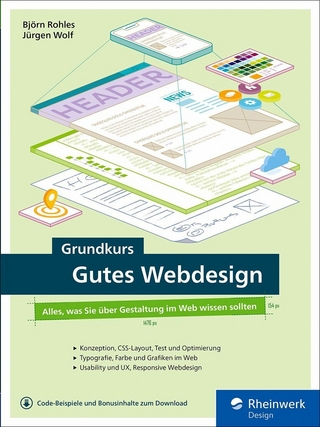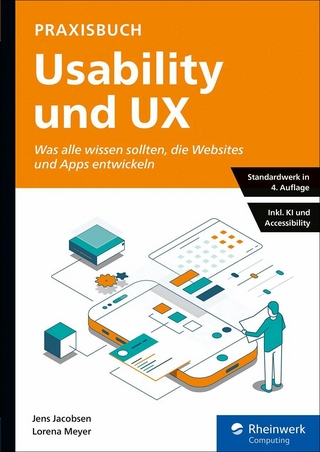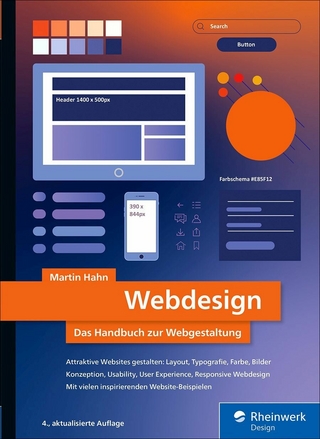Introduction to Web Matrix (eBook)
320 Seiten
Elsevier Science (Verlag)
978-0-08-053512-8 (ISBN)
There are numerous examples to illustrate ideas and concepts. The examples provide a practical illustration of how the software may be used. At the conclusion of each chapter, a set of exercises is provided to allow the reader to review and practice the material presented.
* A simple introduction for users with no previous experience of the design process
* Abundant screen dumps and diagrams aid fast assimilation of the material
* Accompanying website with a wide range of facilities
An Introduction to Web Matrix provides an easy to follow treatment of the application of this new software, which is rapidly becoming the preferred vehicle for the teaching of website design. Written by two experienced users, the material is presented in a way that makes it ideal for students meeting the subject for the first time, whether they are on an undergraduate or postgraduate course. The scope of the book includes the functionality of the software, its installation and application and the design and operation of web-based material using it. Coverage of the use of HTML and SQL is also included, as is the design and implementation of on-line databases.There are numerous examples to illustrate ideas and concepts. The examples provide a practical illustration of how the software may be used. At the conclusion of each chapter, a set of exercises is provided to allow the reader to review and practice the material presented.* A simple introduction for users with no previous experience of the design process* Abundant screen dumps and diagrams aid fast assimilation of the material* Accompanying website with a wide range of facilities
Cover 1
Contents 5
Chapter 1. Introduction 11
1.1 Introduction 11
1.2 Why ASP.NET? 11
1.3 Why Web Matrix? 12
1.4 Is this book for you? 13
1.5 How this book is organised 13
Chapter 2. Installing the environment 15
2.1 Introduction 15
2.2 What do we need to get started? 15
2.3 Obtaining and installing the required software 16
2.4 Summary 22
Chapter 3. Introduction to the Web Matrix tool 23
3.1 Introduction 23
3.2. Starting the tool 23
3.3 Creating dynamic web pages 26
3.4 The Web Matrix components 27
3.5 Creating and viewing your first simple page 27
3.6 Viewing the script 33
3.7 Creating a new script 36
3.8 Creating your second script 36
3.9 Summary 38
3.10 Exercises 39
Chapter 4. Finding your way around Web Matrix 41
4.1 Introduction 41
4.2 The Toolbox component 41
4.3 The Document window component 43
4.4 Workspace component 47
4.5 Properties component 51
4.6 Summary 56
4.7 Exercises 57
Chapter 5. Basic HTML elements 59
5.1 Introduction 59
5.2 HTML document structure 59
5.3 Document title 61
5.4 Text paragraphs 61
5.5 Headings 63
5.6 Line breaks 64
5.7 Horizontal rules 65
5.8 Images 67
5.9 Hyperlinks 70
5.10 Tables 71
5.11 Summary 77
5.12 Exercises 78
Chapter 6. Interacting with the user using ASP.NET forms 79
6.1 Introduction 79
6.2 How ASP forms work 79
6.3 Buttons 80
6.4 Labels 82
6.5 Textboxes 84
6.6 Calendars 87
6.7 CheckBoxLists 90
6.8 RadioButtonLists 94
6.9 DropDownLists 96
6.10 Summary 97
6.11 Exercises 97
Chapter 7. Validation of user input 99
7.1 Introduction 99
7.2 RequiredFieldValidator 99
7.3 CompareValidator 103
7.4 RegularExpressionValidation 105
7.5 RangeValidator 107
7.6 Multiple validations 108
7.7 Summary 110
7.8 Exercises 110
Chapter 8. Introduction to VB.NET 113
8.1 Introduction 113
8.2 ASP.NET and code 113
8.3 Assigning values to objects 114
8.4 Reading values from objects 116
8.5 Subroutines – what are they? 119
8.6 How are subroutines used? 120
8.7 Multiplication table 121
8.8 Image use 132
8.9 Summary 145
8.10 Exercises 145
Chapter 9. Further programming 149
9.1 Introduction 149
9.2 Milkshake ordering system 149
9.3 The interface 150
9.4 Adding functionality 153
9.5 On-line quiz 165
9.6 Summary 170
9.7 Exercises 171
Chapter 10. Installing and creating a database 173
10.1 Introduction 173
10.2 How to create a database 173
10.3 Database design 176
10.4 The Video store 177
10.5 Data storage 177
10.6 Modelling a database system 179
10.7 How to create tables and fields 184
10.8 Summary 194
10.9 Exercises 194
Chapter 11. Interacting with the database using SQL 197
11.1 Introduction 197
11.2 Objects provided by Web Matrix 197
11.3 Introduction to SQL 204
11.4 Editable data grid 235
11.5 Summary 249
11.6 Exercises 249
Chapter 12. Developing a simple online shop 251
12.1 Introduction 251
12.2 Login page 251
12.3 Web configuration file 260
12.4 Product selection 263
12.5 Shopping cart 275
12.6 Summary 279
12.7 Exercises 280
Chapter 13. The Web Matrix community 281
13.1 Introduction 281
13.2 In built community support 281
13.3 Other community support 288
13.4 Summary 289
Chapter 14. Model solutions 291
14.1 Introduction 291
14.2 Chapter 1 – Solutions 291
14.3 Chapter 2 – Solutions 291
14.4 Chapter 3 – Solutions 291
14.5 Chapter 4 – Solutions 293
14.6 Chapter 5 – Solutions 295
14.7 Chapter 6 – Solutions 297
14.8 Chapter 7 – Solutions 299
14.9 Chapter 8 – Solutions 302
14.10 Chapter 9 – Solutions 305
14.11 Chapter 10 – Solutions 310
14.12 Chapter 11 – Solutions 310
14.13 Chapter 1 2 – Solutions 313
14.14 Chapter 13 – Solutions 313
Index 315
| Erscheint lt. Verlag | 22.8.2003 |
|---|---|
| Sprache | englisch |
| Themenwelt | Informatik ► Web / Internet ► Web Design / Usability |
| ISBN-10 | 0-08-053512-7 / 0080535127 |
| ISBN-13 | 978-0-08-053512-8 / 9780080535128 |
| Haben Sie eine Frage zum Produkt? |
Kopierschutz: Adobe-DRM
Adobe-DRM ist ein Kopierschutz, der das eBook vor Mißbrauch schützen soll. Dabei wird das eBook bereits beim Download auf Ihre persönliche Adobe-ID autorisiert. Lesen können Sie das eBook dann nur auf den Geräten, welche ebenfalls auf Ihre Adobe-ID registriert sind.
Details zum Adobe-DRM
Dateiformat: PDF (Portable Document Format)
Mit einem festen Seitenlayout eignet sich die PDF besonders für Fachbücher mit Spalten, Tabellen und Abbildungen. Eine PDF kann auf fast allen Geräten angezeigt werden, ist aber für kleine Displays (Smartphone, eReader) nur eingeschränkt geeignet.
Systemvoraussetzungen:
PC/Mac: Mit einem PC oder Mac können Sie dieses eBook lesen. Sie benötigen eine
eReader: Dieses eBook kann mit (fast) allen eBook-Readern gelesen werden. Mit dem amazon-Kindle ist es aber nicht kompatibel.
Smartphone/Tablet: Egal ob Apple oder Android, dieses eBook können Sie lesen. Sie benötigen eine
Geräteliste und zusätzliche Hinweise
Buying eBooks from abroad
For tax law reasons we can sell eBooks just within Germany and Switzerland. Regrettably we cannot fulfill eBook-orders from other countries.
aus dem Bereich