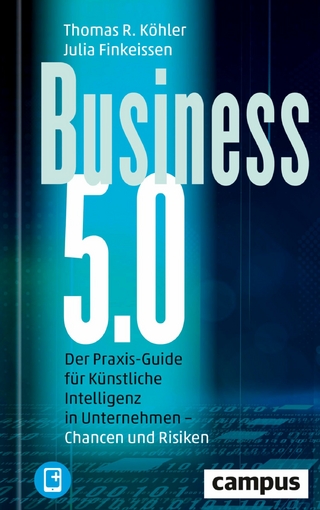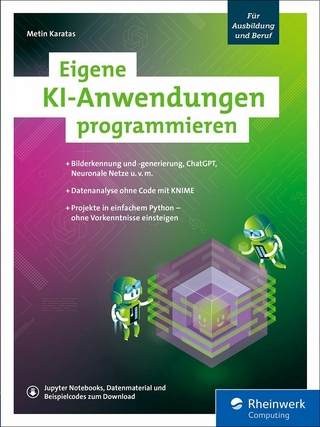TruCluster Server Handbook (eBook)
854 Seiten
Elsevier Science (Verlag)
978-0-08-051975-3 (ISBN)
?Learn to install TruCluster Server from the ground up
?Get the most out of your cluster environment with the authors' practical tips and tricks
?Attain availability, scalability, and simplified manageability in your IT systems operation"
The TruCluster Server Handbook authoritatively details how to plan, design, install, configure, and administer a cluster of Tru64 UNIX systems. The book explains how to configure and optimize hardware underlying a TruCluster server, including storage servers so critical to running a high-end cluster operation. This book provides best practices and techniques drawn from the authors' extensive experiences in the field with systems designers, systems managers, developers, and users. The authors include a former Tru64 UNIX Technical Group Leader with HP's Consulting Division and a top industry figure, and two former TruCluster Server Team Leaders with the Customer Support Center. Learn to install TruCluster Server from the ground up Get the most out of your cluster environment with the authors' practical tips and tricks Attain availability, scalability, and simplified manageability in your IT systems operation
Front Cover 1
TruCluster™ Server Handbook 4
Copyright Page 5
Table of Contents 8
Dedication 6
Preface 24
Acknowledgments 26
Foreword 28
Part I: The Introduction 30
Chapter 1. Introduction 30
1.1 What is a Cluster? 30
1.2 Overview of UNIX Cluster Types 31
1.3 Evolution of TruCluster Server 33
1.4 What is TruCluster Server? 36
1.5 What This Book Covers 37
1.6 References 38
Chapter 2. Tru64 UNIX & TruCluster Server Overview
2.1 Tru64 UNIX Overview 40
2.2 Single CPU Computer 46
2.3 Multiple CPU Systems 48
2.4 Network – Loosely Coupled 50
2.5 Cluster – Closely Coupled 50
2.6 Cluster Definition 52
2.7 TruCluster Server Overview 52
2.8 References 62
Part II: Design and Configuration of a Tru64 UNIX Cluster 64
Chapter 3. Designing and Planning a Cluster 64
3.1 Introduction 64
3.2 The Big Picture – Applications, Member Systems, and the Goal of the Cluster 66
3.3 The Remaining Details - Cluster Interconnect, Network Connections, and Storage 74
Chapter 4. Cluster Configuration Planning 86
4.1 Memory Requirements for TruCluster Server 86
4.2 Planning the Disk Devices 86
4.3 Firmware for a Cluster 114
4.4 Configuring and Verifying the Cluster Interconnect Hardware 117
4.5 Console Level Preparation 131
4.6 Licensing Requirements 135
4.7 Network Planning for the Cluster 135
4.8 Cluster Preparation Checklist 136
4.9 References 139
Part III: Installing and Configuring Tru64 UNIX 140
Chapter 5. Installation and Configuration of Tru64 UNIX 140
5.1 Philosophy on Installing Tru64 UNIX 140
5.2 Important Documents for Tru64 UNIX and TruCluster Server 141
5.3 Preparing to Install Tru64 UNIX 142
5.4 Installation of Tru64 UNIX 142
5.5 Configuration of Tru64 UNIX 159
5.6 A Final Note on Configuring a Tru64 UNIX System 173
5.7 References 173
Part IV: Cluster Hooks 174
Chapter 6. Tru64 UNIX Cluster Hooks: File System Hierarchy, CDSL, & PID
6.1 Is it Member-Specific or Cluster-Common? 175
6.2 File System Hierarchy 183
6.3 Is it Member-Specific or Cluster-Common? (redux) 184
6.4 More on the CDSL 187
6.5 Expanded Process IDs 192
6.6 References 194
Chapter 7. Tru64 UNIX Cluster Hooks: Device Naming & Hardware Management
7.1 Device Special File Names and Locations 196
7.2 Worldwide Identifiers (WWlD) 198
7.3 Hardware Management Databases 201
7.4 The Hardware Manager (hwmgr) 206
7.5 The Device Special File Manager (ds fmgr) 217
7.6 References 223
Chapter 8. Tru64 UNIX Cluster Hooks: Event Manager 224
8.1 What is an Event Anyway? 225
8.2 EVM Components 225
8.3 EVM Priorities versus syslog and binlog Priorities 235
8.4 Event Templates 236
8.5 Event Filters and Filtering Events 239
8.6 Miscellaneous EVM Topics 243
8.7 Using EVM 246
8.8 References 258
Chapter 9. Tru64 UNIX Cluster Hooks: NIFF, NetRAIN, & LAG
9.1 Network Interface Failure Finder (NIFF) 260
9.2 Redundant Array of Independent Network Interfaces (NetRAIN) 262
9.3 Link Aggregation (LAG) 269
9.4 References 272
Part V: Creating a Cluster 274
Chapter 10. Creating a Single-Node Cluster 274
10.1 Before the Cluster Installation 274
10.2 Installation of the TruCluster Server Software 279
10.3 Install the Tru64 UNIX and TruCluster Server Patches 283
10.4 Create the Cluster 285
10.5 Cluster Verification 301
10.6 References 308
Part VI: Adding and Removing Cluster Members 310
Chapter 11. Adding a Cluster Member/Deleting a Cluster Member 310
11.1 Preparation 311
11.2 Adding a New Cluster Member 312
11.3 Booting the New Cluster Member 322
11.4 Configuring the New Cluster Member 325
11.5 Install All License PAKs 327
11.6 Verify the New Cluster Member 328
11.7 Removing a Member from the Cluster 331
11.8 References 335
Chapter 12. Cluster Hooks Revisited 336
12.1 File System Hierarchy Revisited 336
12.2 CDSLs Revisited 339
12.3 Hardware Management Revisited 343
12.4 Event Manager (EVM) Revisited 349
12.5 NIFF Revisited 353
12.6 NetRAIN Revisited 354
12.7 Link Aggregation (LAG) Revisited 354
12.8 References 354
Part VII: Cluster Subsystems 356
Chapter 13. The Cluster File System (CFS) 356
13.1 How Does The CFS Do That? 356
13.2 The CFS is a Client-Server Architecture 357
13.3 File System Support 360
13.4 File System Partitioning 361
13.5 Quotas 369
13.6 Tokens and Cache Coherency 370
13.7 Direct I/O 374
13.8 Direct Access Cached Reads 375
13.9 CFS Performance Optimizations 377
13.10 CFS Events 386
13.11 References 386
Chapter 14. The Cluster Logical Storage Manager (CLSM) 388
14.1 Introduction to the Logical Storage Manager 388
14.2 Why Do I Need LSM? 393
14.3 CLSM Rules of the Road 394
14.4 Configuring LSM in a Cluster 397
14.5 LSM Commands 400
14.6 Importing a Disk Group 403
14.7 To Migrate or Encapsulate? That is the Question 410
14.8 LSM and the dn_setup Command 431
14.9 CLSM Events 431
14.10 References 431
Chapter 15. The Device Request Dispatcher (DRD) 432
15.1 DRD Concepts 432
15.2 Configuring the DRD 439
15.3 DRD by Example 444
15.4 DRD Events 461
15.5 References 461
Chapter 16. The Cluster Alias Subsystem (CLUA) 462
16.1 Network Node Names 462
16.2 Cluster Alias IP Address 462
16.3 The CLUA Subsystem – Beauty and Beast 464
16.4 Proxy ARP 464
16.5 Cluster Alias Routing 470
16.6 Alias Attributes 481
16.7 Alias Subsystem Attributes 483
16.8 Virtual vs. Common Subnets 483
16.9 Reserved Addresses 489
16.10 CLUA and IP Ports 489
16.11 CAA vs. CLUA 512
16.12 NFS and Aliases 512
16.13 CLUA Components 513
16.14 References 513
Chapter 17. The Connection Manager 514
17.1 What is the Connection Manager? 515
17.2 The CNX Architecture 515
17.3 Quorum and Voting 523
17.4 Cluster Partition 527
17.5 The Boot Sequence 529
17.6 Configuring the Connection Manager 533
17.7 Quorum and Voting Strategies 542
17.8 Managing Quorum 543
17.9 How to Regain Quorum 567
17.10 Forming a Cluster without Enough Votes 569
17.11 References 570
Chapter 18. MiscellaneouS Subsystems 572
18.1 Internode Communication Services (ICS) 572
18.2 Distributed Lock Manager (DLM) 584
18.3 Reliable Datagram (RDG) 589
18.4 Kernel Group Services (KGS a.k.a. KCH) 592
18.5 Cluster Mount Services (CMS) 596
18.6 Token Subsystem 597
18.7 References 599
Part VIII: Cluster System Administration 600
Chapter 19. System Administration Tasks 600
19.1 System Administration in a Cluster 600
19.2 Commands in a Cluster 602
19.3 Common Files 609
19.4 General Administration Differences 616
19.5 References 625
Chapter 20. Network Administration Tasks 626
20.1 Routing 626
20.2 BIND (DNS) in a Cluster 631
20.3 DHCP in a Cluster 631
20.4 NFS in a Cluster 632
20.5 NIS in a Cluster 638
20.6 Miscellaneous Services 638
20.7 Summary Chart 641
20.8 Internet Express 643
20.9 References 644
Chapter 21. Cluster Administration Tasks 646
21.1 Cluster Administration GUIs 646
21.2 Moving the /tmp File System 649
21.3 Moving Swap to a Local Disk 650
21.4 Load-balancing CFS Servers 652
21.5 Configuration Variables (rc. config, rc. config. common) 655
21.6 Clusterwide cron 656
21.7 Essential Services Monitor Daemon (esmd) 657
21.8 Important Files and Information to Have and to Hold 658
21.9 Cluster Command Summary 661
21.10 References 663
Chapter 22. Cluster Maintenance and Recovery 664
22.1 Backup and Restore of Critical Cluster File Systems 664
22.2 Replacing HBA and/or HSx Controllers 677
22.3 Installing Customer Specific Patches 680
22.4 Multi-Path Storage 681
22.5 I/O Barriers and the cleanPR Command 683
22.6 Replacing a Failed Quorum Disk 687
22.7 Migrating from MC to LAN Cluster Interconnect (and vice versa) 692
22.8 Name and Address Changes 695
22.9 References 697
Part IX: Application Deplo cment in a Cluster 698
Chapter 23. Cluster Application Availability (CAA) 698
23.1 Single-Instance Applications 698
23.2 Multi-Instance Applications 699
23.3 What is Cluster Application Availability? 701
23.4 Resources 709
23.5 The Action Script 739
23.6 Resource Attributes Revisited 747
23.7 CAA Events 754
23.8 References 755
Chapter 24. CAA by Example 756
24.1 Creating a Resource – Step by Step 756
24.2 Simple, Highly Available Resource 756
24.3 Dependent Resource 759
24.4 CFS Server Relocation 760
24.5 Private Storage Resource 765
24.6 Cluster Alias Resource 766
24.7 Auto-Restart Restricted Resource 769
24.8 Mutual Exclusive Resource 770
24.9 CAA Example Using sysman 774
24.10 References 779
Part X: Upgrading and Patching a Cluster 780
Chapter 25. Performing a Rolling Upgrade 780
25.1 Tasks that Can be Performed in a Rolling Upgrade 780
25.2 Upgrade Paths for TruCluster Server version 5.X 781
25.3 Stages of a Rolling Upgrade 781
25.4 What to Consider Before Starting a Rolling Upgrade 783
25.5 The Rolling Upgrade 783
25.6 Checking the Status of the Rolling Upgrade 808
25.7 Undoing a Stage in the Rolling Upgrade 810
25.8 Uninstalling a Patch Kit 810
25.9 Log Files for the Rolling Upgrade 811
25.10 Determining which Patches are Installed 811
25.11 The Non-Rolling Patch Upgrade 812
25.12 References 813
Chapter 26. Migrating to TruCluster Server 814
26.1 Migration Assessment 814
26.2 Migration Tools 817
26.3 Migration Options 818
26.4 Migration Example 818
26.5 Migration Benefits 826
26.6 References 827
Part XI: Appendix 828
Appendix A: TruCluster Server Troubleshooting 828
A.1 Troubleshooting 828
A.2 References 840
Appendix B: Resources 842
B.1 Programs and Scripts Used in This Book 842
B.2 Educational Resources 842
B.3 Electronic Resources 842
B.4 Supplemental Reading 848
Appendix C: 850
Index 850
| Erscheint lt. Verlag | 10.1.2003 |
|---|---|
| Sprache | englisch |
| Themenwelt | Mathematik / Informatik ► Informatik ► Betriebssysteme / Server |
| Mathematik / Informatik ► Informatik ► Netzwerke | |
| Informatik ► Theorie / Studium ► Künstliche Intelligenz / Robotik | |
| ISBN-10 | 0-08-051975-X / 008051975X |
| ISBN-13 | 978-0-08-051975-3 / 9780080519753 |
| Haben Sie eine Frage zum Produkt? |
Größe: 69,7 MB
Kopierschutz: Adobe-DRM
Adobe-DRM ist ein Kopierschutz, der das eBook vor Mißbrauch schützen soll. Dabei wird das eBook bereits beim Download auf Ihre persönliche Adobe-ID autorisiert. Lesen können Sie das eBook dann nur auf den Geräten, welche ebenfalls auf Ihre Adobe-ID registriert sind.
Details zum Adobe-DRM
Dateiformat: PDF (Portable Document Format)
Mit einem festen Seitenlayout eignet sich die PDF besonders für Fachbücher mit Spalten, Tabellen und Abbildungen. Eine PDF kann auf fast allen Geräten angezeigt werden, ist aber für kleine Displays (Smartphone, eReader) nur eingeschränkt geeignet.
Systemvoraussetzungen:
PC/Mac: Mit einem PC oder Mac können Sie dieses eBook lesen. Sie benötigen eine
eReader: Dieses eBook kann mit (fast) allen eBook-Readern gelesen werden. Mit dem amazon-Kindle ist es aber nicht kompatibel.
Smartphone/Tablet: Egal ob Apple oder Android, dieses eBook können Sie lesen. Sie benötigen eine
Geräteliste und zusätzliche Hinweise
Buying eBooks from abroad
For tax law reasons we can sell eBooks just within Germany and Switzerland. Regrettably we cannot fulfill eBook-orders from other countries.
aus dem Bereich