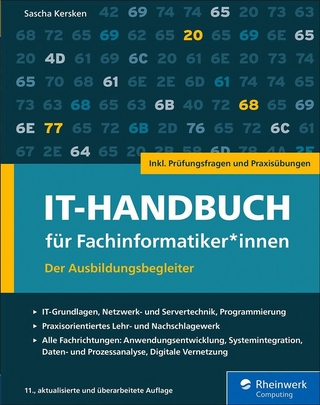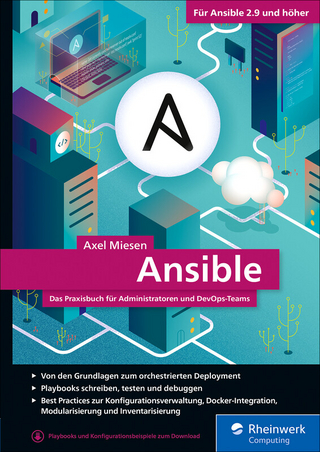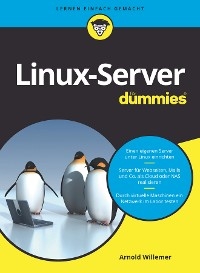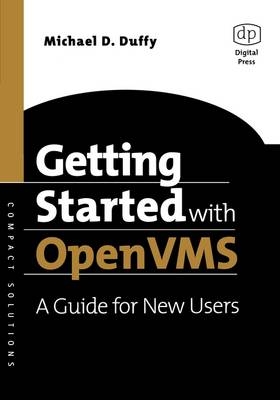
Getting Started with OpenVMS (eBook)
303 Seiten
Elsevier Science (Verlag)
978-0-08-050735-4 (ISBN)
Part 1 is a practical introduction to get the reader started using the system. The reader will learn the OpenVMS terminology and approach to common concepts such as processes and threads, queues, user profiles, command line and GUI interfaces and networking. Part 2 provides more in-depth information about the major components for the reader desiring a more technical description. Topics include process structure, scheduling, memory management and the file system. Short sections on the history of OpenVMS, including past, present, and future hardware support (like the Intel Itanium migration), are included. OpenVMS is considered in different roles, such as a desktop system, a multi-user system, a network server, and in a combination of roles.
Allows the more advanced reader some meaty content yet does not overwhelm the novice
Provides practical examples showing that OpenVMS is well-suited for popular modern applications
Gives a high-level overview of concepts behind internals such as memory management
OpenVMS professionals have long enjoyed a robust, full-featured operating system running the most mission-critical applications in existence. However, many of today's graduates may not yet have had the opportunity to experience it for themselves. Intended for an audience with some knowledge of operating systems such as Windows, UNIX and Linux, Getting Started with OpenVMS introduces the reader to the OpenVMS approach. Part 1 is a practical introduction to get the reader started using the system. The reader will learn the OpenVMS terminology and approach to common concepts such as processes and threads, queues, user profiles, command line and GUI interfaces and networking. Part 2 provides more in-depth information about the major components for the reader desiring a more technical description. Topics include process structure, scheduling, memory management and the file system. Short sections on the history of OpenVMS, including past, present, and future hardware support (like the Intel Itanium migration), are included. OpenVMS is considered in different roles, such as a desktop system, a multi-user system, a network server, and in a combination of roles. Allows the more advanced reader some meaty content yet does not overwhelm the novice Provides practical examples showing that OpenVMS is well-suited for popular modern applications Gives a high-level overview of concepts behind internals such as memory management
Front Cover 1
Getting Started with OpenVMS™ 4
Copyright Page 5
Table of Contents 8
Preface 20
Intended Audience 20
How to Use This Book 20
Conventions Used in This Book 21
Chapter 1 – Introduction 24
History 24
The Roles of OpenVMS 28
Part 1 — A Practical Guide 34
Chapter 2 – Hardware Platforms Supporting OpenVMS 36
The VAX 36
The Alpha 37
The Intel Itanium 38
Chapter 3 – Multiuser Concepts 40
Concurrent Access by Many Users 40
Processes, Jobs, and Threads 41
Queues: Print, Batch, and Server 45
Summary 48
Chapter 4 – User Accounts 50
Resource Quotas and Limits 51
Disk Quotas 51
Privileges 52
User Identification Codes 53
UICs Are Not Necessarily Unique 54
Identifiers 54
Summary 55
Chapter 5 – Logging In and Out of the System 56
Logging in for the First Time 56
Obtaining a User Account 56
Connecting and Initiating a Login 56
The Login Sequence 59
The CLI 62
Logging out 63
Chapter 6 – The Digital Command Language 64
What is a CLI? 64
Format of DCL Commands 64
Parts of a DCL Command 65
Entering Commands 66
DCL Symbols 73
WRITE and WRITE SYS$OUTPUT 79
Comparisons: The IF Command 82
Chapter 7 – The User Environment 86
Files 86
Running a Program 98
Working with Queues 100
Using Directories 107
File Protection 116
OpenVMS Device Names 121
Specifying Dates and Times 122
Logical Names 123
Broadcast Messages 129
Using Subprocesses: The SPAWN Command 130
The PIPE Command 131
A Word About TCP/IP 132
A Word About PERL 132
Adjusting Your Process Priority 133
Adjusting Your Process Privileges 133
The OpenVMS PHONE Facility 134
Chapter 8 – The OpenVMS HELP Facility 138
Learning How To Use HELP 138
Obtaining a List of Available Help Topics 138
Obtaining HELP About a Particular Command 138
Returning from Subtopics 140
Chapter 9 – Command Procedures 142
Creating a Command Procedure 143
Naming Your Procedures 143
Entering Commands 143
Making Your Command Procedure Self-Documenting 144
Executing a Command Procedure Interactively 145
Command Levels 145
Executing a Command Procedure As a Batch Job 146
Reading and Writing Files From a Procedure 147
Getting Input Data into Command Procedures 149
Labels 152
Branching 153
Handling Errors 158
Chapter 10 – System Security 160
What Is System Security? 160
Logging out of the System 161
Passwords 162
How OpenVMS Protects Passwords 162
Changing Your Password 164
Access Restrictions 166
Protecting Your Files from Unauthorized Access 166
Captive Accounts 166
The Audit Trail 166
Security Alarms 167
File Highwater Marking 167
DELETE/ERASE and PURGE/ERASE 167
Chapter 11 – Using Your Terminal 168
Terminal Settings 168
Communications Speeds for Physical Terminals 168
Other Terminal Settings 169
Using SET TERMINAL 171
The Recall Buffer 172
Freezing the Display 173
Control Characters 173
Chapter 12 – E-mail 178
The MAIL Facility 178
Two Separate Strategies 178
Your OpenVMS E-mail Address 178
SMTP, POP3, and IMAP 179
Using the Terminal Interface 180
The MIME Utility 188
Chapter 13 – Text Editors 190
A Crash Course in EDT 190
EDT Caveats 190
Starting EDT 191
The EDT Journal File 191
Working with Your Text 192
Why You Should Not Trust Your Keyboard 192
Using Line-Mode Commands 193
Moving Around Your File 194
Adding Text 195
Removing Text 195
Moving or Copying Text 196
Setting Autowrap 196
Formatting Text 196
Saving Your File 197
Exiting EDT 197
Starting EDT in Full-Screen Mode Automatically 198
EDT Summary 198
Chapter 14 – Using DECnet 200
DECnet Phase IV Node Names and Addresses 200
DECnet-Plus Node Names 201
Using DECnet To Access Remote Files 202
DECnet Proxies 203
Foreign File Specifications 203
DECnet Tasks 204
Logging into Another Node 206
Aborting a DECnet Session 207
Summary 207
Chapter 15 – The OpenVMS GUI 208
Systems That Can Support the GUI 208
GUI Basics 209
Logging into the GUI 215
Login Screen Options 216
The New Desktop 217
Chapter 16 – Your Personal OpenVMS System 248
System Startup and Shutdown 248
The Console Subsystem 248
Software Licenses 256
Installing Software 257
If Your System Will Be Connected to the Internet 258
Part 2 — A Technical Introduction 260
Chapter 17 – The Process 262
Expanded Definition of Process 262
Memory Layout of a Process 264
Moving OpenVMS from 32 to 64 Bits 266
Process Scheduling 267
Process States 267
Scheduling in Action 269
Process Priorities 270
Scheduling on Multiple CPUs 270
Chapter 18 – Virtual Memory Management 272
A Paging Example 272
Paging Details 273
Virtual-Memory Terminology 274
Paging Within a Process 274
Paging on the Entire System 275
Secondary Page Caches 276
Modified Page Writing 277
Dynamic Storage Pools 277
Chapter 19 – Images 280
Sharable Images 281
Installed Images 281
Chapter 20 – The Files-11 File System 284
Multivolume Sets 285
File System Terminology 285
Common File Operations 287
File Layout on Disk 288
File System Operation 289
File Fragmentation 290
Reserved Files 291
INDEXF.SYS Contents 292
OpenVMS Record Management Services 293
Chapter 21 – Clustering and Galaxy Systems 294
VMS Clusters 294
Clusters and Storage Controllers 296
Galaxy Systems 297
Chapter 22 – DECnet Details 298
DECnet Routing 298
DECnet Versions 299
DECnet Phase IV 299
DECnet Phase V (DECnet/OSI) 299
DECnet Protocols 299
Appendix – A Decimal, Octal, and Hexadecimal Notations 302
Appendix – B Additional Resources 304
The OpenVMS Documentation Set 304
The OpenVMS FAQ online 304
Encompass 304
The OpenVMS Hobbyist Program 304
Digital Press 305
Newsgroups 305
Appendix – C Default File Types 306
Glossary 308
| Erscheint lt. Verlag | 26.11.2002 |
|---|---|
| Sprache | englisch |
| Themenwelt | Mathematik / Informatik ► Informatik ► Betriebssysteme / Server |
| Mathematik / Informatik ► Informatik ► Theorie / Studium | |
| ISBN-10 | 0-08-050735-2 / 0080507352 |
| ISBN-13 | 978-0-08-050735-4 / 9780080507354 |
| Haben Sie eine Frage zum Produkt? |
Größe: 2,0 MB
Kopierschutz: Adobe-DRM
Adobe-DRM ist ein Kopierschutz, der das eBook vor Mißbrauch schützen soll. Dabei wird das eBook bereits beim Download auf Ihre persönliche Adobe-ID autorisiert. Lesen können Sie das eBook dann nur auf den Geräten, welche ebenfalls auf Ihre Adobe-ID registriert sind.
Details zum Adobe-DRM
Dateiformat: PDF (Portable Document Format)
Mit einem festen Seitenlayout eignet sich die PDF besonders für Fachbücher mit Spalten, Tabellen und Abbildungen. Eine PDF kann auf fast allen Geräten angezeigt werden, ist aber für kleine Displays (Smartphone, eReader) nur eingeschränkt geeignet.
Systemvoraussetzungen:
PC/Mac: Mit einem PC oder Mac können Sie dieses eBook lesen. Sie benötigen eine
eReader: Dieses eBook kann mit (fast) allen eBook-Readern gelesen werden. Mit dem amazon-Kindle ist es aber nicht kompatibel.
Smartphone/Tablet: Egal ob Apple oder Android, dieses eBook können Sie lesen. Sie benötigen eine
Geräteliste und zusätzliche Hinweise
Buying eBooks from abroad
For tax law reasons we can sell eBooks just within Germany and Switzerland. Regrettably we cannot fulfill eBook-orders from other countries.
aus dem Bereich